Epson AcuLaser MX20DNF User Manual
Page 16
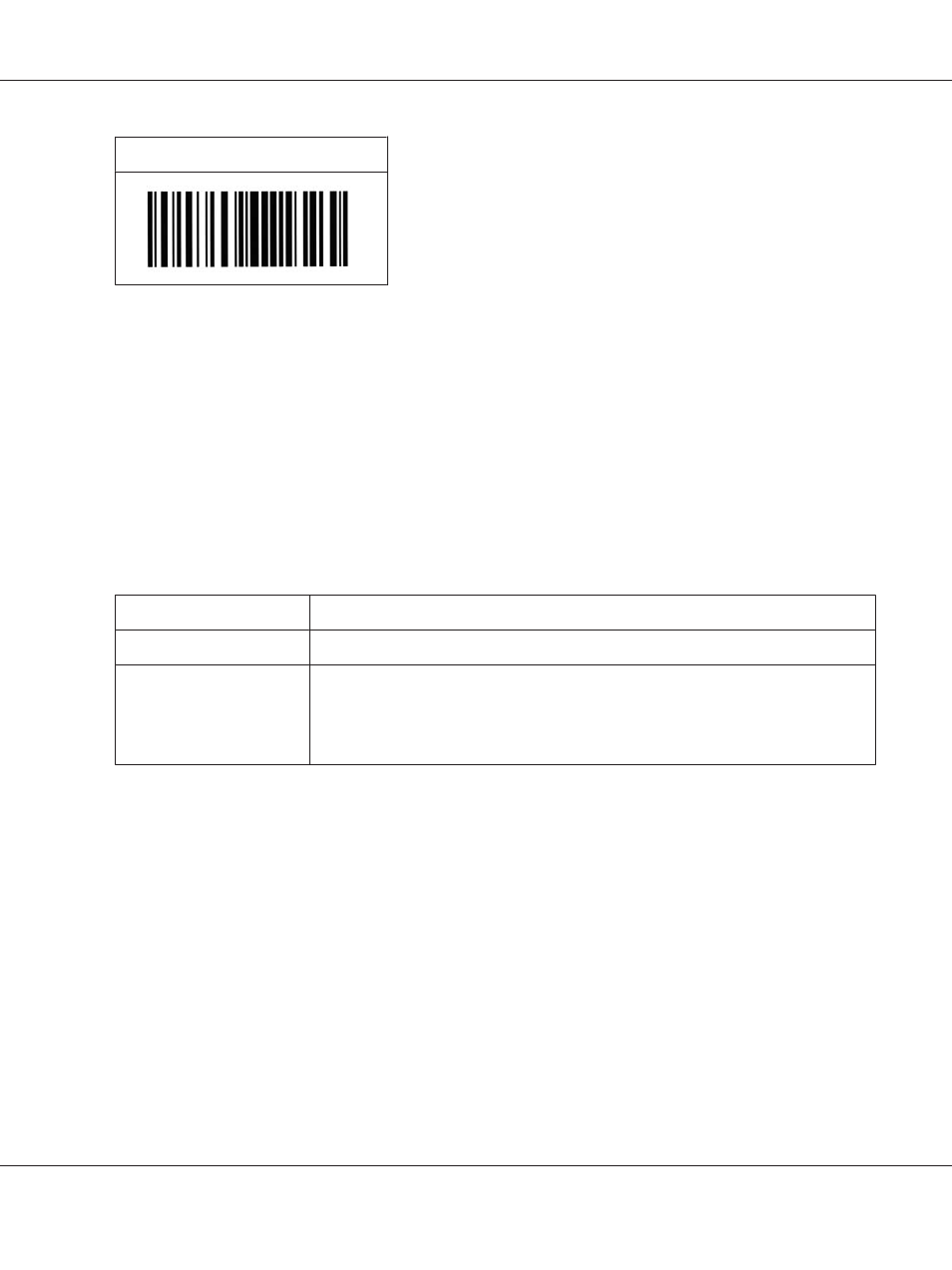
EPSON Code128
EPSON ITF
❏ The EPSON ITF fonts conform to the USS Interleaved 2-of-5 standard (American).
❏ Four EPSON ITF fonts are available, allowing you to enable and disable the automatic insertion of
check digits and OCR-B.
❏ The height of the bar code is automatically adjusted to 15% or more of its total length, in
conformance to the Interleaved 2-of-5 standard. For this reason, it is important to keep at least one
space between the bar code and the surrounding text to prevent overlapping.
❏ Interleaved 2 of 5 treats every two characters as one set. When there are an odd number of
characters, EPSON ITF fonts automatically add a zero to the beginning of the character string.
Character type
Numbers (0 to 9)
Number of characters
No limit
Font size
When OCR-B is not used: 26 pt or more (up to 96 pt in Windows 7/Vista/XP/2000/Server
2008/Server 2003). Recommended sizes are 26 pt, 52 pt, 78 pt, and 104 pt.
When OCR-B is used: 36 pt or more (up to 96 pt in Windows 7/Vista/XP/2000/Server
2008/Server 2003). Recommended sizes are 36 pt, 72 pt, 108 pt, and 144 pt.
The following codes are inserted automatically and need not be input by hand:
❏ Left/Right quiet zone
❏ Start/Stop character
❏ Check digit
❏ The numeral “0” (added to the beginning of character strings as needed)
Print sample
Epson Font Guide
Working with Fonts 16