Epson EPL-N7000 User Manual
Page 221
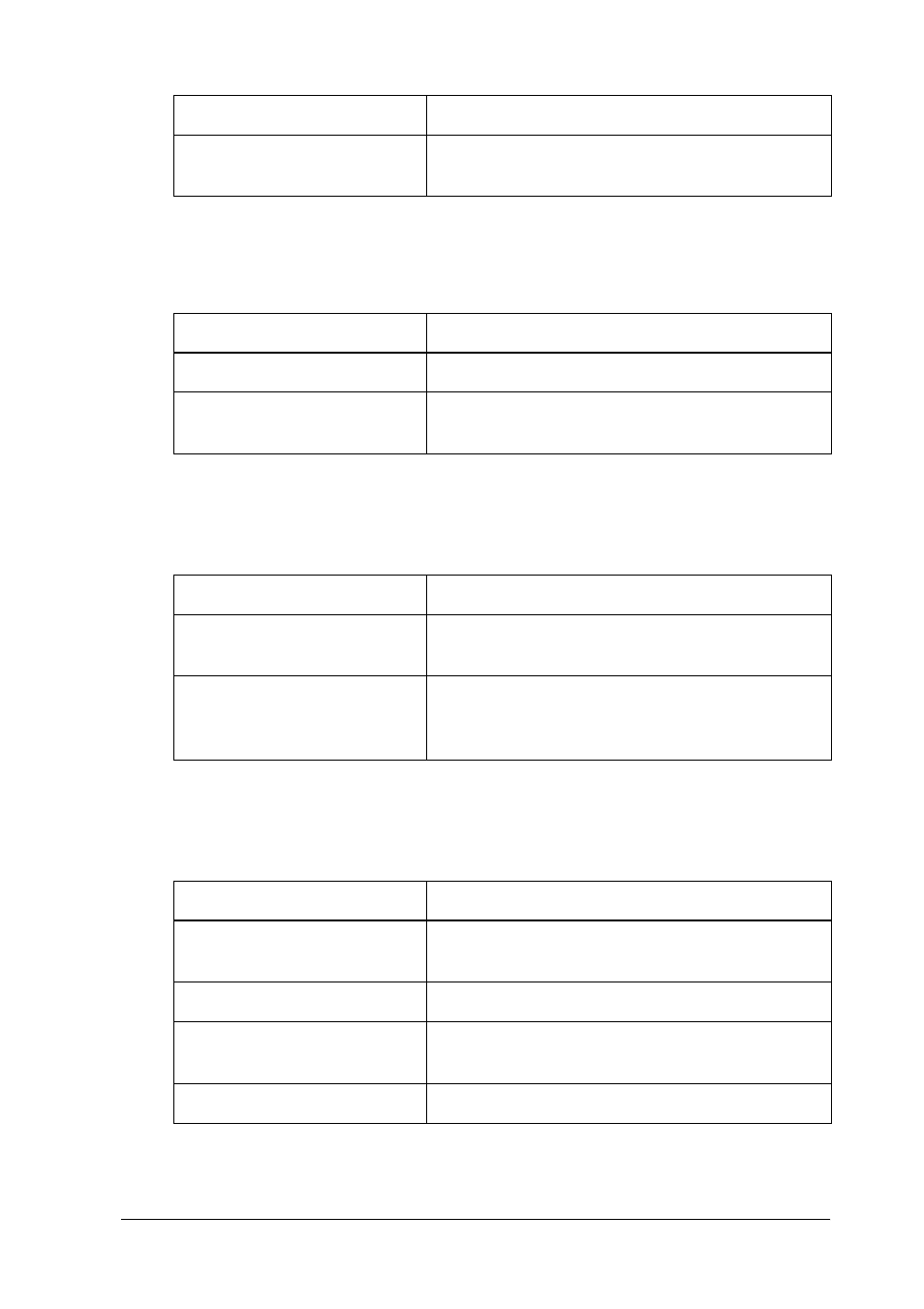
EpsonNet WebAssist
221
10
10
10
10
10
10
10
10
10
10
10
10
Network Interface
AUX Interface
USB Interface
Bi-Directional
Enable or disable bidirectional communication.
Buffer Size
Select the amount of memory to be used for
receiving and printing data.
Items
Explanations
Network I/F
Network I/F (print server) is always on.
Buffer Size
Select the amount of memory to be used for
receiving and printing data.
Items
Explanations
AUX I/F
Not available unless an optional print server is
installed.
Buffer Size
Select the amount of memory to be used for
receiving and printing data. Available only when
an optional print server is installed.
Items
Explanations
USB I/F
Allows you to activate or deactivate the USB
interface.
USB Speed
Select the mode, either HS or FS.
Buffer Size
Select the amount of memory to be used for
receiving and printing data.
Set button
Saves any changes.