Network menu, Tips for administrator – Epson EPL-N7000 User Manual
Page 258
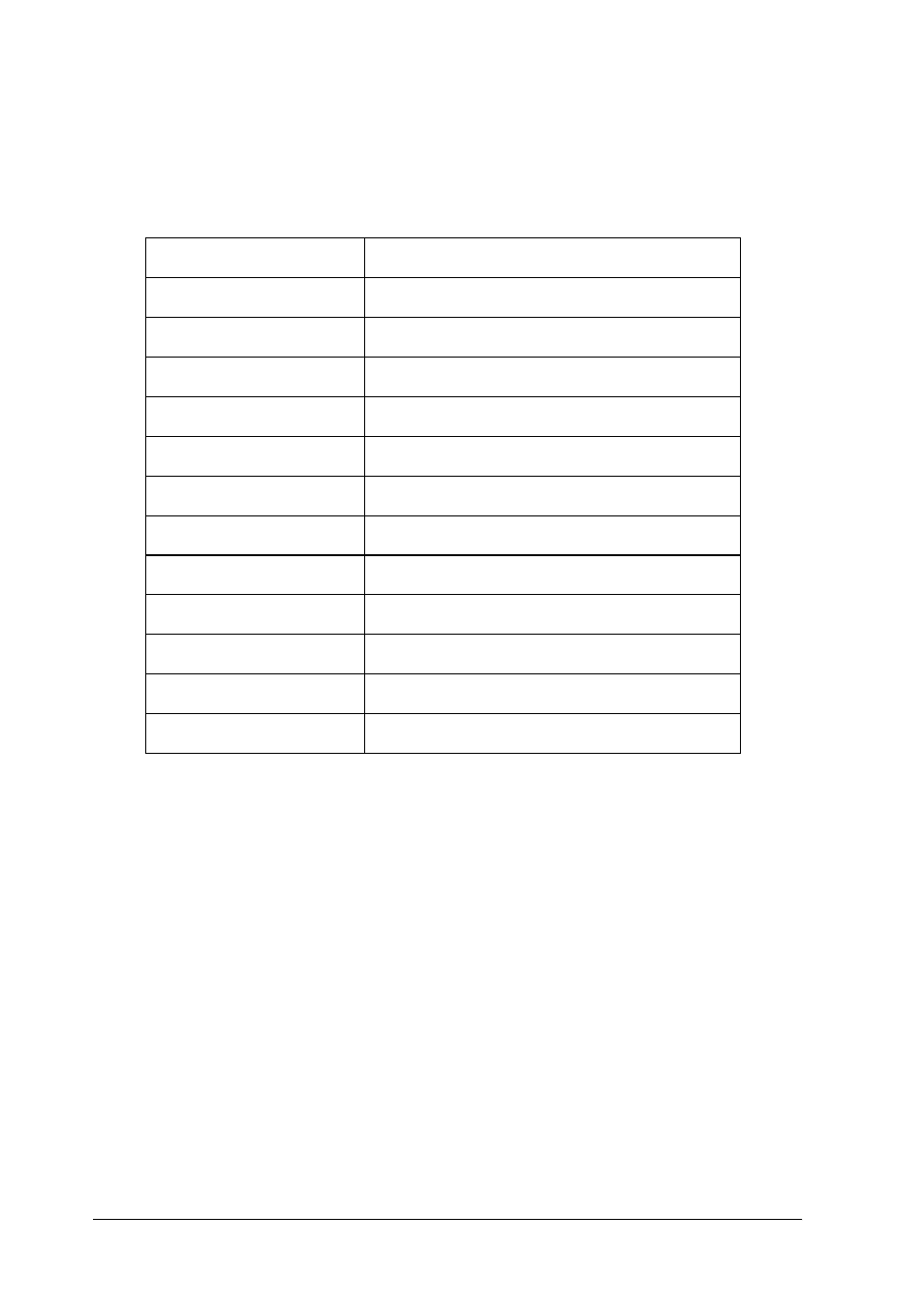
260
Tips for Administrator
Network Menu
These items are used to make network settings on the printer’s
control panel.
Note:
❏ To activate the Network Menu settings, you must turn off the
printer for more than five seconds and then turn it back on. Or, you
can perform a Reset All operation, as explained in “Reset Menu” in
the Reference Guide.
❏ Resetting the printer erases all print jobs. Make sure the Ready light
is not flashing when you reset the printer.
Item
Settings (default in bold)
Network I/F
On
, Off
Network Config
No
, Yes
Get IPAddress
Panel,
Auto
, PING
IP
0.0.0.0. to 255.255.255.255
SM
0.0.0.0. to 255.255.255.255
GW
0.0.0.0. to
255.255.255.255
NetWare
On
, Off
AppleTalk
On
, Off
NetBEUI
On
, Off
Rendezvous
On
, Off
Link Speed
Auto
, 100 Full, 100 Half, 10 Full, 10 Half
Buffer Size
Normal
, Maximum, Minimum