Using online help, Reserve job function, Using online help reserve job function – Epson EPL-N7000 User Manual
Page 146
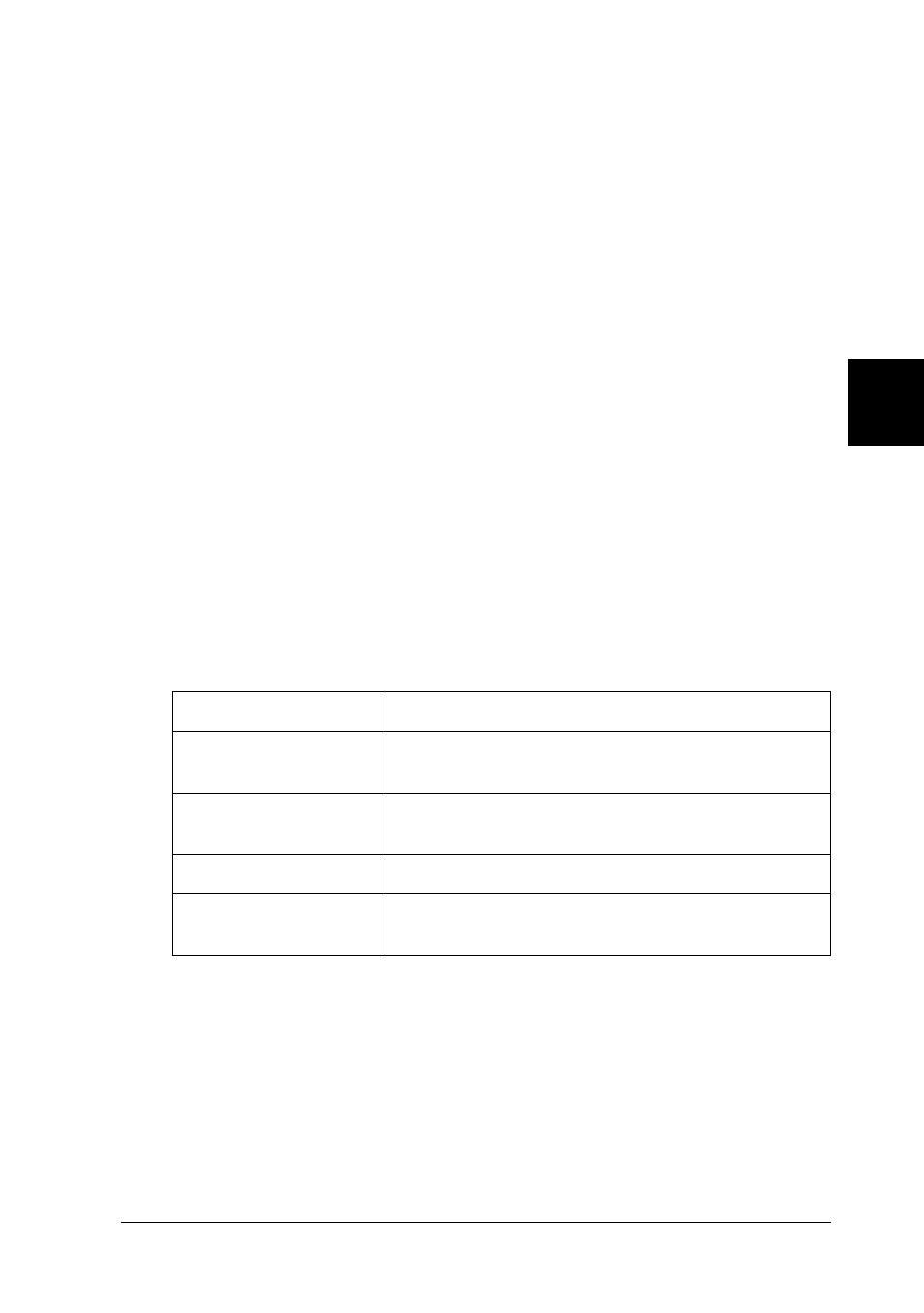
Using the PostScript Printer Driver (Windows)
135
4
4
4
4
4
4
4
4
4
4
4
4
Using online help
Online help is available to help you with the printer driver
settings. There are two online help options. Click the Help button
for procedural help on the settings. If you want help on a
particular item, click the “?” icon on the top-right corner of the
dialog box’s title bar and then click the name of the setting that
you want more information on. An explanation of the setting and
its options will be displayed.
Reserve Job function
A printer installed with the optional Hard Disk Drive can use the
Reserve Job function. The Reserve Job function makes it possible
to send printing data from a computer to the printer’s hard disk
and save it there for printing at a later time. The print data can
then be printed directly from the printer’s control panel.
The Reserve Job function has the following four features:
Note:
❏ See “Using the Reserve Job Function” on page 65 for more details
on the use of the Reserve Job function.
❏ The Reserve Job function cannot be used when the optional Hard
Disk Drive is not installed in the printer.
Reserve Job Option
Description
Re-Print Job
Print the job immediately, as well as store it for later
reprinting.
Verify Job
Print one copy immediately for content verification
before printing multiple copies.
Stored Job
Save the print job without printing it.
Confidential Job
Specify a password for the print job and save it for later
printing.