Hard disk drive – Epson EPL-N7000 User Manual
Page 243
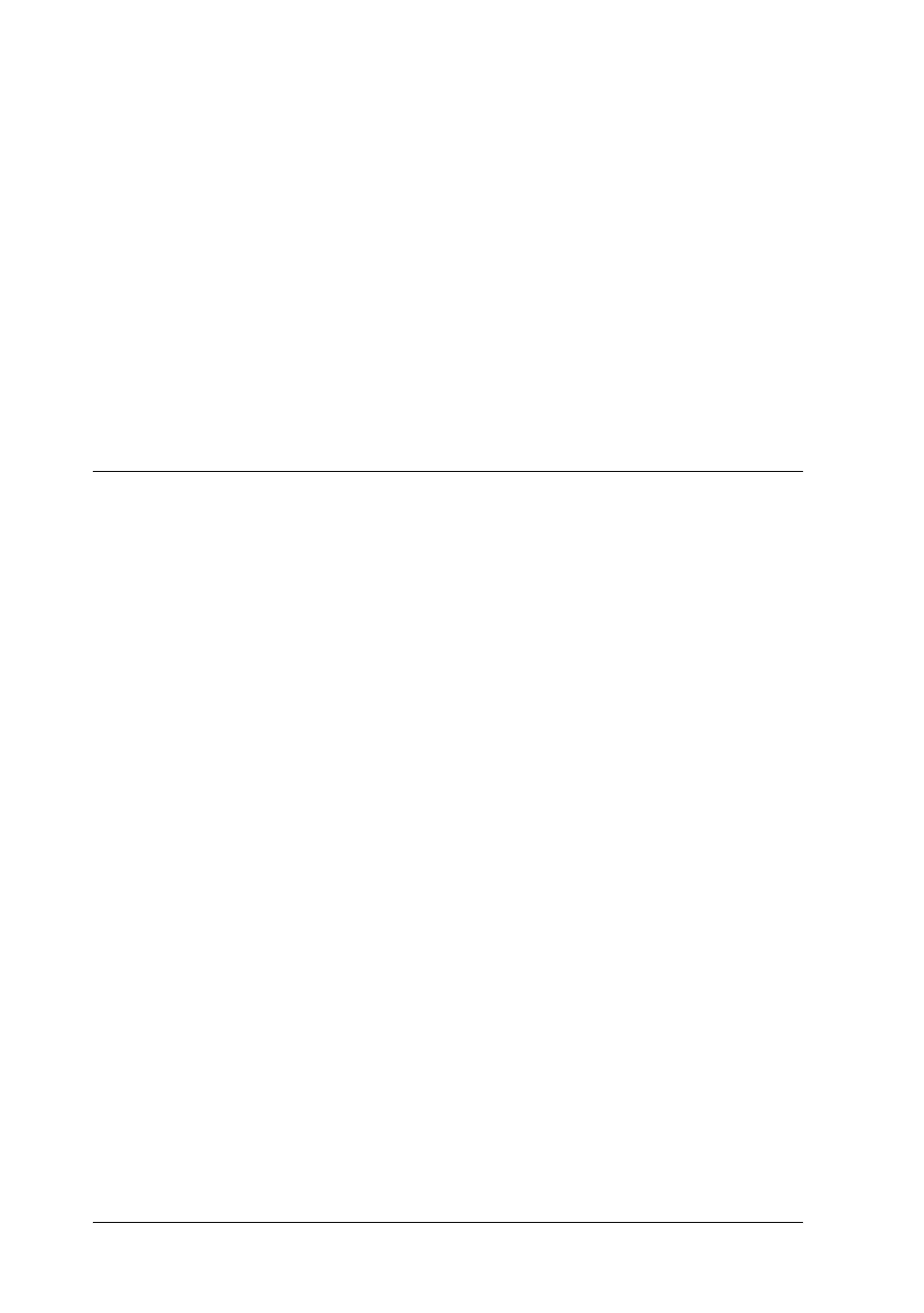
232
Installing Options
Note:
If you are using Windows, and EPSON Status Monitor 3 is not
installed, you have to make settings manually in the printer driver. Click
the Update the Printer Option Info Manually button on the Optional
Settings menu, and then click Settings. Then select the
Duplex Unit
check box on the Optional Settings dialog box and click OK.
Removing the Duplex Unit
To remove the Duplex Unit, perform the installation procedure
in reverse.
Hard Disk Drive
The optional Hard Disk Drive (C12C824061) allows you to
expand the printer’s input buffer when the Ethernet interface is
used, and gives you additional memory for graphics, form data,
and faster multi-page, multi-output printing.
Installing the Hard Disk Drive
Follow these steps to install the Hard Disk Drive:
c
Caution:
Before you install the Hard Disk Drive, be sure to discharge any
static electricity by touching a grounded piece of metal.
Otherwise, you may damage static-sensitive components.
w
Warning:
Be careful when working inside the printer as some components
are sharp and may cause injury.
Note:
❏ If you are installing the optional 4-Bin Mailbox at the same time,
install the Hard Disk Drive before installing the 4-Bin Mailbox.