Memory module – Epson EPL-N7000 User Manual
Page 254
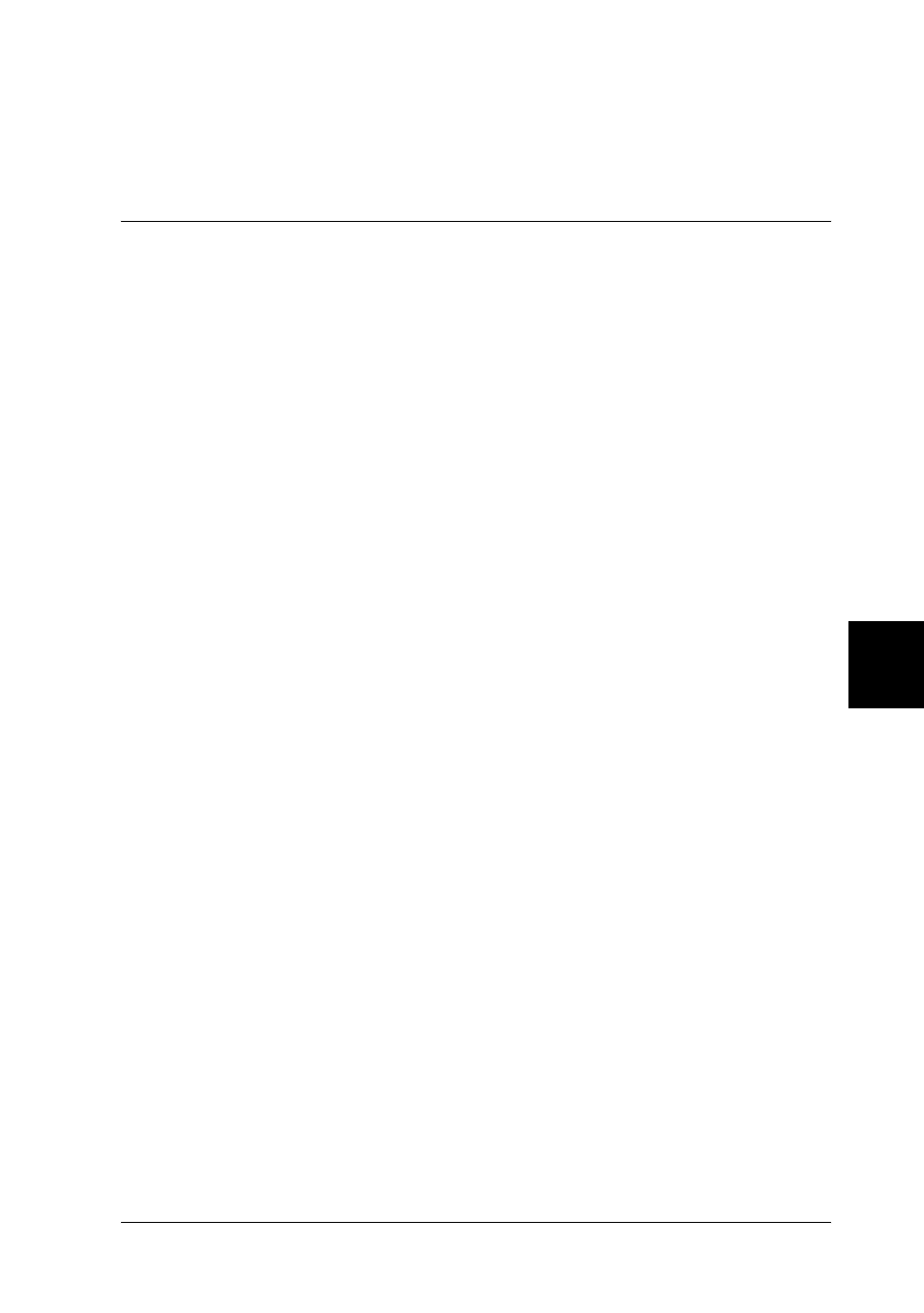
Installing Options
243
7
7
7
7
7
7
7
7
7
7
7
7
❏ After installing a Hard Disk Drive removed from other products,
format it using this function.
Memory Module
By installing a Dual In-line Memory Module (DIMM), you can
increase printer memory up to 544 MB. You may want to add
additional memory if you are having difficulty printing complex
graphics.
Note:
The maximum expandable memory is 544 MB.
Installing a memory module
Follow these steps to install an optional memory module:
w
Warning:
Be careful when working inside the printer as some components
are sharp and may cause injury.
c
Caution:
Before you install a memory module, be sure to discharge any
static electricity by touching a grounded piece of metal.
Otherwise, you may damage static-sensitive components.
Note:
❏ If you are installing the optional 4-Bin Mailbox at the same time,
install the memory module before installing the 4-Bin Mailbox.
❏ If your printer already has the optional 4-Bin Mailbox installed,
remove the 4-Bin Mailbox first, install the memory module, and then
reinstall the 4-Bin Mailbox.
1. Turn the printer off and unplug the power cord and interface
cables.