Interface cards – Epson EPL-N7000 User Manual
Page 263
Advertising
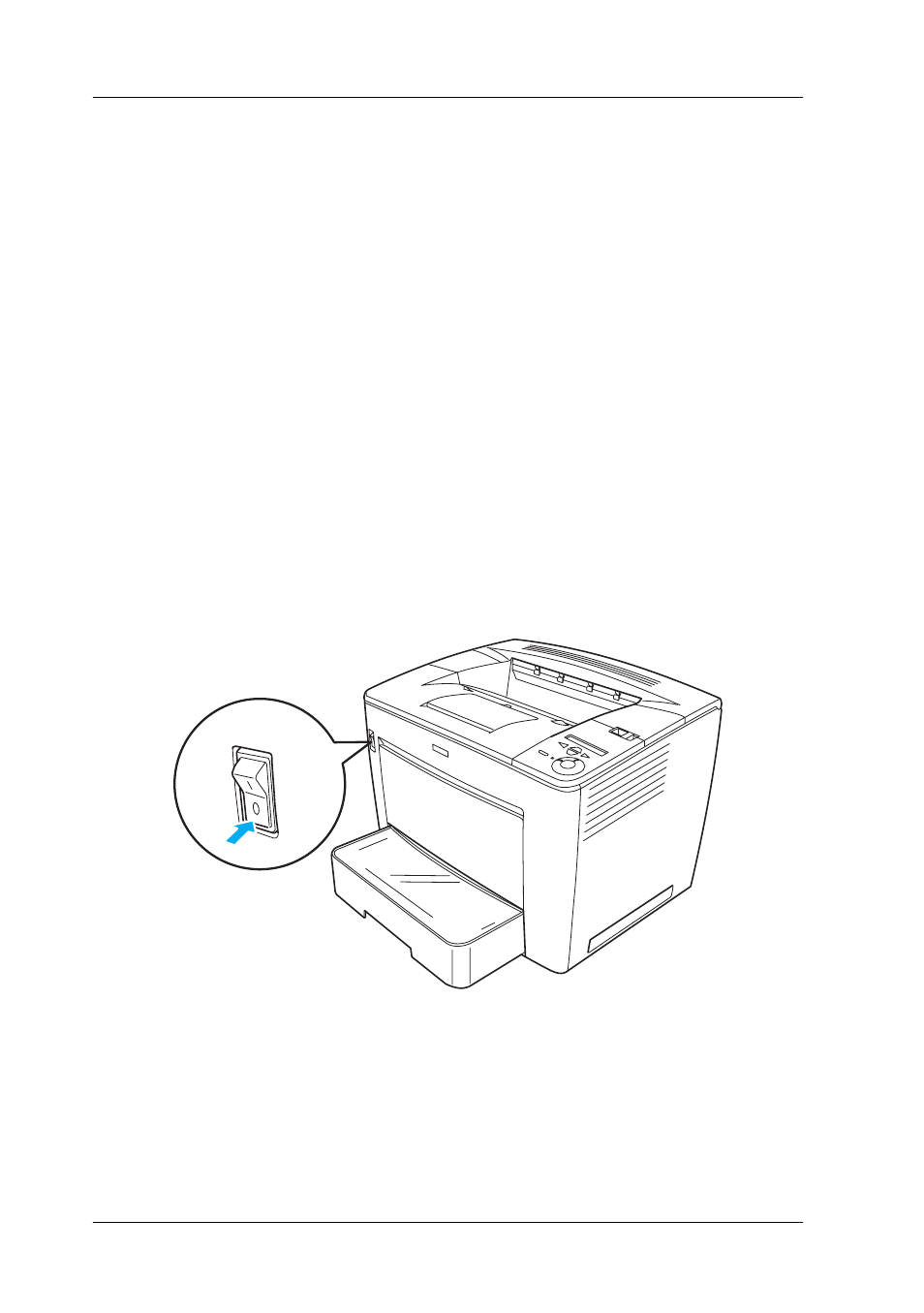
252
Installing Options
Interface Cards
Your printer comes with a Type B interface slot. Various optional
interface cards are available to expand your printer’s interface
options.
Installing an interface card
Follow these steps to install an interface card:
c
Caution:
Before you install the interface card, be sure to discharge any
static electricity by touching a grounded piece of metal.
Otherwise, you may damage static-sensitive components.
1. Make sure the printer is turned off and the power cord and
interface cables are unplugged.
Advertising