Operational problems, The ready light does not turn on – Epson EPL-N7000 User Manual
Page 317
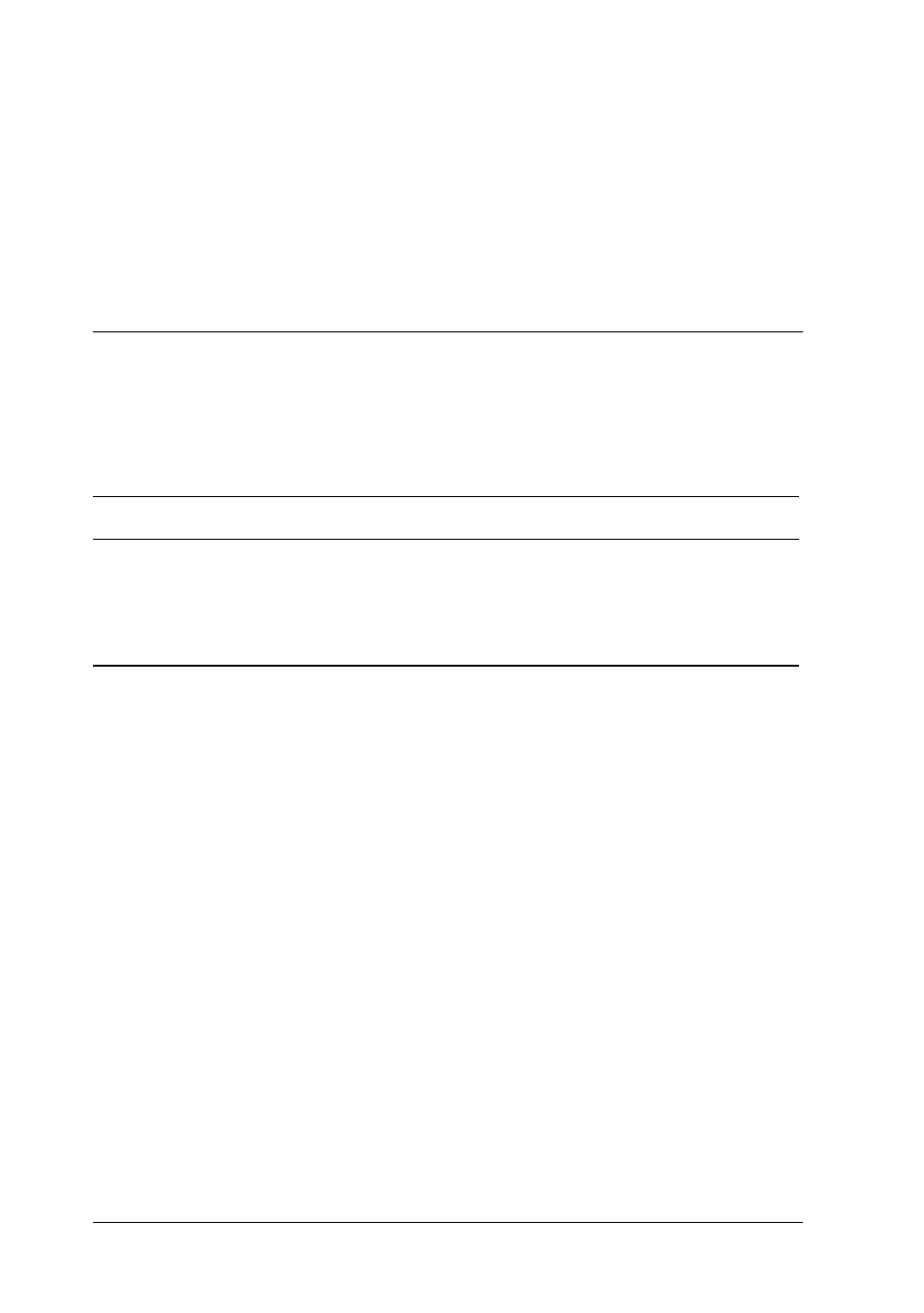
306
Troubleshooting
❏ If you are using a Windows printer driver, you can update the
installed option information manually. Click the Update the
Printer Option Info Manually button, and then click Settings from
the Optional Settings menu. The Optional Settings dialog box
appears. Make the necessary settings for each installed option, and
then click OK.
Operational Problems
The Ready light does not turn on
Cause
What to do
The power cord may not be
properly plugged into the
electrical outlet.
Turn off the printer and check the
power cord connections between the
printer and the electrical outlet. Then
turn the printer back on.
The electrical outlet may be
controlled by an outside
switch or an automatic timer.
Make sure that the switch is turned on
or plug another electrical device into the
outlet to check whether the outlet is
operating properly.