Canceling printing, Using the cancel job button – Epson EPL-N7000 User Manual
Page 363
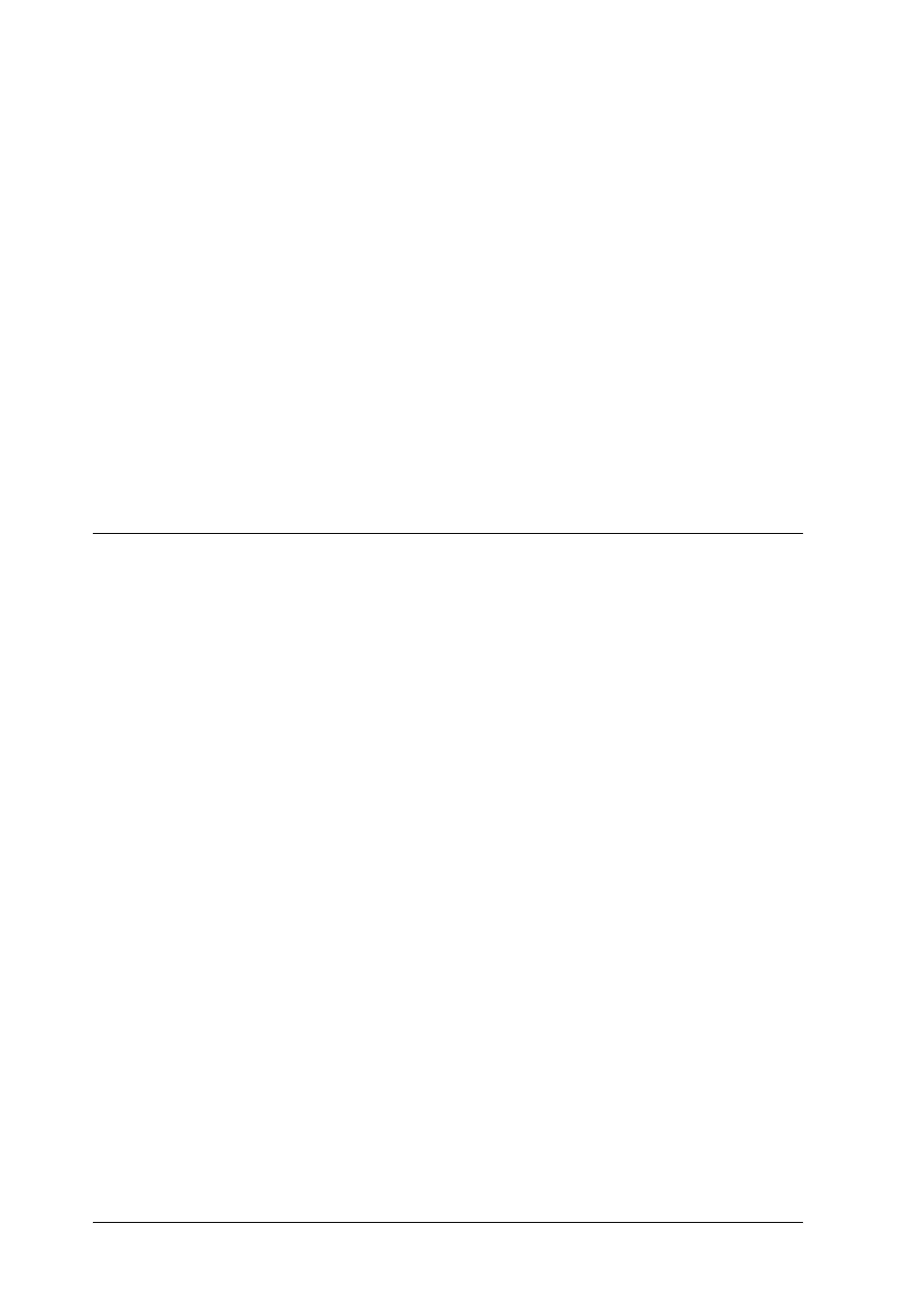
352
Troubleshooting
Warming Up
The printer is warming up the machine to be ready to print.
Write Error ROM A
The printer is unable to write data into the ROM module correctly.
Check if the ROM module is connected to its slot securely, or turn
off the printer and uninstall the ROM module.
Writing ROM A
The printer is writing data into the ROM module in the ROM slot
A.
Canceling Printing
You can cancel printing from your computer by using the printer
driver.
To cancel a print job before it is sent from your computer, see
“Canceling Printing” on page 89.
Using the Cancel Job button
The + Cancel Job button on your printer is the quickest and easiest
way to cancel printing. Pressing this button cancels the current
print job. Pressing the + Cancel Job button for more than two
seconds deletes all jobs from the printer memory, including jobs
the printer is currently receiving or printing.