Printing font samples, Adding more fonts – Epson EPL-N7000 User Manual
Page 446
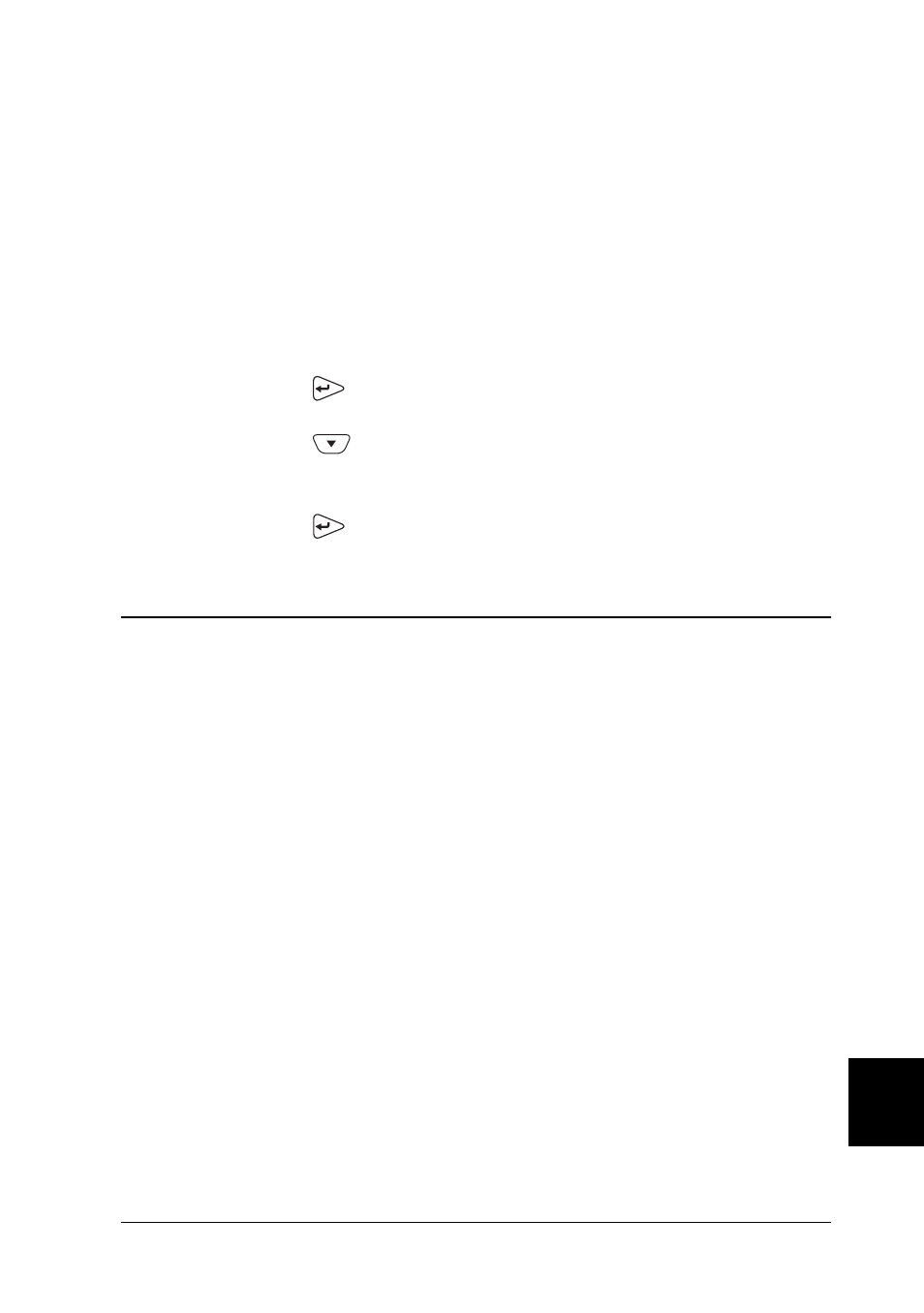
Working with Fonts
435
C
C
C
C
C
C
C
C
C
C
C
C
Printing font samples
You can print samples of the fonts available in each mode by using
the control panel’s Information menu.
Follow these steps to print font samples:
1. Make sure that paper is loaded.
2. Make sure the LCD panel displays Ready or Standby, then
press the
Enter button.
3. Press the
Down button until the desired font sample
name appears.
4. Press the
Enter button to print the selected font sample.
Adding More Fonts
You can install more fonts into your Windows operating system.
Most font packages include an installer or font management
utility for this purpose.
Take note of the following regarding fonts and the Windows
operating system:
❏ TrueType fonts work with all versions of the Windows
operating system.
❏ You can install a maximum of approximately 800 TrueType
fonts in Windows ME, 98, or 95.