Epson font manager, System requirements, Installing epson font manager – Epson EPL-N7000 User Manual
Page 448: System requirements installing epson font manager
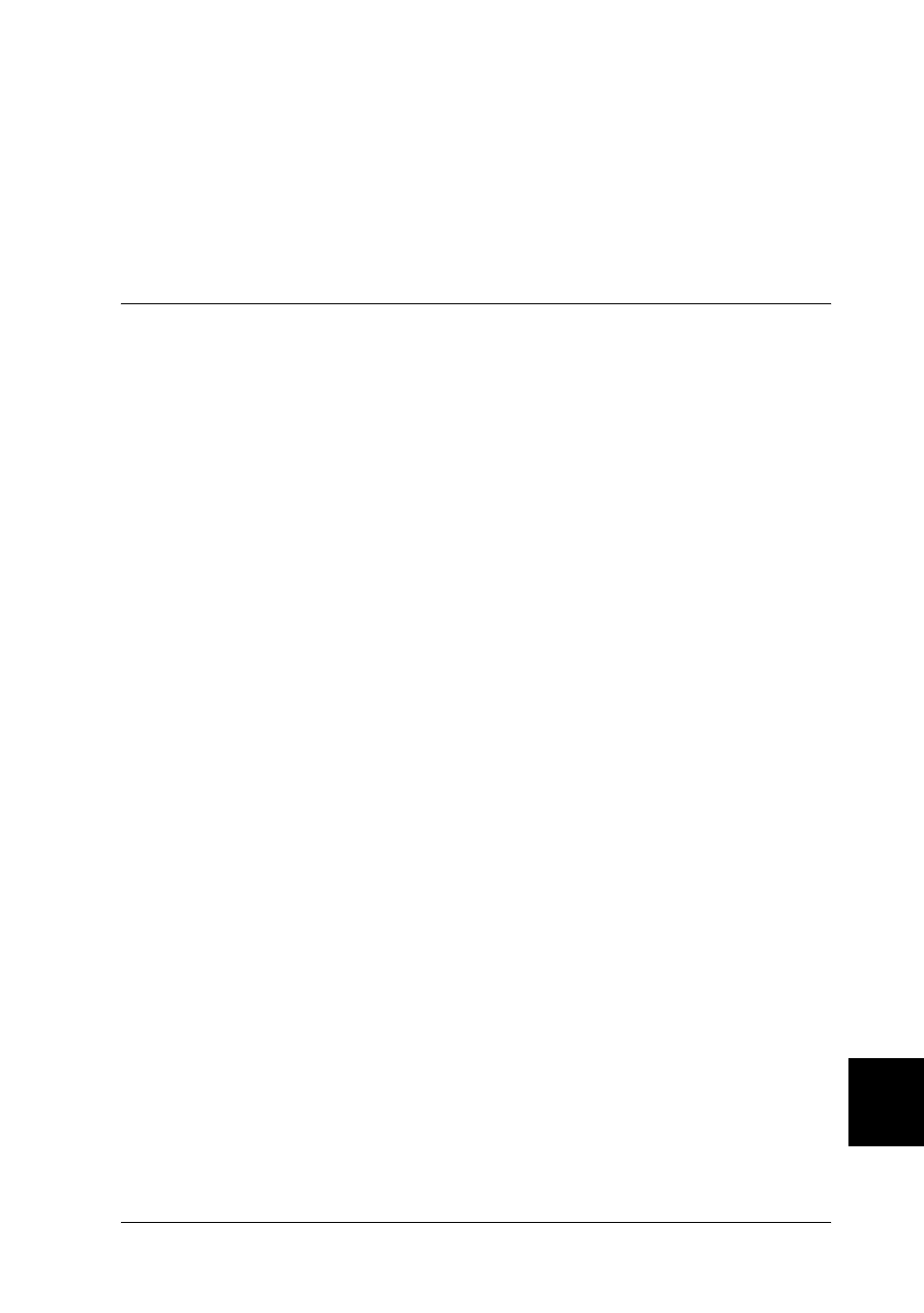
Working with Fonts
437
C
C
C
C
C
C
C
C
C
C
C
C
Most font packages make it easy to manage fonts by providing
their own installer. The installer gives you the option of having
the fonts automatically downloaded whenever you start your
computer or having fonts downloaded only when you need to
print a particular font.
EPSON Font Manager
EPSON Font Manager provides you with 131 software fonts.
System requirements
To use EPSON Font Manager, your computer system should meet
the following requirements:
Installing EPSON Font Manager
Follow these steps to install EPSON Font Manager:
1. Make sure that the printer is turned off and that Windows is
running on your computer.
2. Insert the printer software CD-ROM into your CD-ROM drive
on your computer.
Note:
❏ If the language selection window appears, select your country.
Computer:
IBM PC series or IBM compatible with an
486 or higher CPU
Operating system:
Microsoft Windows Me, 98, 95, XP, 2000,
or NT 4.0
Hard disk:
At least 9 MB of free space