System requirements, Installing epson barcode fonts, System requirements installing epson barcode fonts – Epson EPL-N7000 User Manual
Page 452
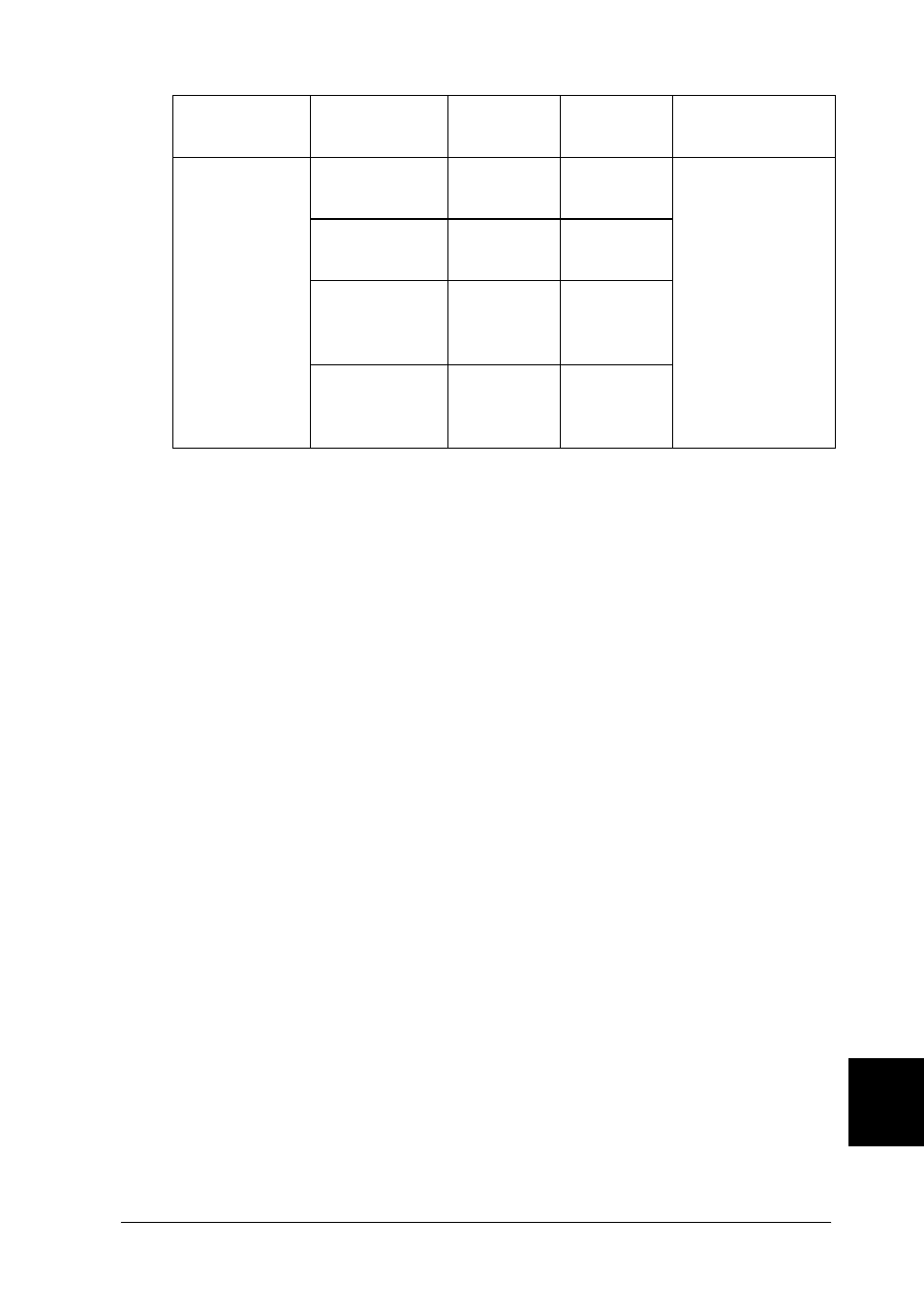
Working with Fonts
441
C
C
C
C
C
C
C
C
C
C
C
C
System requirements
To use EPSON BarCode Fonts, your computer system should
meet the following requirements:
Note:
EPSON BarCode Fonts can only be used with EPSON printer drivers.
Installing EPSON BarCode Fonts
The procedure described here is for installation in Windows 98;
the procedure for other Windows operating systems is nearly the
same.
Codabar
EPSON
Codabar
No
No
Printing of
OCR-B and
check digits can
be specified with
the font name.
EPSON
Codabar CD
No
Yes
EPSON
Codabar CD
Num
Yes
Yes
EPSON
Codabar
Num
Yes
No
Computer:
IBM PC series or IBM compatible with an
i386SX or higher CPU
Operating system: Microsoft Windows Me, 98, 95, Windows XP,
2000, NT 4.0
Hard disk:
15 to 30 KB free space, depending on the font.
Bar code
Standard
EPSON
BarCode
OCR-B
Check
Digit
Comments