Resizing printouts – Epson EPL-N7000 User Manual
Page 52
Advertising
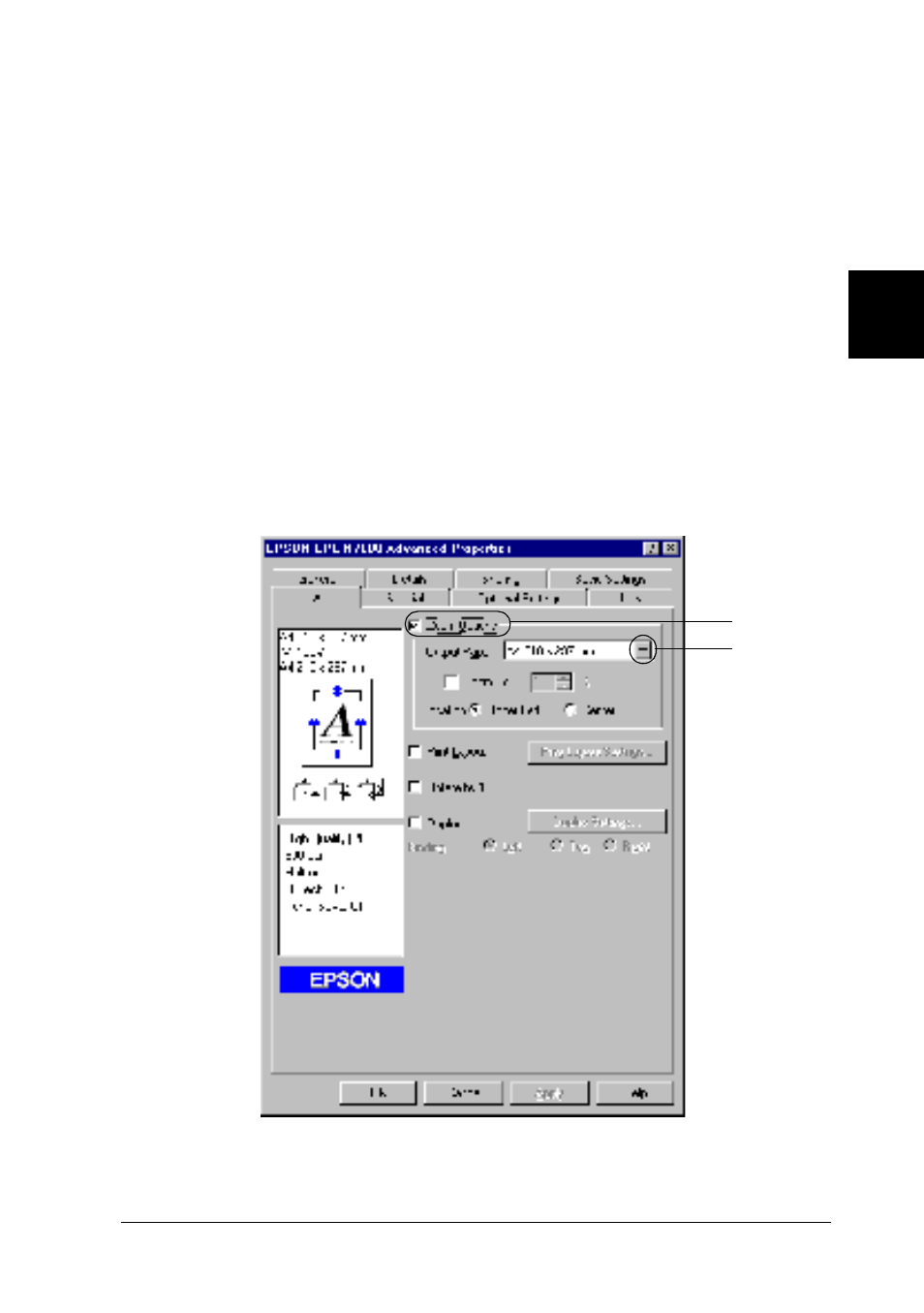
Using the Standard Printer Driver
41
3
3
3
3
3
3
3
3
3
3
3
3
Resizing printouts
You can have your document enlarged or reduced during
printing.
To automatically resize pages to fit the output paper
Follow these steps to resize the pages:
1. Click the Layout tab.
2. Select the Zoom Options check box. Then select the desired
paper size from the Output Paper drop-down list. The page
will be printed to fit on the paper you have selected.
1
2
Advertising