Making extended settings – Epson EPL-N7000 User Manual
Page 71
Advertising
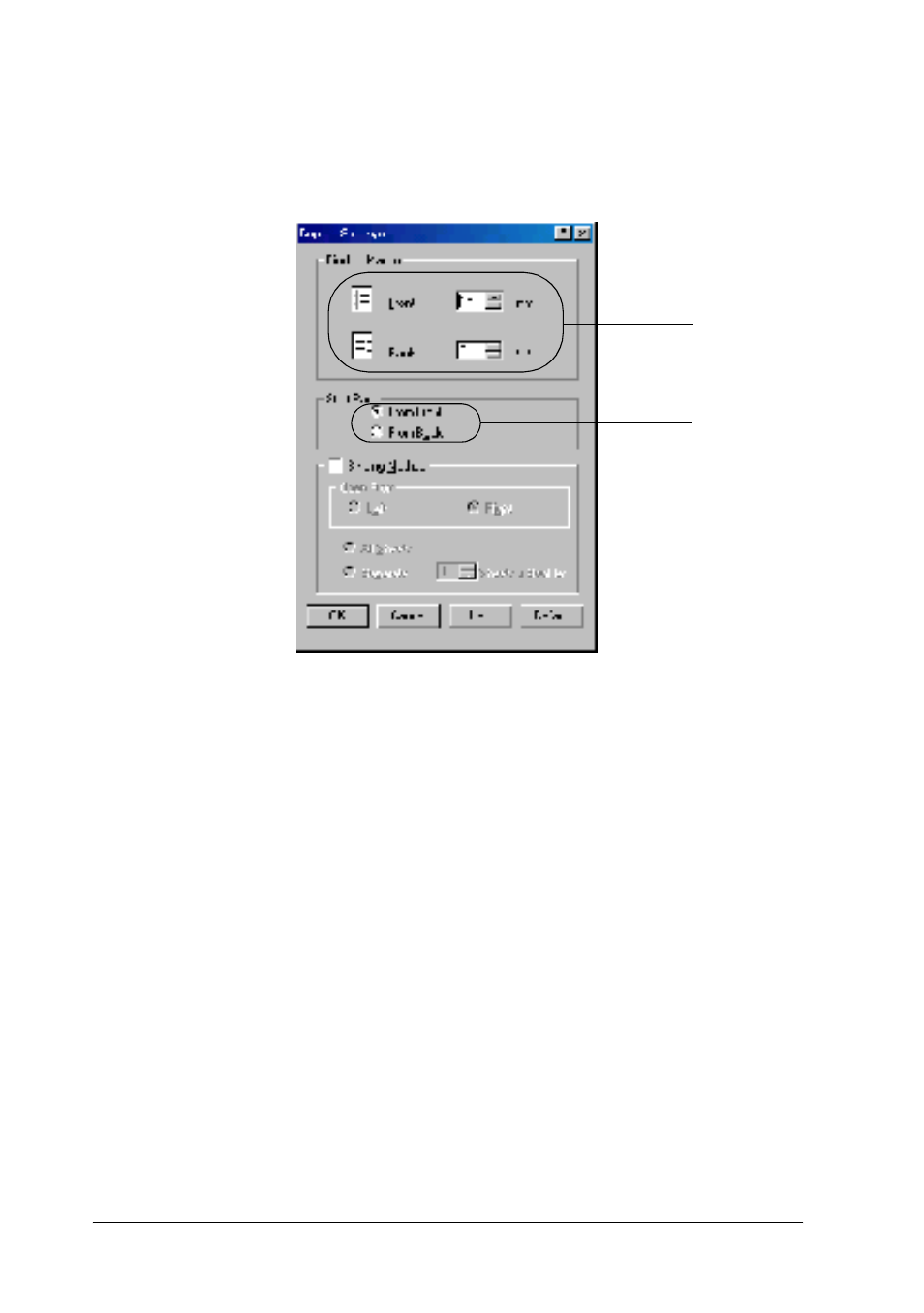
60
Using the Standard Printer Driver
4. Specify the Binding Margin for the front and back sides of the
paper. Then select whether the front or back side of the paper
is to be printed as the Start Page.
5. When printing for binding as a booklet, click the Binding
Method check box and make the appropriate settings. For
details on each setting, see online help.
6. Click OK to accept the settings and return to the Layout menu.
Making Extended Settings
You can make detailed settings such as font setting or offset
setting in the Extended Settings dialog box. To open the dialog
box, click Extended Settings on the Optional Settings menu.
1
2
Advertising