Removing jammed paper from the output tray, Paper does not feed correctly, Paper jams – Epson L805 User Manual
Page 73: Paper feeds at a slant
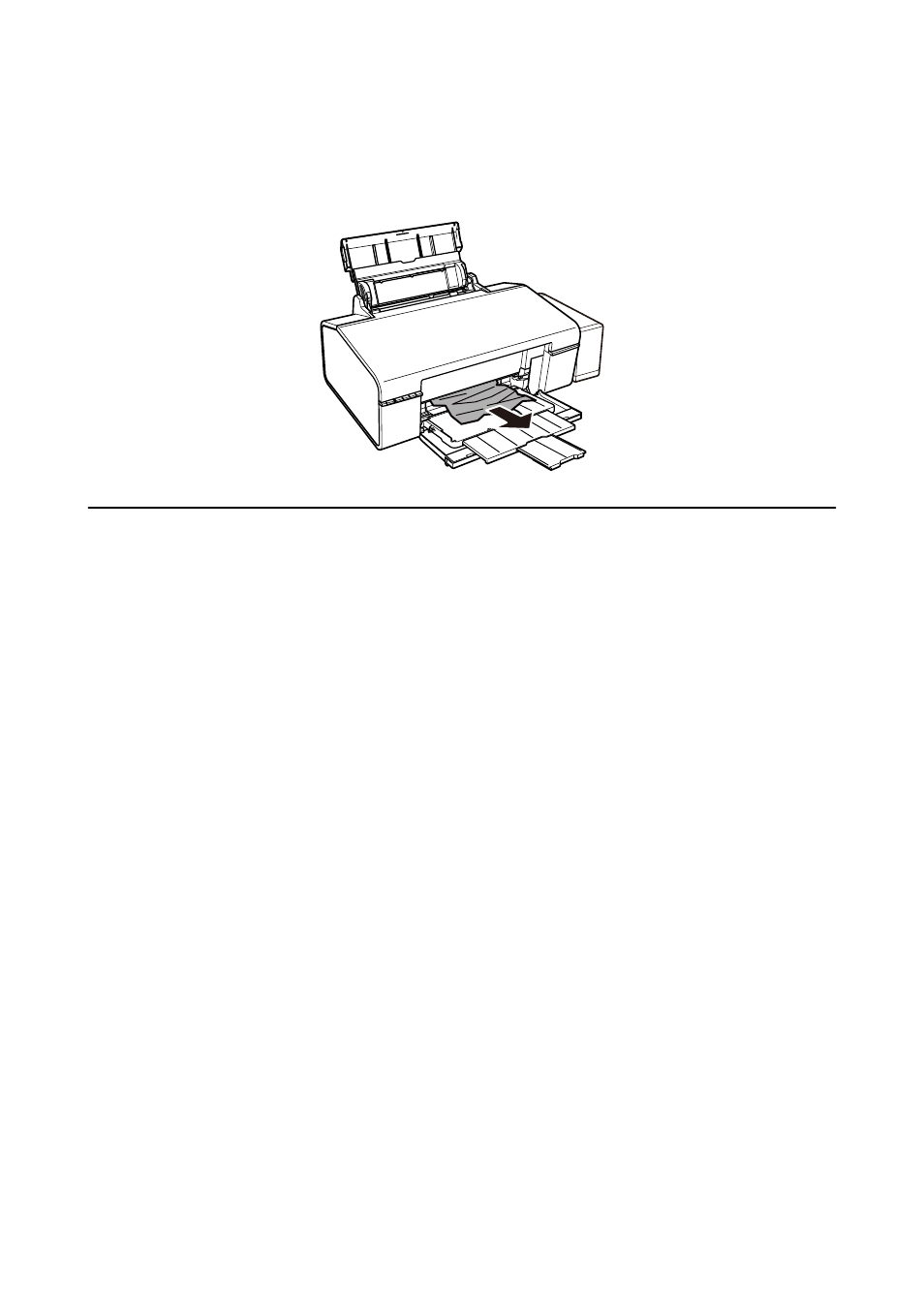
Removing Jammed Paper from the Output Tray
Remove the jammed paper.
Paper Does Not Feed Correctly
Check the following points, and then take the appropriate actions to solve the problem.
❏ Place the printer on a flat surface and operate in the recommended environmental conditions.
❏ Use paper supported by this printer.
❏ Follow the paper handling precautions.
Related Information
&
“Environmental Specifications” on page 83
&
“Available Paper and Capacities” on page 14
&
“Paper Handling Precautions” on page 13
Paper Jams
Load paper in the correct direction, and slide the edge guides against the edges of the paper.
Related Information
&
“Loading Paper in the Rear Paper Feed” on page 16
Paper Feeds at a Slant
Load paper in the correct direction, and slide the edge guides against the edges of the paper.
Related Information
&
“Loading Paper in the Rear Paper Feed” on page 16
User's Guide
Solving Problems
73