Timer settings, Timer time frame display, Modifying the timer time frames – MCZ Club AIR User Manual
Page 42: Enabling the timer-eco time frames, Off on
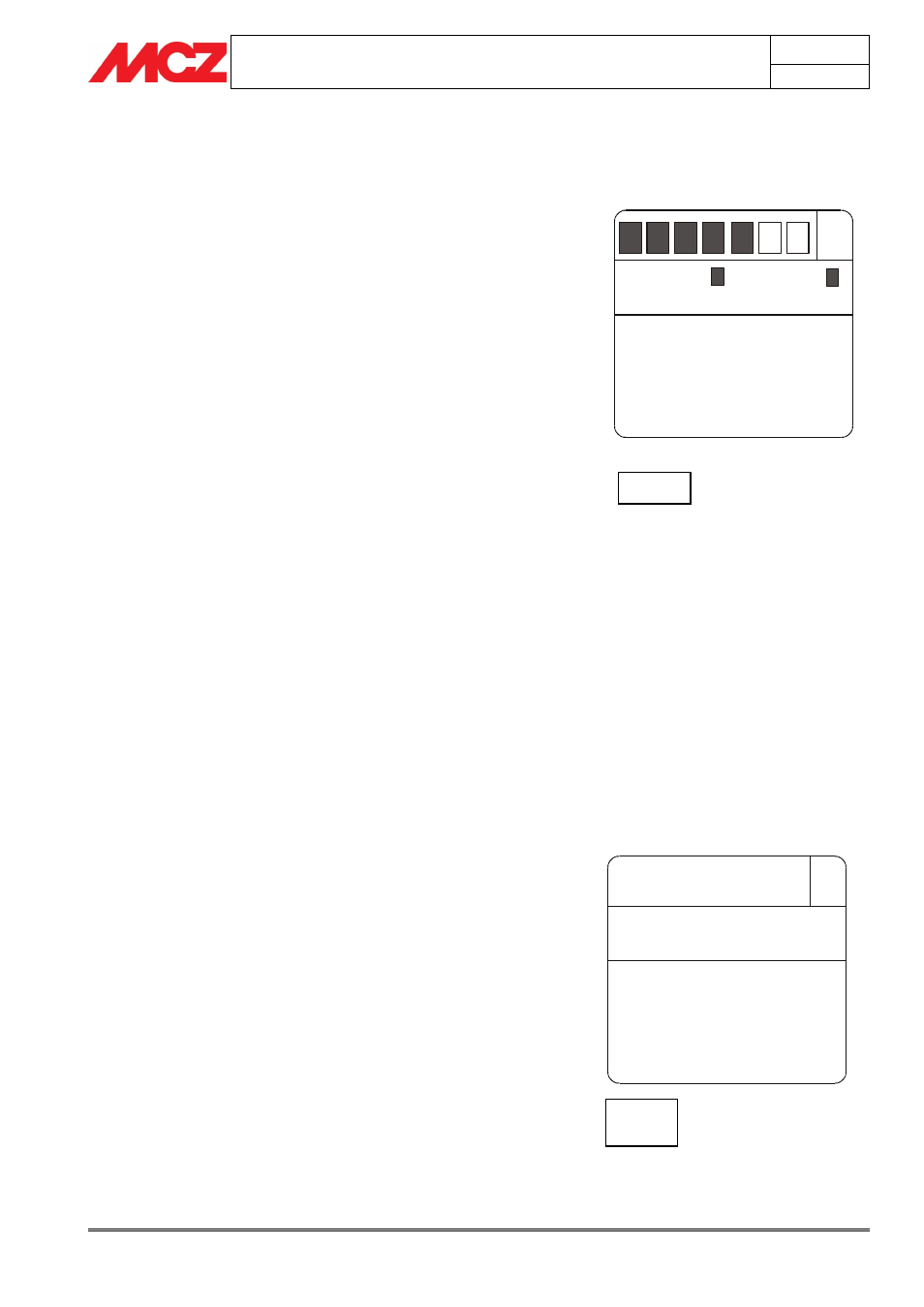
PELLET STOVES
Chapter 4
INSTALLATION AND USE MANUAL
page
42
Operation
Technical service - Rights reserved MCZ Group S.p.A. - Reproduction prohibited
TIMER
ECO
OFF
ON
TIMER
6:30 8:00
MO TU WE TH FR
SA SU
ON
OFF
20
P1
°C
5.7. TIMER settings
5.7.1. TIMER time frame display
In the TIMER mode, to display the time frames simply press button D
for 2 seconds. Use button C to scroll freely through the 6 time frames to
quickly check that all of the setting have been saved (figure 8). Press
button D or A to return to the basic display.
5.7.2. Modifying the TIMER time frames
To modify a time frame display it as described in the previous
paragraph then briefly press button E. The first adjustable parameter
(or room temperature) will begin to flash. Press button C to modify the
value and button E to confirm the setting and move on to setting the
next parameter. The adjustable parameters for a time frame are as
follows:
Room temperature. Can be modified from 5 °C to 35 °C. Below
5 °C or above 35 °C two dashed appear "--" that, if confirmed,
disable the program (and the product will therefore not start
up).
Start-up time. This can be adjusted in steps of 10 minutes
(from 00:00 to 23:50).
Shut-down time. This can be adjusted in steps of 10 minutes
(from 00:10 to 24:00).
Days of the week on which the program is enabled. Monday
(MO) will begin to flash and then the other days of the week.
Use button C to enable/ disable the day. The days enabled will
be displayed on a dark background. Once the setting for
Sunday (SU) has been reached pressing button E will exit the
modification setting and return you to the time frame display.
Pressing button D at any time will exit the time frame and save all the
changes confirmed with button E up until that time and return you to
the time frame display.
Alternatively, pressing button A (or not touching the keypad for 30
seconds) will return you directly to the basic display and save all the
changes confirmed with button E up until that time.
5.7.3. Enabling the TIMER-ECO time frames
In ECO mode you can enable 6 customisable start up and shut down
time frames (E1 – E6). Pressing button D for 2 seconds will display the
enable/ disable function for the TIMER (figure 9). If the ON option is
confirmed you can display/ modify the 6 TIMER-ECO time frames
using the methods previously described for the TIMER If the OFF
option is confirmed the TIMER disables and the product returns to ECO
mode operation without any time frames enabled.
FIG.8
FIG.9