Operating mode, Manual and automatic, Changing from manual to automatic mode – MCZ Ego AIR User Manual
Page 35: Manual mode
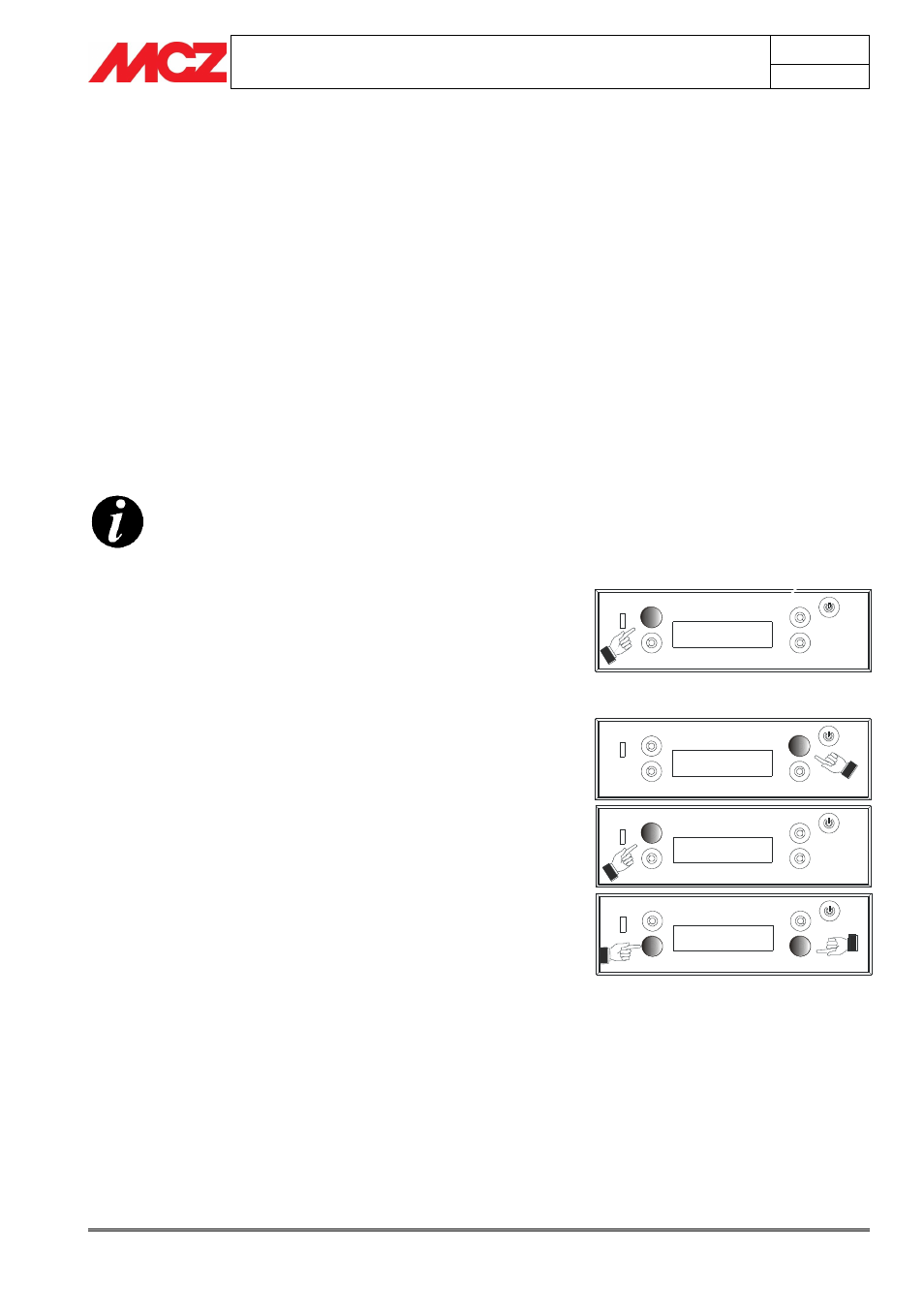
PELLET STOVES
Chapter 4
INSTALLATION AND USE MANUAL
page
35
Operation
Technical service - Rights reserved MCZ GROUP S.p.A. - Reproduction prohibited
Mode:MANU Menu
Fire:1 Fan:2
Mode:MANU Menu
Fire:1 Fan:2
Mode:MANU Menu
Fire:1 Fan:2
21.0°C 21.04
OFF
4.7.
OPERATING MODE
STAR-EGO stoves have two operating modes: MANUAL and
AUTOMATIC.
4.7.1. Manual and automatic
The stove can operate in one of these two different operating modes.
MANUAL mode allows only adjustment of the flame from power 1 to
power 5, ignoring any ambient temperature measurement. This mode is
indicated by the word MANU on the display of the control.
AUTOMATIC mode, on the other hand, lets you set the desired
temperature in the room of installation. The stove will control its power
autonomously in order to reach and maintain the established
temperature in the room. This mode is indicated by the word AUTO on
the control panel.
With this mode you can also use an advanced function called AUTO-
ECO which is described later (
paragraph 4.7.4.
)
At each lighting, the stove automatically sets to the
operating mode that it was in the last time it shut
down.
4.7.1.1.
Changing from manual to automatic mode
It is possible to pass from the MANUAL function to the AUTOMATIC
function and vice-versa by selecting the related key on the control
panel.
4.7.2. Manual mode
In this mode you can only vary the thermal power provided by choosing
the flame power.
By pressing the switch behind the stove the display of the panel is set
to OFF, by pressing any key the screen with the word MENU will
appear.
With the upper left button select the MANU function (MANUAL
mode). In this mode, using the bottom left button (F) it is possible to
adjust the 5 heating powers of the stove, while with the bottom right
key (C) the speed of the fans is adusted.
Manual mode