7 - control panel, Automatic mode with auto-eco, Activation /deactivation of auto-eco mode – MCZ Vivo 80 Pellet HYDRO User Manual
Page 51: Sleep function
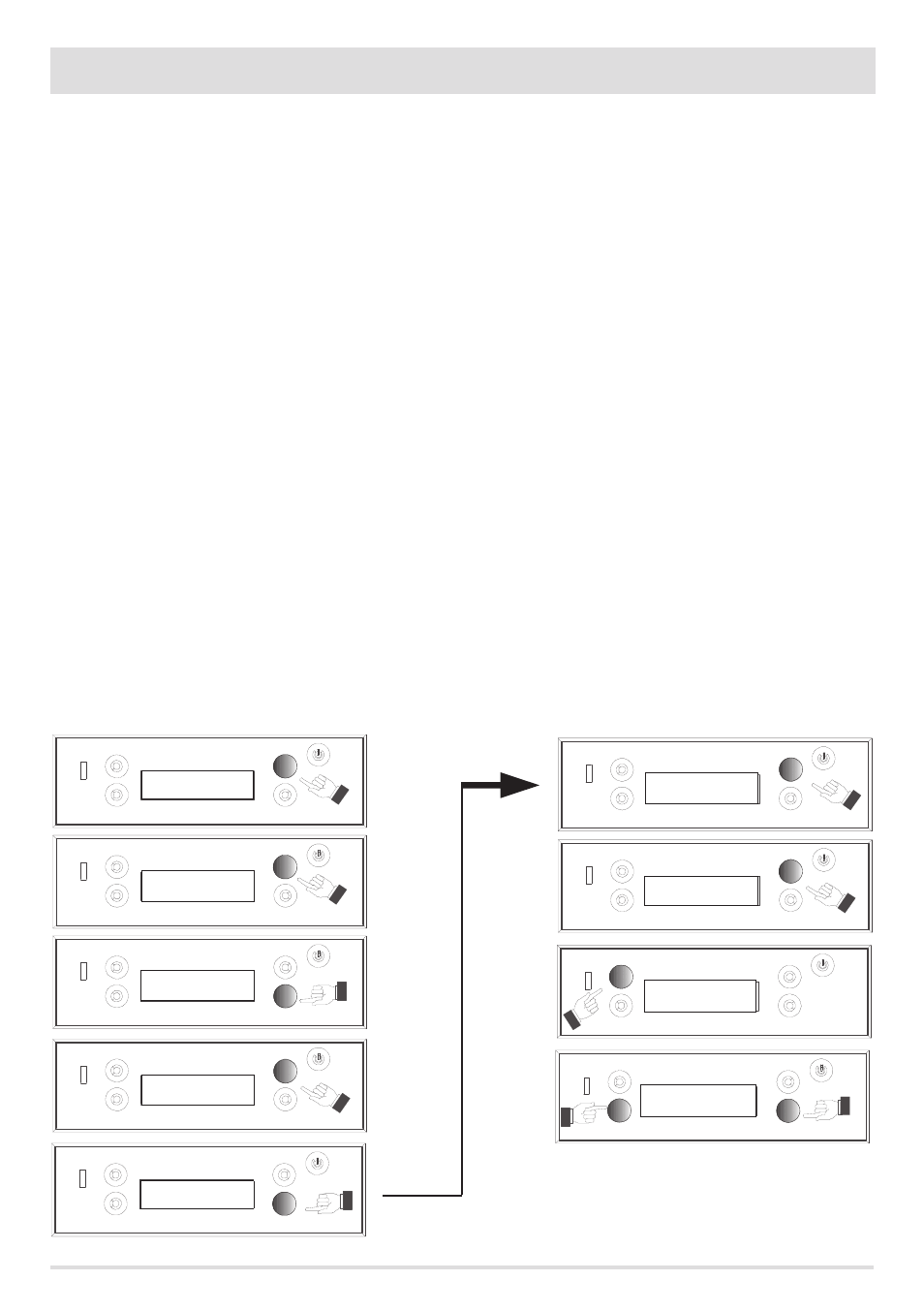
Esc Set
< Data e ora >
21.0°C 21.04
OFF
Mode:AUTO Menu
Temp:22°C Fan:A
Esc Set
< Impostazione >
Esc Set
< Auto-Eco >
Esc ON OK
< Auto-Eco >
21.0°C 21.04
OFF
Mode:ECO Menu
Temp:22°C Fan:1
Mode:ECO Menu
Temp:22°C Fan:1
49
7 - CONTROL PANEL
Technical Dept. - All rights reserved - Reproduction is prohibited
AUTOMATIC MODE WITH AUTO-ECO
This mode changes the behaviour of the product in automatic mode: upon reaching the temperature set by the user, the product
modulates at power 1 for a short period of time and then, if the temperature remains constant and higher than that set, it switches off.
The appliance switches back on automatically only when the room/water require heat again (not before an interval necessary for the
product to cool down). This option is recommended only if the product operates in rooms where heat dissipation is minimum over time.
ACTIVATION /DEACTIVATION OF AUTO-ECO MODE
This mode optimises product consumption in the event the product operates in well insulated rooms.
AUTO-ECO appears on the control panel display when this option is activated.
Press any button on the first screen with OFF and MENU will appear on the screen. Use the button at the bottom on the right to scroll
until SETTINGS appears, press the button at the top on the left relative to SET, scroll once again with the button at the bottom on the right
until AUTO-ECO appears. Select SET again at the top on the right and set OFF or ON with the button at the bottom on the right or left and
press OK to save the setting. When you return to the main menu you will note that the Mode setting is ECO, then press the bottom left or
right buttons to set the respective temperature and speed of the fans for the hot air expulsion. Follow the same procedure to disable the
AUTO-ECO function.
Example of AUTO-ECO mode operation
If the room temperature detected by the probe and shown on the control panel is 15°C and the temperature is set at 20°C, the product will
switch to the 5th power (according to a preset ramp-up) and once it has reached a temperature of 20°C, the stove will modulate and then
automatically switch off temporarily (STANDBY). When room temperature drops below the set value on the control panel (e.g. 18°C), and
sufficient switch-off time has elapsed, the product will automatically restart and run until 20°C are reached again. If the temperature read
by the room probe continues to exceed that set on the thermostat (e.g. 20-21°C), the stove will remain switched off.
In this mode, the user can switch the stove on by resetting the thermostat to a temperature that is higher than that in the room, or by
switching the appliance off by pressing button B for a few seconds and then switching it back on by pressing the same button.
There is no need to reset the AUTO-ECO mode as this is saved from when last used.
SLEEP FUNCTION
This function can only be displayed with the product switched on, and its purpose is to make the selection of a programmed shutdown
faster, without needing to programme the internal CHRONO-TIMER of the product.
21.0°C
21.04
OFF
21.0°C
21.04
OFF
Esc
Set
<
Date and Time
>
Esc
Set
<
Setting
>
Esc
Set
<
Auto-Eco
>
Esc
ON
Ok
<
Auto-Eco
>
Mode: ECO
Menu
Temp: 22°C
Fan: 1
Mode: AUTO
Menu
Temp: 22°C
Fan: A
Mode: ECO
Menu
Temp: 22°C
Fan: 1