Cap cleaning (capping unit cleaning, cleaning) – Oki ColorPainter E-64s User Manual
Page 46
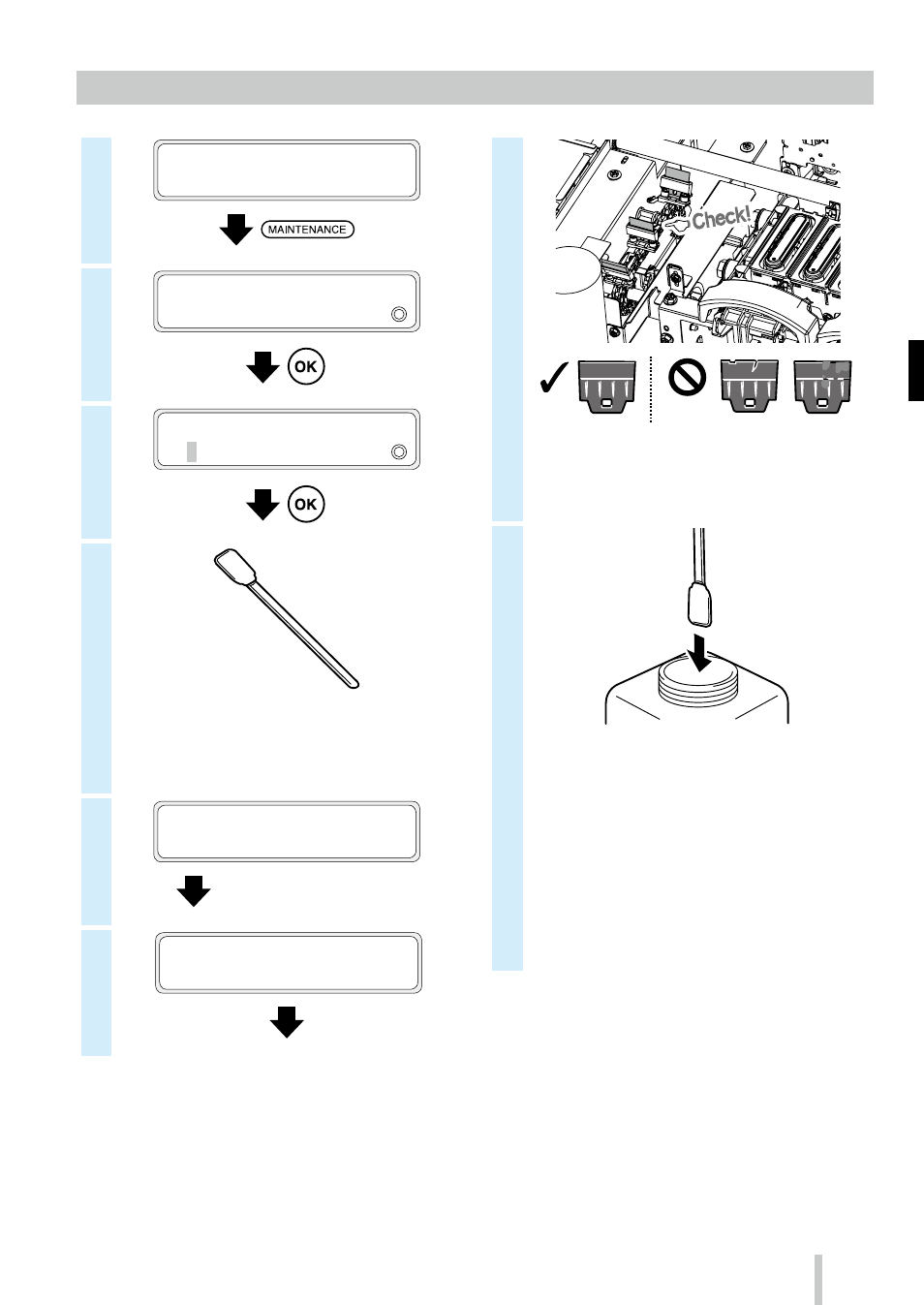
Cap cleaning (capping unit cleaning, cleaning)
1
PRINTER READY
01: PAPER / 1626mm
2
MAINTENANCE
2
CAP CLEANING
3
>CAP CLEANING
OK?
4
IP7-264 Cleaning swab (Thick)
* IP7-264 is also included in the IP5-280 daily
maintenance kit A.
5
1ST WIPING OPERATION
PLEASE WAIT
1:00
Carriage stops moving.
6
OPEN COVERS, CLEAN
CAPS AND CHECK WIPER
7
The procedure
is finished.
Continue the procedure
from step 2.
GOOD
BAD
If a wiper blade is dirty or damaged, perform
WIPER BLADE CHECK at the end of the cap
cleaning operation to replace the wiper blade.
8
IP5-279 Cap cleaning liquid A
* IP5-279 is also included in the IP5-280 daily
maintenance kit A.
* To keep the cap cleaning liquid clean, do
not soak the cleaning swab (thick) in the cap
cleaning liquid bottle again after you have
cleaned the caps with it.
* You can clean the entire capping unit with
one cleaning swab (thick) soaked once in cap
cleaning liquid.
45