4search devices – RISCO Group axesplus® RDD User Manual
Page 11
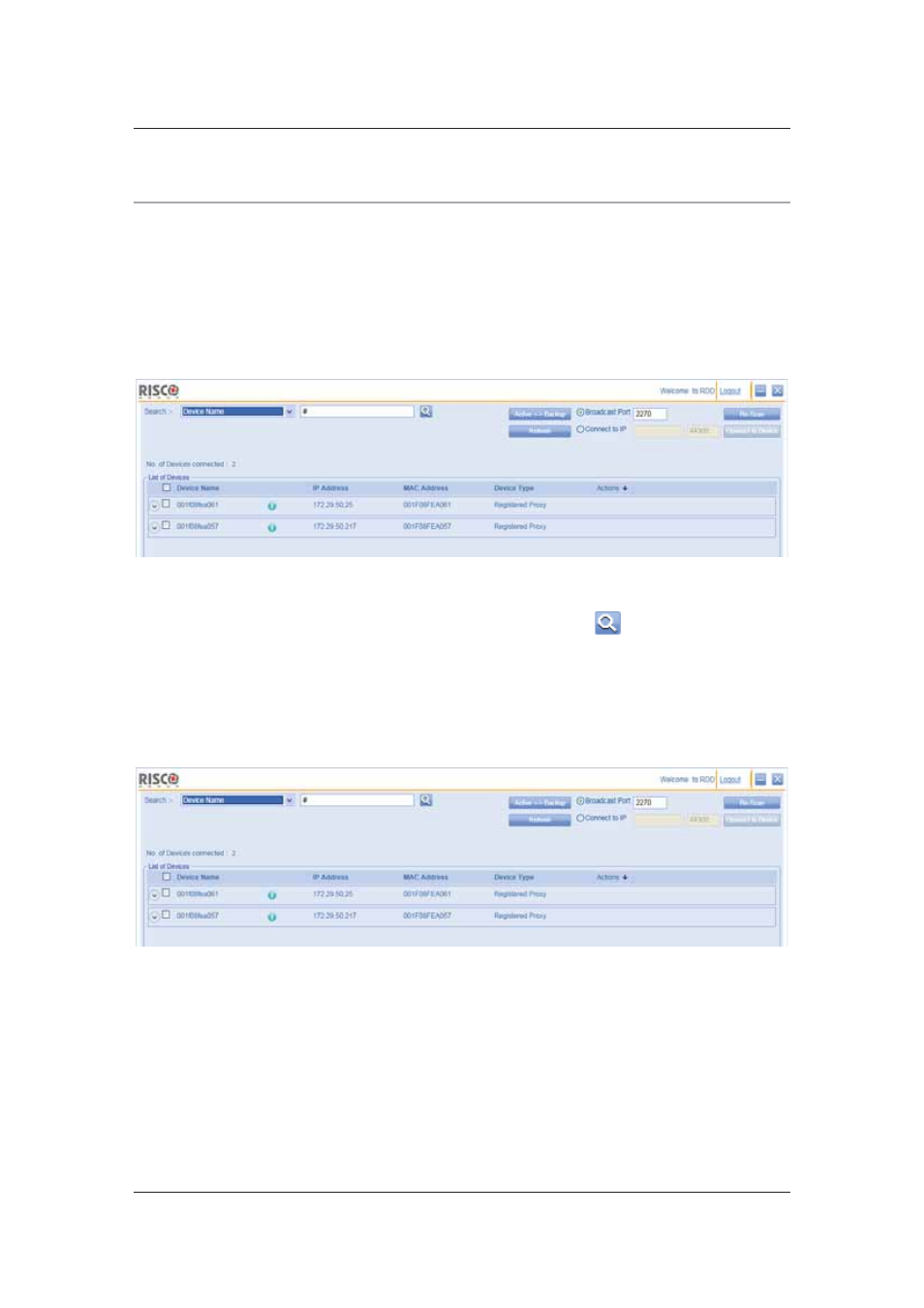
RDD User Manual
Uncontrolled when printed
© RISCO Group
10
4
Search Devices
On the RDD home page, all registered and unregistered devices are displayed. You can search for a
particular device using the following options.
4.1
Search for Devices
To search devices from the list on the RDD home page:
1. In the Search drop-down list, select the option using which you want to search. You may either
search for the device using the device name, IP address or MAC address.
Figure 3: Search Devices
2. As per the selection, enter the search criteria in the adjacent field. For example, if you have
selected IP Address from the list, enter 172.29.50.25 and the click
(Search). The device with
the IP address as specified appears in the list below.
4.2
Refresh
Anytime any device is newly registered in RSP, the alert appears on the RDD home page. To view all
updated device list on the screen, click Refresh on the home page. All devices that are available
currently are displayed on the screen.
Figure 4: Refresh Screen for Viewing Devices