RISCO Group axesplus® RDD User Manual
Page 19
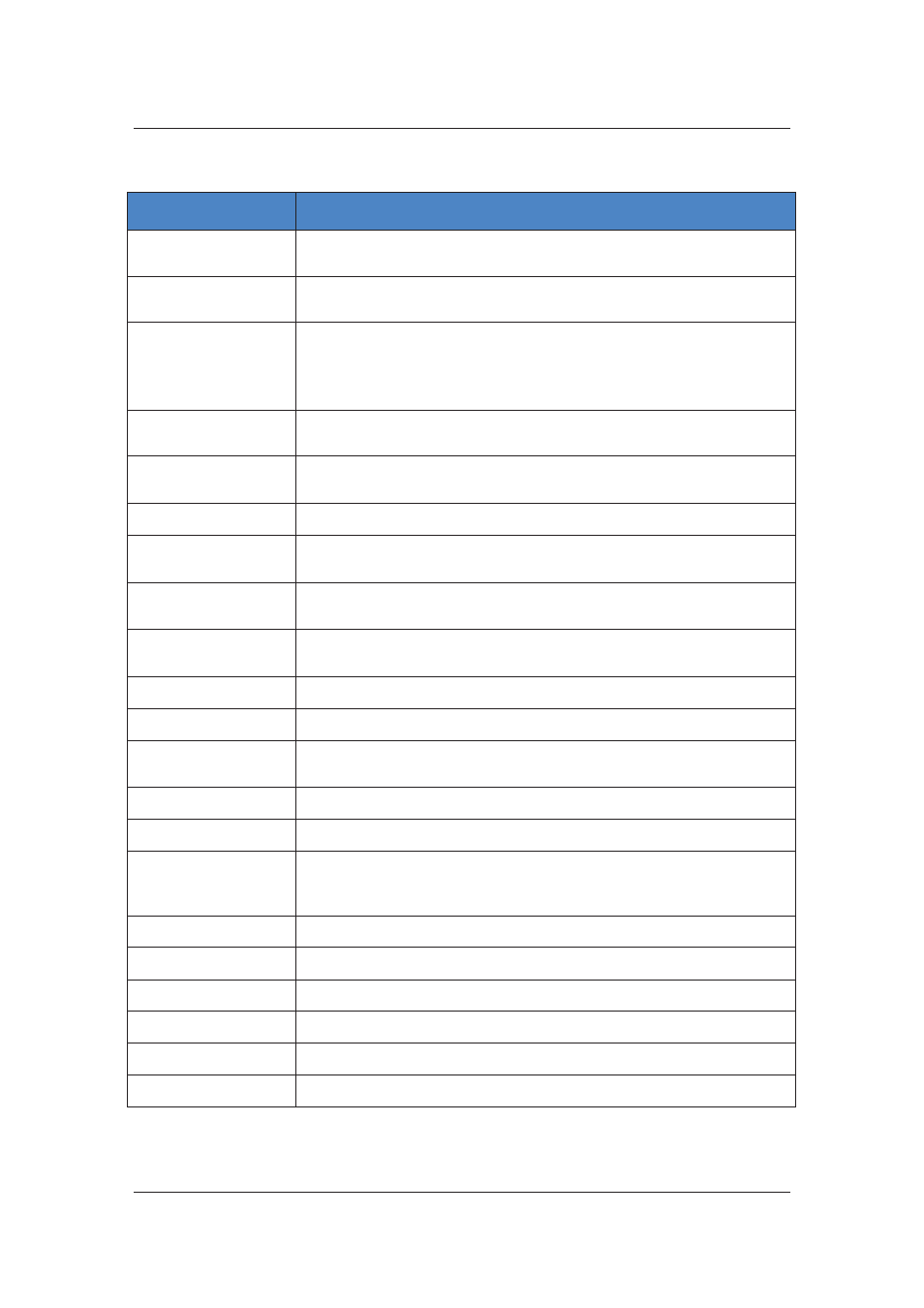
RDD User Manual
Uncontrolled when printed
© RISCO Group
18
Table 3: Advanced CFG File – Field Description
Field
Description
Board Version
This is the field to specify the board version that you are using. Set this field
as 1 for the current version.
Throttle Rate
Here you mention the throttle rate at which data is sent, minimum rate is 10
kbps and default throttle rate is 1000 kbps.
ACCB Broadcast Port
All the data will be broadcasted between proxy and ACCB on this port. The
port has to be same as the proxy and its connected ACCB’s.
This port and Broadcast Port for back-up Proxy should be different. Both
the port addresses should not be blocked in the network.
RDD Broadcast Port
Discover command for devices is sent from Risco Device Discovery (RDD)
client on this port.
Number of Events to
Buffer in ACCB
It is the maximum number of events that the ACCB will buffer when RSP is
down.
ACCB Log Level
It is the ACCB log level. You can change it as per your requirement.
Number of Events to
Buffer in Proxy
It is the maximum number of events that the Proxy will buffer when RSP is
down.
RSP Connection
Interval (Min)
It is the semi-permanent connection interval.
RSP Heartbeat
Interval (Sec)
It is the RSP-Proxy heartbeat interval in seconds.
NTP Server IP Address
It specifies the NTP server IP to which the Proxy has to synchronize with.
NTP Server URL
It specifies the NTP server URL to which the Proxy has to synchronize with.
Proxy Log Level
You can determine the log level as Critical, Information or Debug by clicking
any option button.
RSP Port
It specifies the port through which Proxy will communicate with the RSP
Smart Client Port
It specifies the port on which the smart client will be listening for events
Broadcast Port for
back-up Proxy
Backup proxy will listen on this port for all the data broadcasted by the active
proxy. This port and ACCB Broadcast Port has to be different. Both the port
addresses should not be blocked in the network
LDAP Settings
The LDAP Server settings should be specified here.
Server IP Address
Enter the LDAP Server IP address.
Admin DN
Admin Password
Base DN
Search Filter