3creating a new account – RISCO Group ACOS User Manual
Page 16
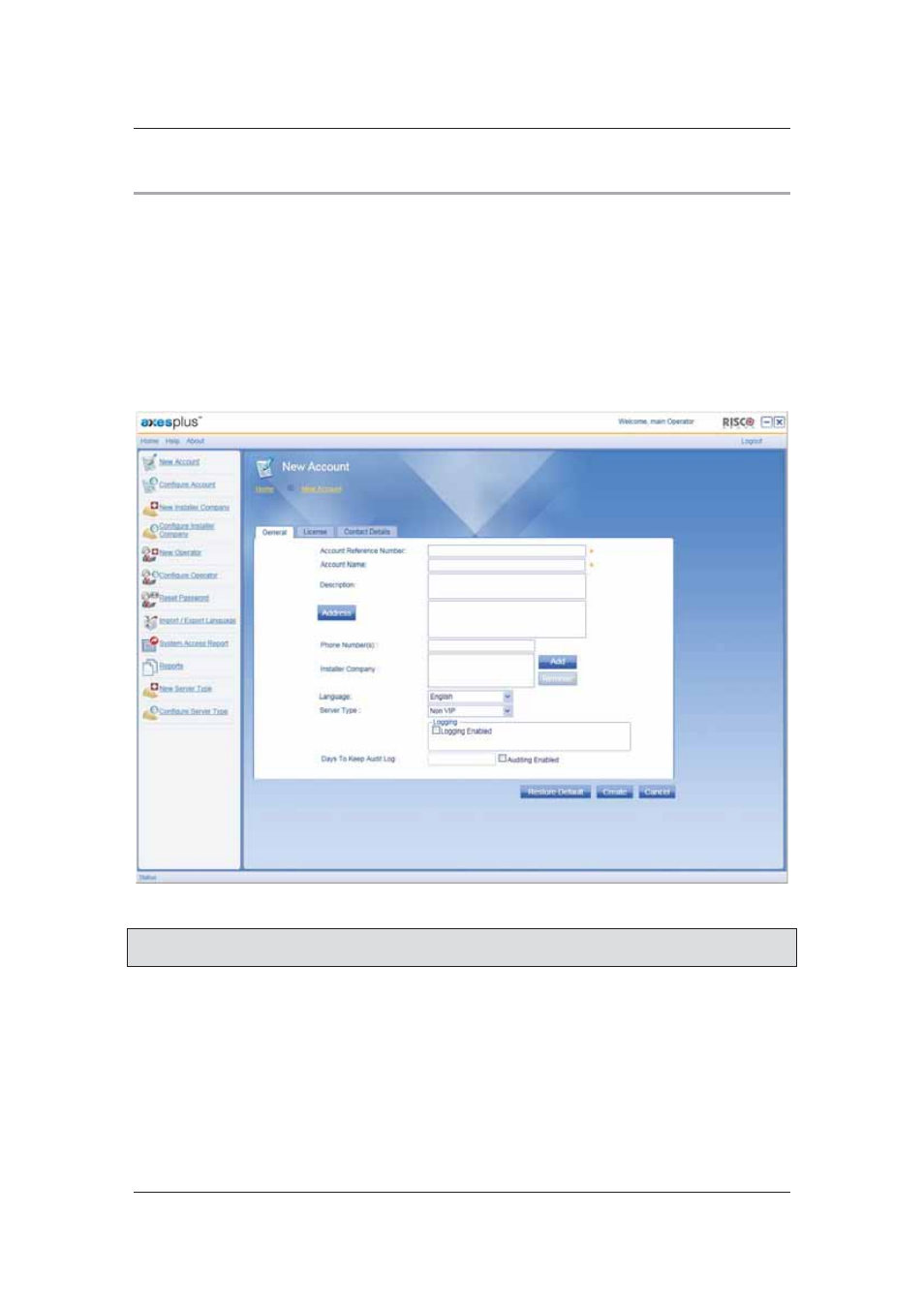
User Manual for ACOS
Uncontrolled when printed
© RISCO Group
8
3
Creating a New Account
Whenever any organization/company purchases the Risco access control system, an account for the
company is created in ACOS. Each client must have an account. The operator creates a new account
through ACOS and assigns an Account Reference Number to it. The Account Reference Number is a
unique identification number for each account.
3.1
Add a New Account
To create a new account:
1. On ACOS Home page, click New Account. The New Account screen appears.
Figure 6: Create a New Account
Note: At any point in time, click Cancel to quit from the screen and return to the home page. All
fields marked with an asterisk (
*
) are mandatory.
2. Enter the following details on the screen in the General tab.