RISCO Group ACOS User Manual
Page 24
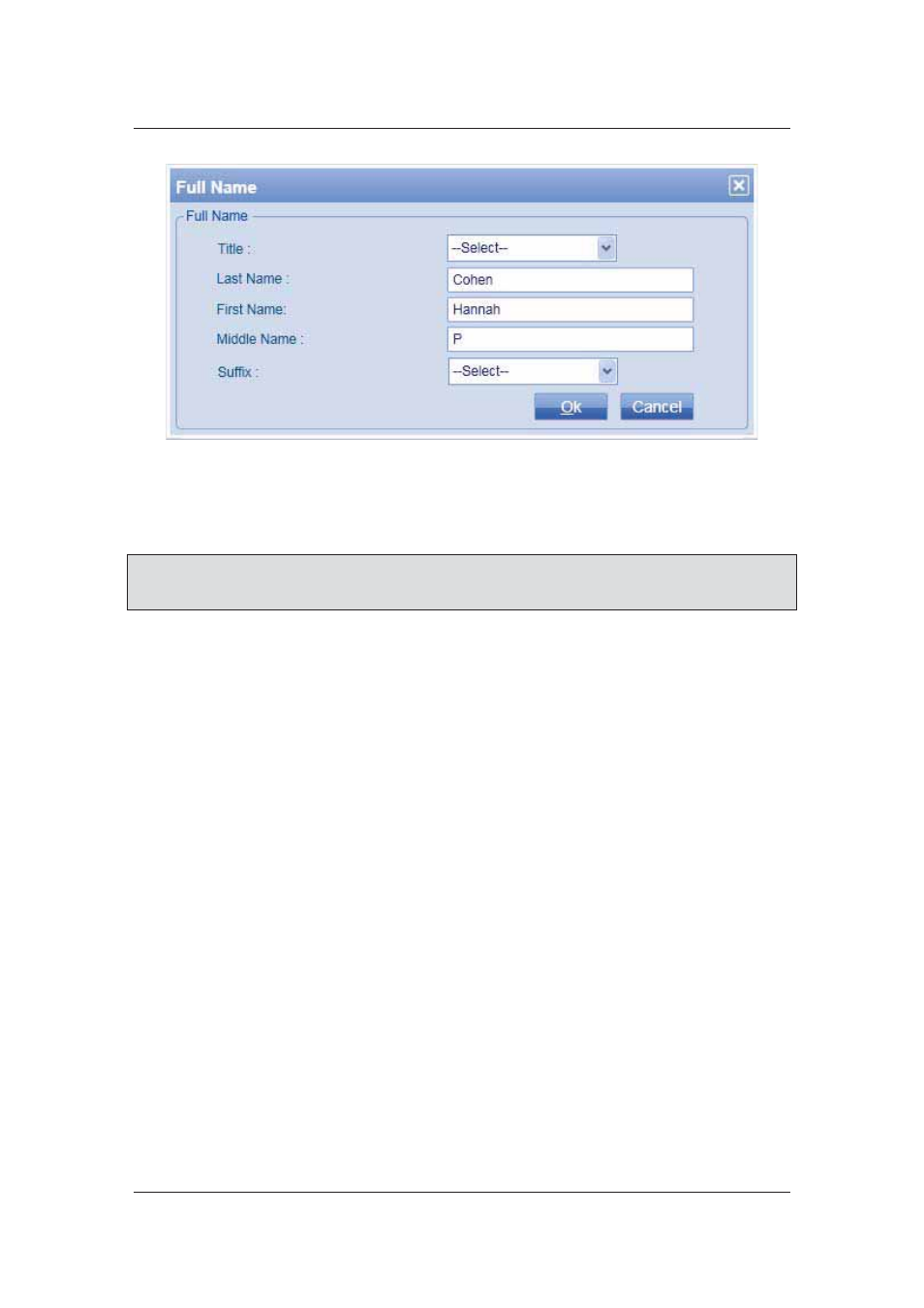
User Manual for ACOS
Uncontrolled when printed
© RISCO Group
16
Figure 9: Full Name
3. Select the title from the Title drop-down list. Enter the last name, the first name and the
middle name in the Last Name, First Name and Middle Name fields. Select a suffix from
the drop-down list if required.
Note: You can also enter the Technical Person Contact name in the name field. The separator is
a space. For example, if you enter the name as HannahCohen, then it will be recognised
as only the last name by the system. Hence, use a space to separate the names.
4. Click
OK. The Technical Person Contact Name is displayed in the name field on the screen.
5. Enter
the
Phone Number and Email ID in the respective fields. You can enter the phone
number in any format.
6. Similarly, enter the contact details for the contact person under Contact Person Details.
7. Click
Create. The system displays a message, “Account created successfully”. The
status on the bottom-left corner of the screen changes to successful.