Step 3. continue – Retrotec DM32 WiFi User Manual
Page 3
Advertising
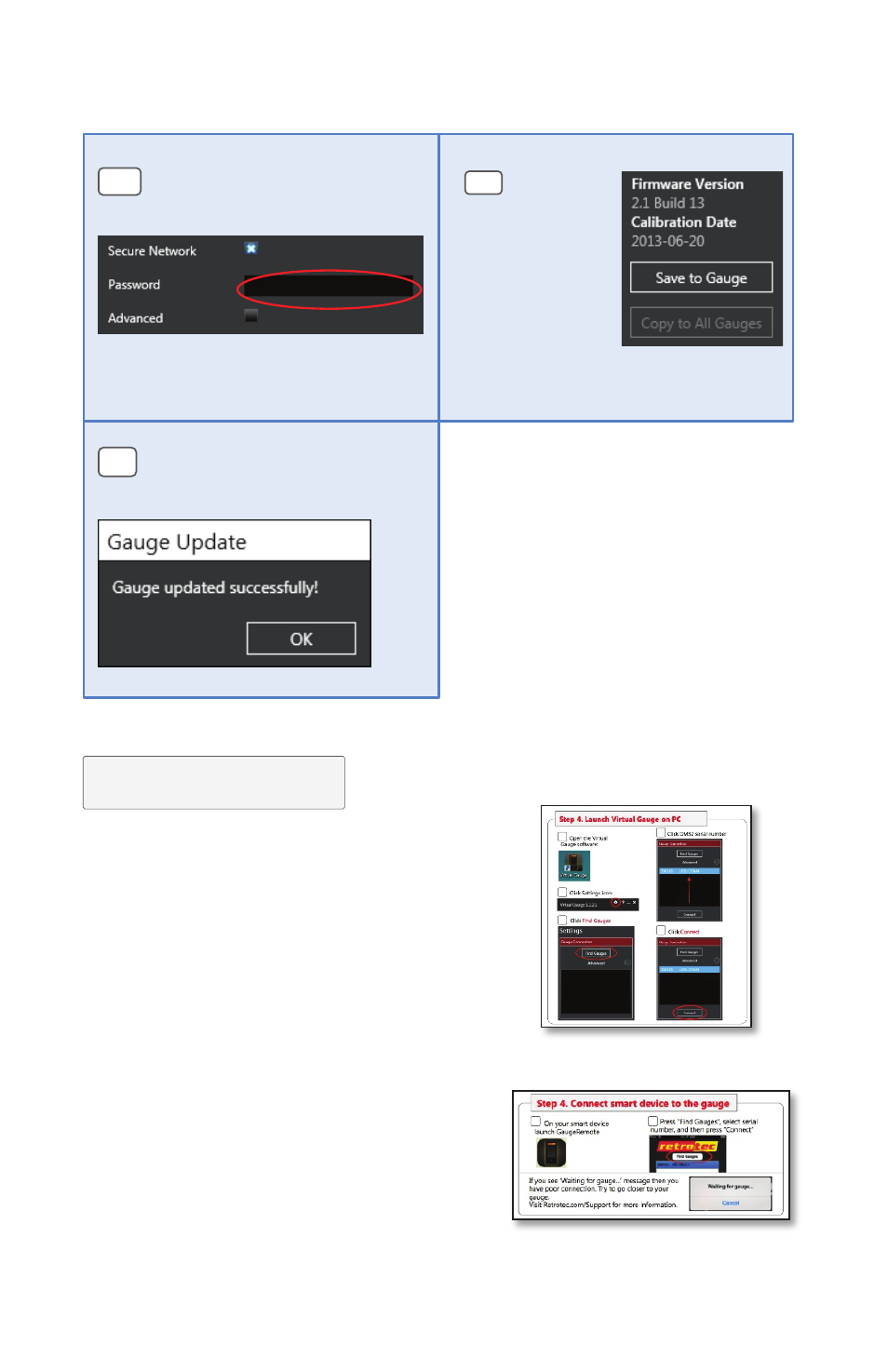
Page 3 of 4
n
Enter network
Password
o
Click
Save
to gauge
to
save network
and its
password
to DM32
p
A window appears, confirming
the gauge update
Step 3. Continue
Connect your PC to the same router/hotspot
and carry on to step
4.
of the DM32 Virtual
Gauge QuickGuide on page 6.
Connect your smart device to the same
router/hotspot and carry on to step
4.
of the
DM32 WiFi GaugeRemote QuickGuide on
page 2
Or
Advertising