Retrotec DM32 User Manual
Page 42
Advertising
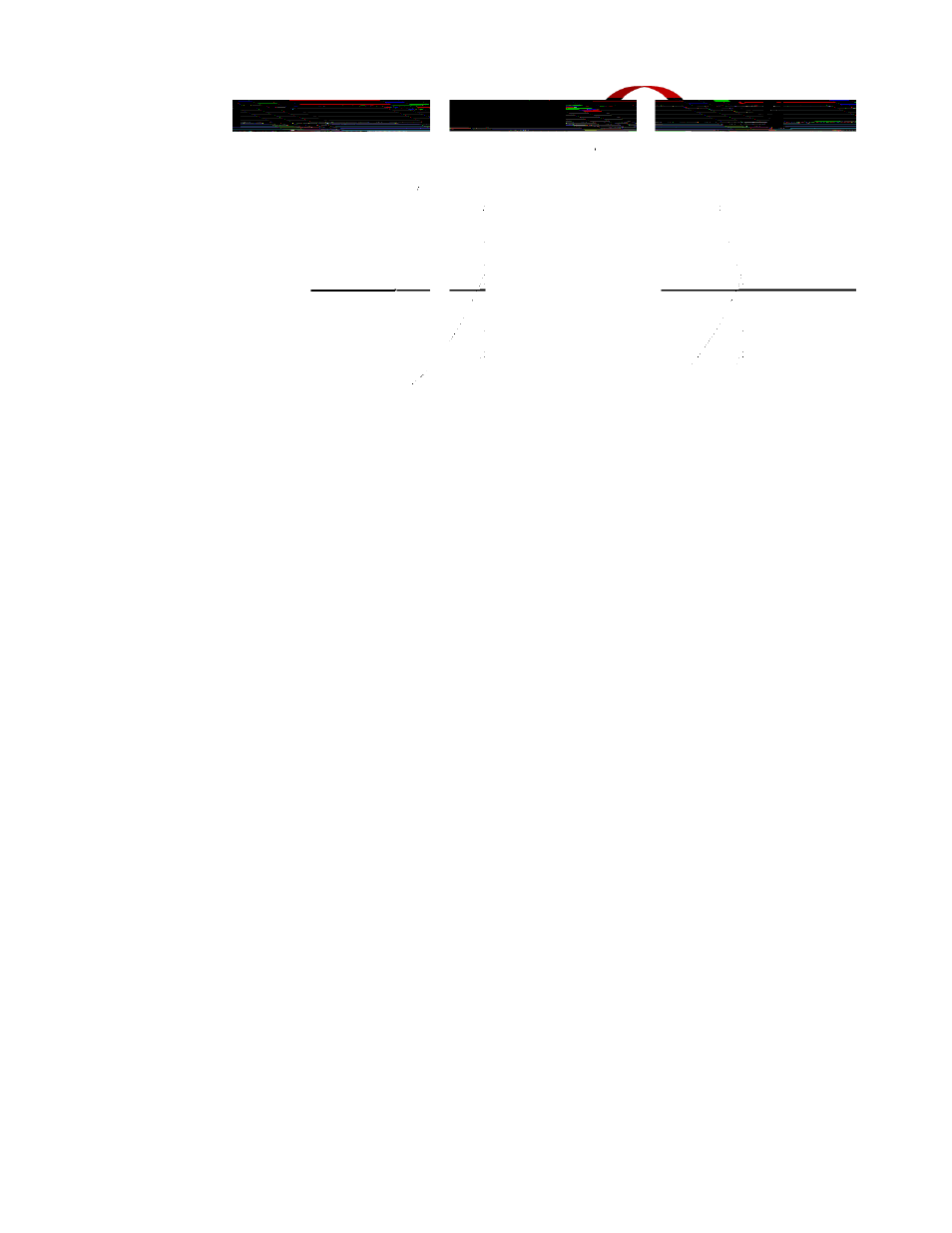
Page 42 of 94
©Retrotec Inc. 2014
Figure 48: Choose Disabled or Wired for the gauge Network connection
4.9
View and update the [Firmware] version, check serial number
Firmware is the underlying software installed on the gauge. To find out what version of the firmware is
installed, tap the [Firmware] key.
Figure 49: Gauge serial number and firmware version are shown on the third settings screen
Advertising