Profidrive mode – Riello UPS MultiCOM 401 User Manual
Page 10
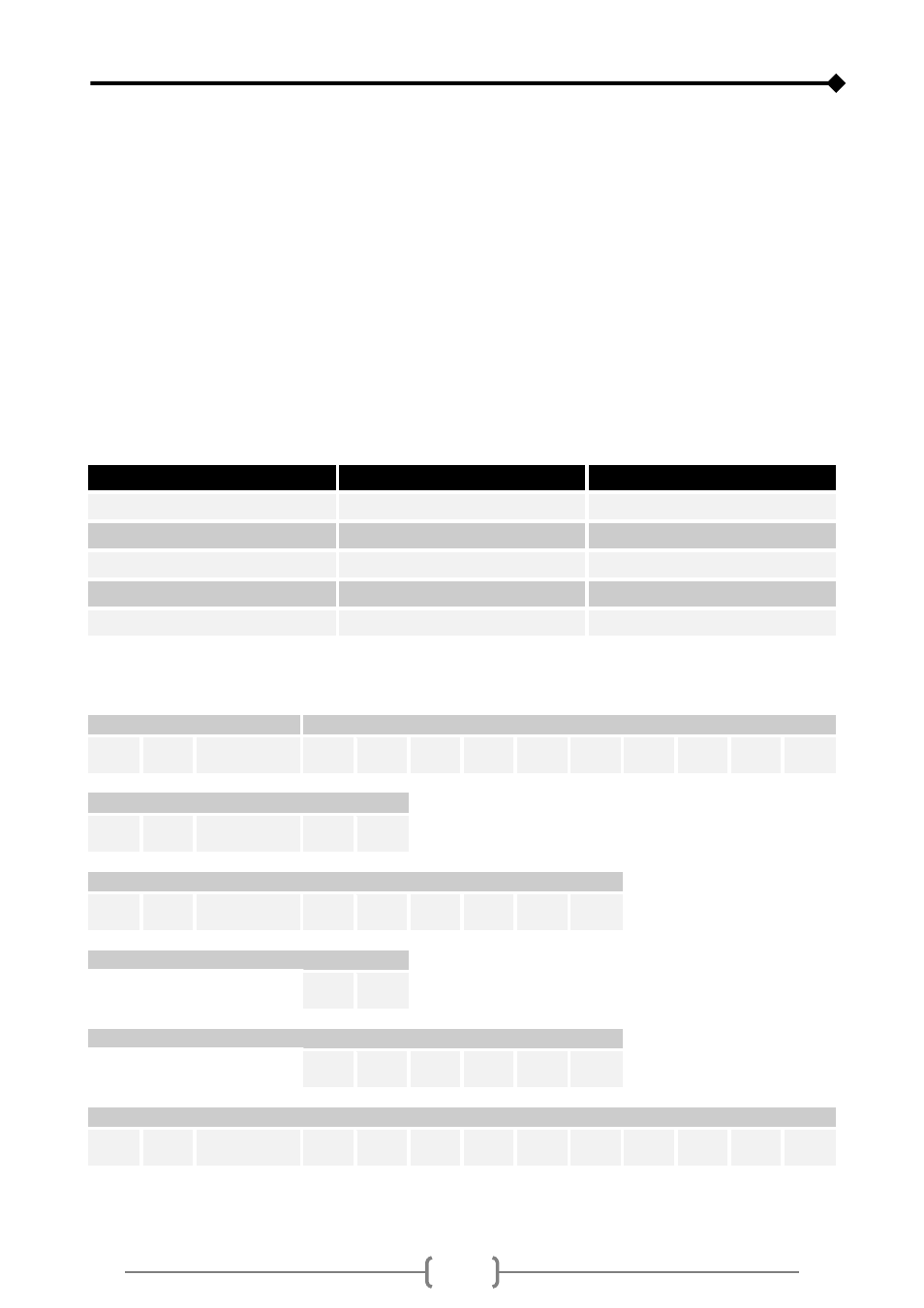
10
PROFIDRIVE MODE
The application can be drived in ProfiDrive standard compatible mode (ProfiDrive Mode). Driving
mode is selected by using the appropriate GSD file: RPS_0B74.gsd.
The gateway will accept all the configurations specified by Profidrive V2 (PPO1-PPO5).
Using the ProfiDrive mode the standard ProfiDrive procedures can be used and it is possible to
access to all application parameters in two possible ways:
1. Parameter area PKW: allow random access to any register in the range (1 – 799);
2. Process data area PZD: access automatically a predefined and configurable set of parameters.
C
YCLIC COMMUNICATION
(
PROCESS DATA
)
Cyclic communication data are exchanged with the Profibus DP master at every communication
cycle. The exchanged data format and length are specified at the initialization by Profibus DP
master using the Profibus DP configuration mechanism.
The supported configuration are:
Type
Configuration bytes
Process data layout
Profidrive V2, PPO1
0xf3 0xf1
PKW + 2 words PZD
Profidrive V2, PPO2
0xf3 0xf5
PKW + 6 words PZD
Profidrive V2, PPO3
0xf1
2 words PZD
Profidrive V2, PPO4
0xf5
6 words PZD
Profidrive V2, PPO5
0xf3 0xf9
PKW + 10 words PZD
The cyclic data consists of two parts, a parameter area (PKW) and a process data area (PZD).
The layout of the process data is:
PKW – 4 words
PZD - 2÷10 words
PKE
IND
PWE
PZD
1
PZD
2
PZD
3
PZD
4
PZD
5
PZD
6
PZD
7
PZD
8
PZD
9
PZD
10
PPO1
PKE
IND
PWE
PZD
1
PZD
2
PPO2
PKE
IND
PWE
PZD
1
PZD
2
PZD
3
PZD
4
PZD
5
PZD
6
PPO3
PZD
1
PZD
2
PPO4
PZD
1
PZD
2
PZD
3
PZD
4
PZD
5
PZD
6
PPO5
PKE
IND
PWE
PZD
1
PZD
2
PZD
3
PZD
4
PZD
5
PZD
6
PZD
7
PZD
8
PZD
9
PZD
10
The PKW part of the process data is used for asynchronous parameter access over process data.
The PZD words can be programmed to hold a value of any available parameter of the word type.