Connecting the video sources, Connecting the video monitors, Connecting the control computer – Rose Electronics UltraMatrix AV DVI 8 User Manual
Page 9: Learn mode
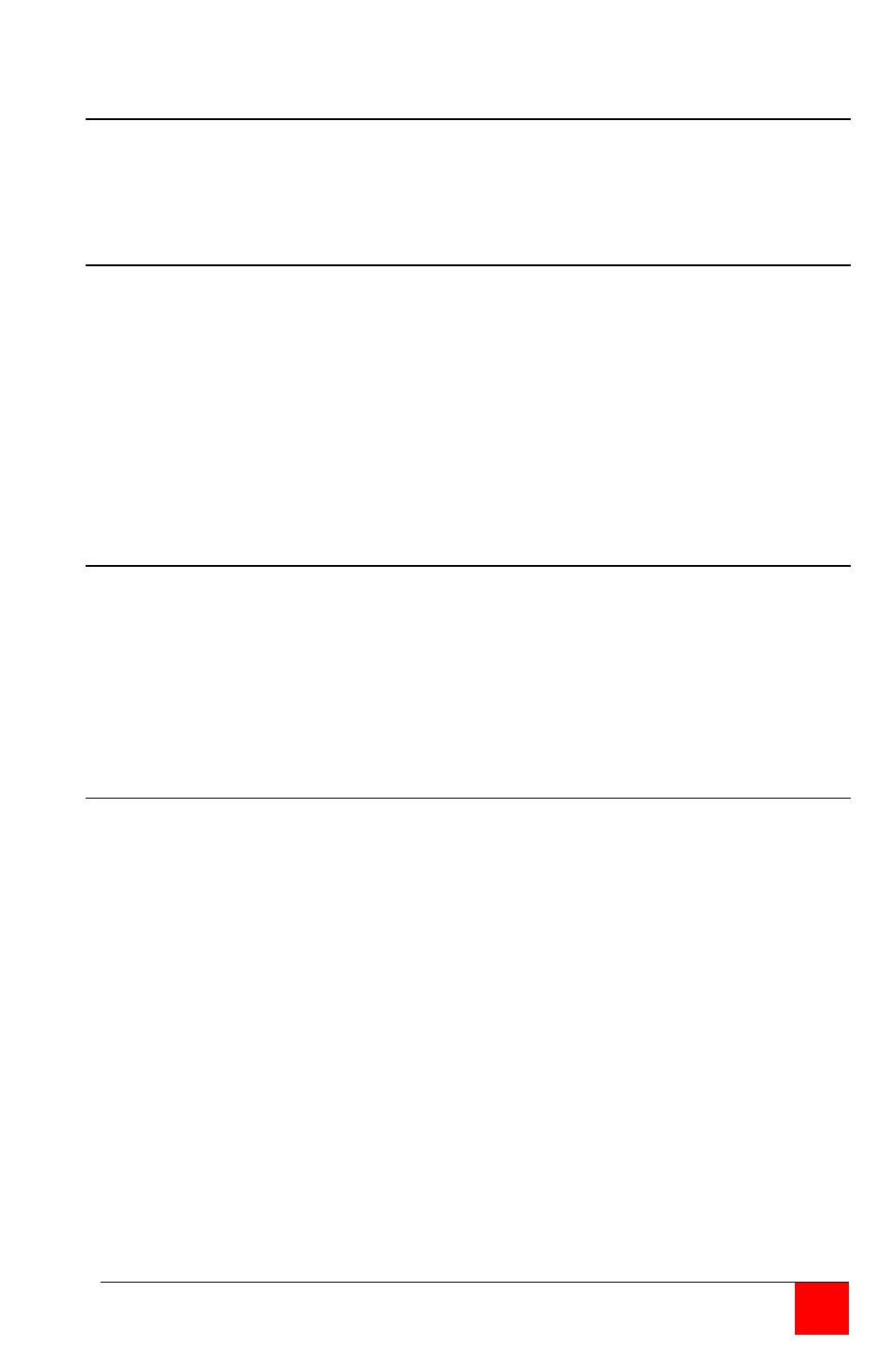
ULTRAMATRIX AV DVI INSTALLATION AND OPERATIONS MANUAL
5
Connecting the video sources
Connect up to eight single link DVI video sources to the Video In ports on
the rear panel using a DVI male to male extension cable. The DVI cable
length is a maximum of 20 ft. (6.1 m).
Connecting the video monitors
Connect up to eight DVI video monitors to the Video Out ports on the rear
panel. Monitor cable length is a maximum of 20 ft (6.1 meters).
Note: The UltraMatrix AV DVI 8X8’s learning mode makes it possible to
“learn” the specifications of any monitor connected to output #1,
from the attached computer, or from an Apple monitor.
This enables the unit to emulate a monitor even if none are
attached. This learning feature makes it possible for your
computer/server to boot up even if no monitors are attached.
Connecting the control computer
The controlling computer is used to switch any video source to any video
monitor. These switching commands can be from a serial string sent to the
unit or using RoseControl software to easily route the video.
To connect the control computer to the unit, connect a standard DB9MM
serial cable from a COM port (DB9F) on the control computer to the RS232
port on the UltraMatrix AV DVI 8x8’s rear panel.
Learn Mode
The learn mode feature of the UltraMatrix AV DVI 8x8 enables the unit to
learn the specifications of the monitor connected to output port #1, from the
PC, or from an Apple monitor. To enter the learn mode, press and hold both
the scroll and enter buttons for 2-5 seconds. “Setup menu” will appear in
the display. Press the scroll button to cycle through the options.
Learn specs from a PC
Learn specs from the monitor connected to port #1
Learn specs of a Mac monitor
Reset to factory defaults
Memory recall
Exit
When the desired option is displayed, press the enter button to execute that
feature and return to normal operation.