Recipe function – DE DIETRICH DOS1160 User Manual
Page 16
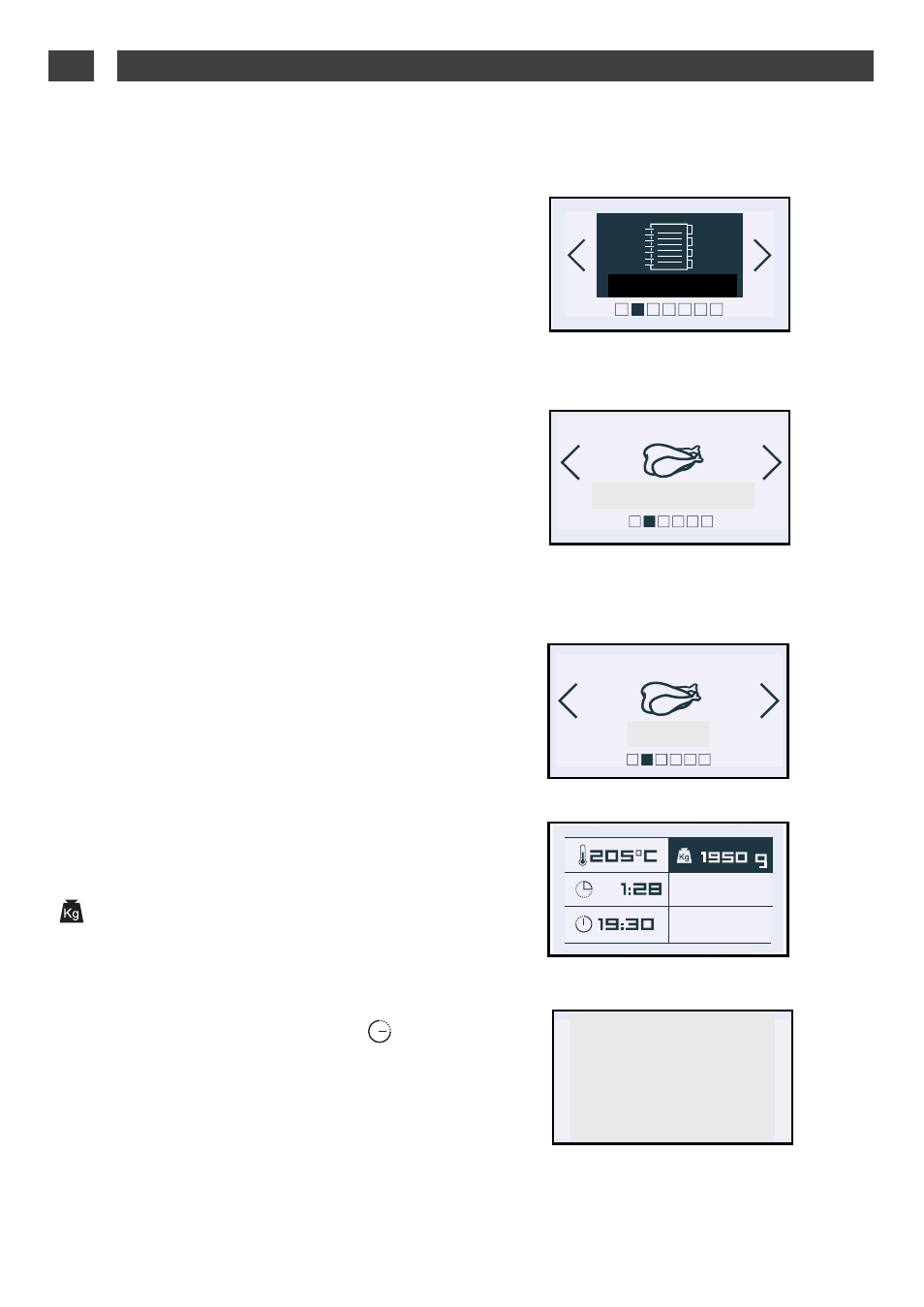
16
2/ USING YOUR APPLIANCE
EN
The RECIPE function makes things easier for
you, since all you have to do is select the food
category.
For some recipes, the oven will set the
required cooking parameters based on the
weight that you enter.
1. Press the < and > buttons. Select
“Recipes”. Confirm by pressing OK.
2. The oven then suggests different food
categories.
Press the < and > buttons to choose from the
categories offered:
· Meat
· Poultry
· Bread
· Cakes
· Ready-made dishes
· Defrost
When you have made your choice, press OK
to confirm.
3. Then choose the specific dish you are
cooking and confirm.
4. Once you have chosen the food, the
oven will ask you to re-enter the weight
(
field).
Enter the weight and the oven will
automatically calculate and display the ideal
cooking time. If you wish, you can change the
end of cooking time by selecting the
field
and displaying the new end of
cooking time.
5. As soon as you confirm by pressing
OK, The filling drawer automatically opens
- Fill the reservoir.
- Close the drawer again manually.
RECETTES
Poulet
O K
O K
Standard
RECIPE FUNCTION
•
Chicken
Meat poultry
C
Co
oo
ok
kiin
ng
g g
gu
uiid
de
e
FILLING THE TANK
Pour 1L of water in the tank
and close the drawer.