Settings when switching on for the first time, Language, Time – DE DIETRICH DOS1160 User Manual
Page 7: Resetting the time
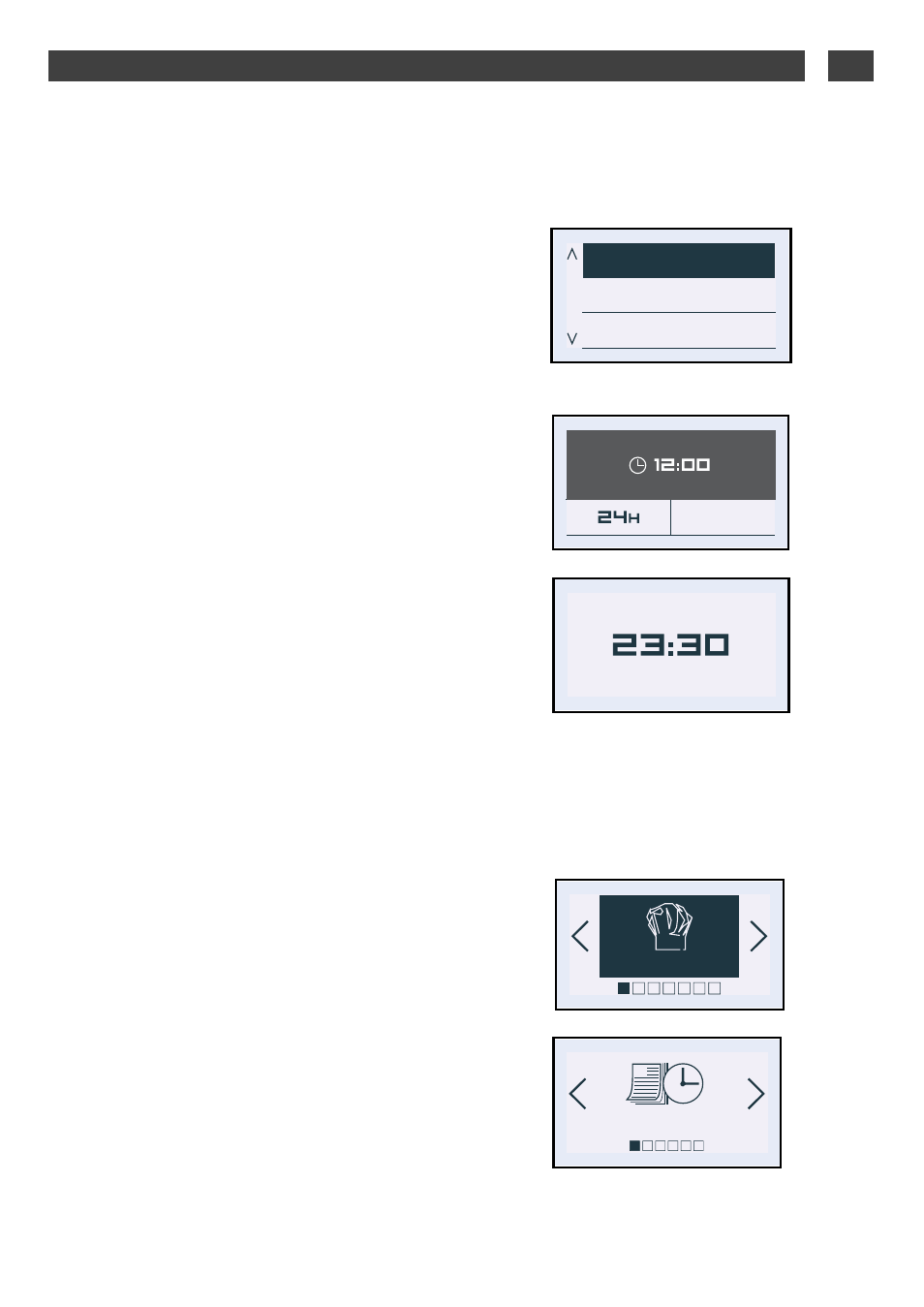
7
2/ USING YOUR APPLIANCE
EN
•Language
The oven automatically displays the following
screen.
It allows you to select your language by
pressing the < and > buttons.
Confirm by pressing OK.
•Time
A second screen then appears, to allow you
to set the time.
Set the time using the < and > buttons and
then press OK.
The hour display flashes, you can adjust it
using the < and > buttons and confirm by
pressing OK.
Do the same for the minutes (1).
You can choose a 12-hour (am/pm) or
24-hour display (2).
Select using the < and > buttons and then
confirm by pressing OK.
Digital display
SETTINGS WHEN SWITCHING ON FOR THE FIRST TIME
•
O K
O K
(1)
(2)
Deutsch
English
Francais
•Resetting the time
- Press the OK button.
The oven displays the following screen by
default (“Expert”) function.
- Press the < and > buttons until the “Settings”
screen appears, confirm with OK. The “time”
screen is displayed; press OK again to access
the time data screen and then proceed as for
switching on for the first time.
EXPERT
Clock
21
21