The “settings” function – DE DIETRICH DOS1160 User Manual
Page 19
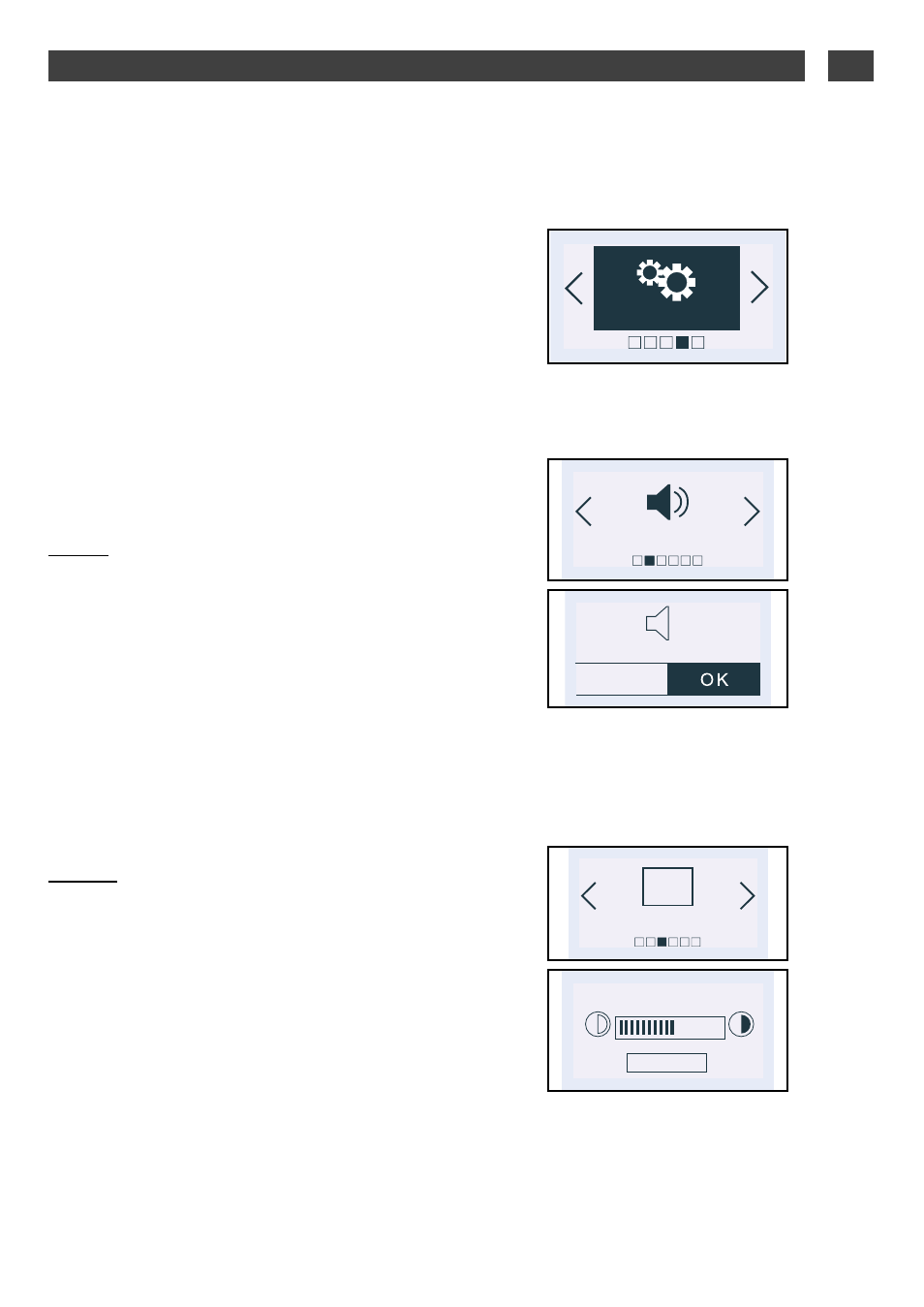
19
2/ USING YOUR APPLIANCE
EN
Sound
BLEEP OFF
Display
O K
O K
CONTRAST
SETTINGS
Press the < or > buttons until you reach the
“Settings” screen.
Confirm by pressing OK.
You have access to the following settings:
- Time (see beginning of this chapter)
- Sound
- Display
- Consumption
- Language
- De Dietrich services
Sound:
Press the < or > button until you reach
“Sound”.
Adjustment of the sound emitted when
buttons are pressed:
If you wish, you can mute the beeps emitted
each time you press confirm.
To do this, go to this option and select:
Beep on (active) or Beep off (silent). Confirm
by pressing OK.
Display:
Adjusting screen contrast:
Select this field to set the brightness of the
display.
Increase or decrease the brightness using the
< or > buttons by selecting a position on the
line and then confirm by pressing OK.
•
THE “SETTINGS” FUNCTION