Amprobe CM100 Carbon-Monoxide-Meter User Manual
Page 8
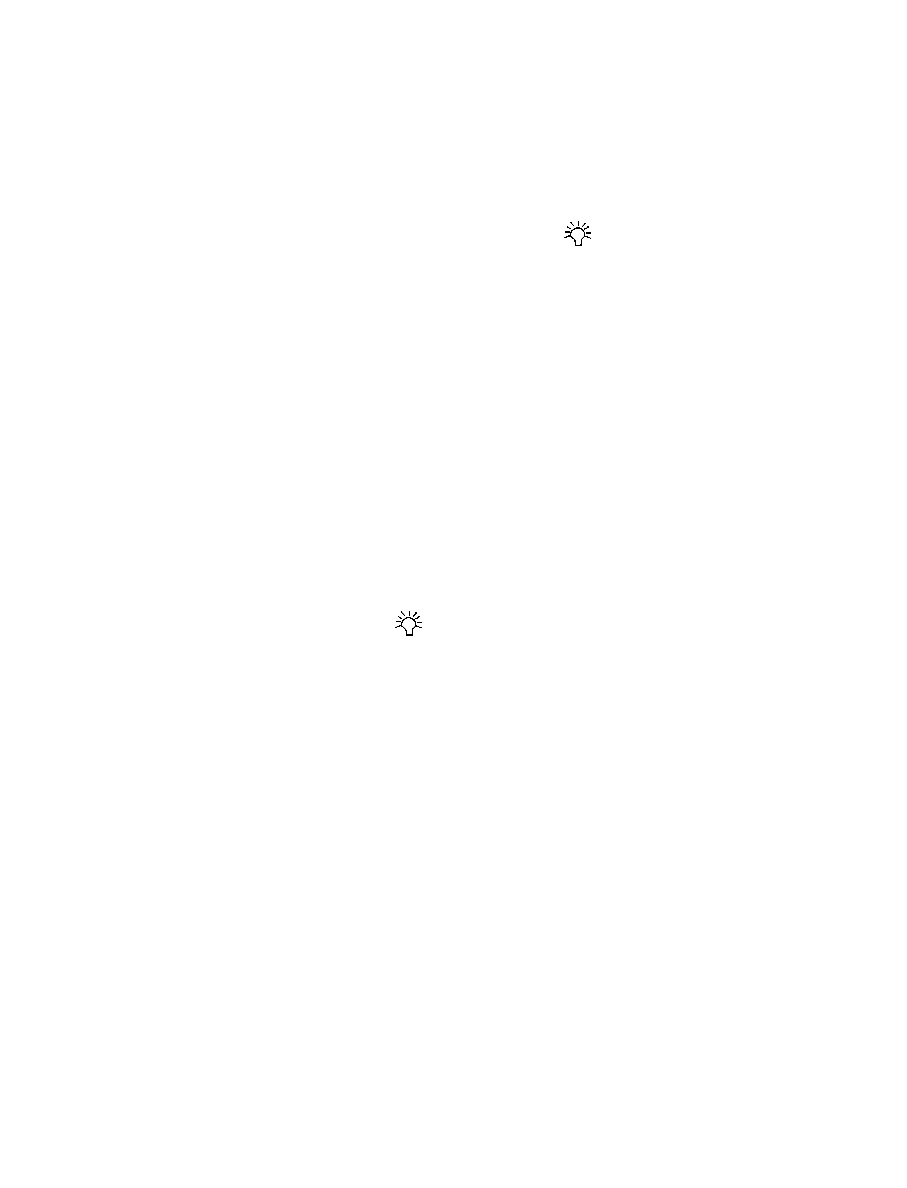
7
5. Low battery indicator
Appears on the lCd when battery voltage is low.
6. Auto power off
The meter turns itself off automatically after 15 minutes of non-operation.
CALIBRAtIoN
To enter the calibration mode, turn off meter and press � +
pushbuttons simultaneously
for 2 seconds. it will show a blinking ppm on the upper display and calibration value ”0” at
lower side. now the meter is running 0ppm calibration as default.
0ppm calibration
The preset calibration value is 0ppm. put the meter in an area free of Co and enter the
calibration mode. it calibrates automatically. The lCd is now displaying a blinking ppm value
at the upper side which slowly runs down to 0 or minus value, then stops blinking when the
calibration is completed. This takes about 10 minutes.
Note:
don’t be alarmed if high ppm or minus value shows up when entering calibration mode. it will
go down and approach to 0 in seconds. The erratic readings are caused by electromagnetic
interference (eMi) in the environment, such as computers or cell phone. it is required to have
the meter away from these types of interference, otherwise the calibration may take much
longer time or never complete.
100ppm/500ppm calibration
for other standard calibration, press
1.
pushbutton and hold to select the calibration
value. (0, 100, 500ppm).
place the meter into the sealed box filled with standard gas (e.g. 100ppm/500ppm) for 15
2.
minutes. Then the Calibration will be done automatically.
Check if the reading meets calibration value. if it does, the calibration is well completed. if
3.
not, repeat the procedure.
tRoUBLEShootINg
device cannot power oN
Check if the time since power on is over 300 mS.
1.
Make sure the batteries are in good contact and correct polarity.
2.
Replace the batteries and try again
3.
display disappears
Check whether the low battery indicator shows before display disappears. if so, replace the
batteries.
Calibration failure
Check if the low battery indicator shows before calibration. if so, replace a new battery and
1.
try again.