Amprobe TMA40 Airflow-Anemometer User Manual
Page 4
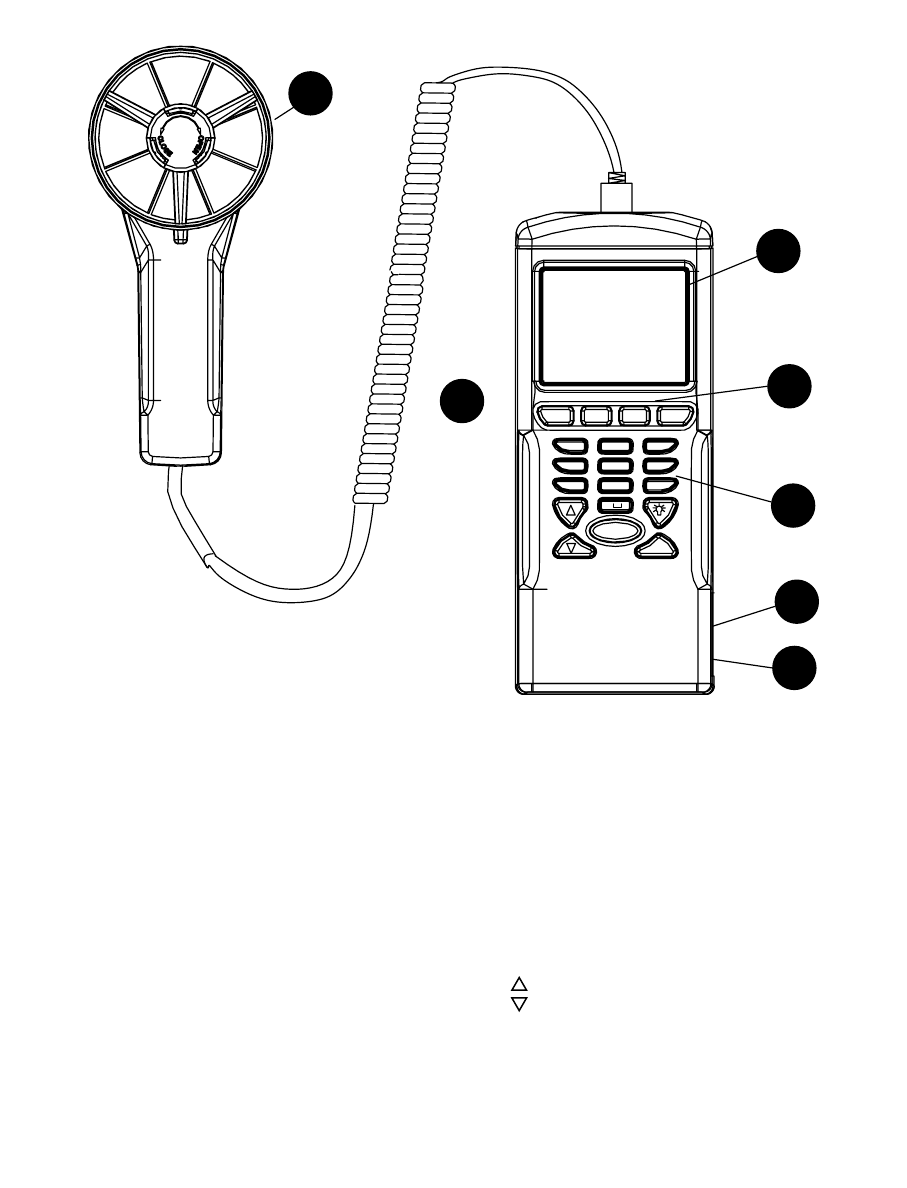
3
➊
fan probe with built-in temperature and
humidity sensors
➋
Tripod mounting screw
➌
lCd display
➍
dC adaptor jack
➎
RS232 port
➏
function Keys
F1: press for measurement mode
F2: press to access the memory
F3: press to access the log files
F4: press to enable/disable auto
power off, set data and time, and set
parameters to record.
➐
Keypad
1SYM stands for ”1,*,.,:,$,+,-,=”
2ABC stands for ”2,a,b,c,A,b,C”
3DEF stands for”3,d,e,f,d,e,f”
4GHI stands for”4,g,h,i,g,h,i”
5JKL stands for”5,j,k,l,J,K,l”
6MNO stands for”6,m,n,o,M,n,o”
7PQRS stands for”7,p,q,r,s,p,q,R,S”
8TUV stands for”8,t,u,v,T,U,V”
9WXYZ stands for”9,w,x,y,z,w,x,Y,Z”
0 |__| stands for”0 and space”
: press to turn on and off the backlight
: press to shift the cursor to previous
: press to shift the cursor to next
ON/OFF: press to turn the unit on and
off
F1 F2 F3 F4
1 SYM.
2 ABC
DEF 3
4 GHI
5 JKL
MNO 6
7 PQRS
8 TUV
WXYZ 9
ON/OFF
0
MEAS: Normal (Single)
measurement
MEM : Manual record(99 points)
measurement
LOG : Automatic record (Logger)
measurement
SET : Logger, Unit, real time,
other setting
1
3
2
6
7
5
4