Amprobe TMA40 Airflow-Anemometer User Manual
Page 6
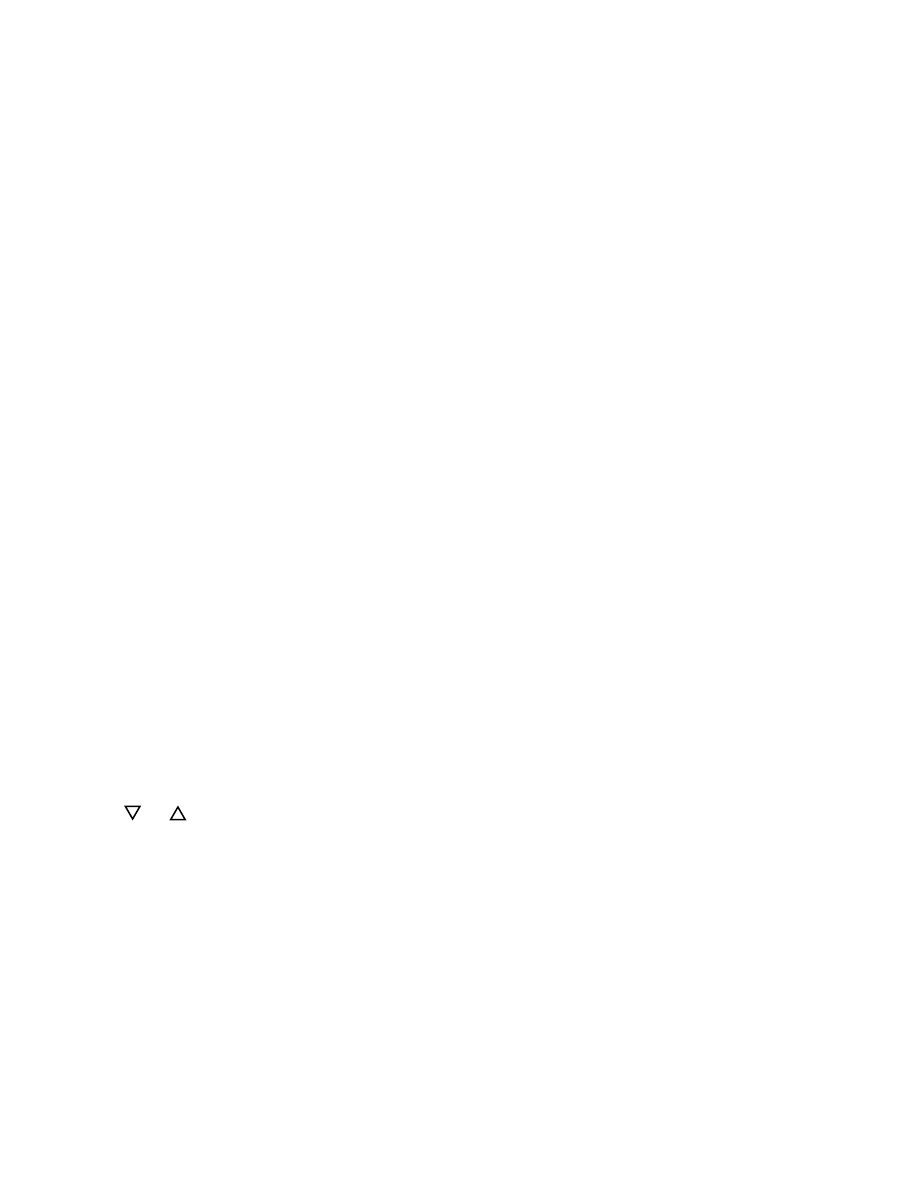
5
INTRODUCTION
This meter is designed with three measurement modes:
Single point measurement
1.
Multiple points measurement (Manual record)
2.
Automatic logging
3.
Measuring/programming anywhere at any time
•
User friendly interface
•
RS232 cable and software enable to link with pC for downloading and uploading
•
backlight function
•
Tripod mountable for long time use
•
power off time selectable
•
big dot matrix lCd
•
powered by 4-pcs AAA batteries or 9V adaptor (not included) (plug: outer:5.5mm;
•
inner:2.1mm; Center positive) 0.05mA minimum
UNPACKING AND INSPECTION
Your shipping carton should include:
1 x TMA40 Airflow Anemometer
4 x AAA battery
1 x RS232 Cable
1 x Cd download Suite
1 x Carrying case
OPERATION
Meter setting: SET (See Fig.2)
press f4 to enter the meter setting
•
press
•
or key to shift the cursor
press ediT to enter modification mode
•
press nexT/bACK to enter the next or previous page.
•
press exiT to return to main menu.
•
Meter Screen Description (See Figs 2&3)
lCd Cont.(1-5): lCd brightness. from darkest 1 to brightest 5.
1.
Auto off: Selectable 1 to 20 minutes.
2.
Set clock: Choose date and time. press ediT to enter the month. press nexT to accept or
3.
AboRT to cancel. Repeat for day, year, hour, minute and second.
Set id: press ediT to enable or disable id.
4.