Amprobe UDM45 Ultrasonic-Distance-Meter User Manual
Page 8
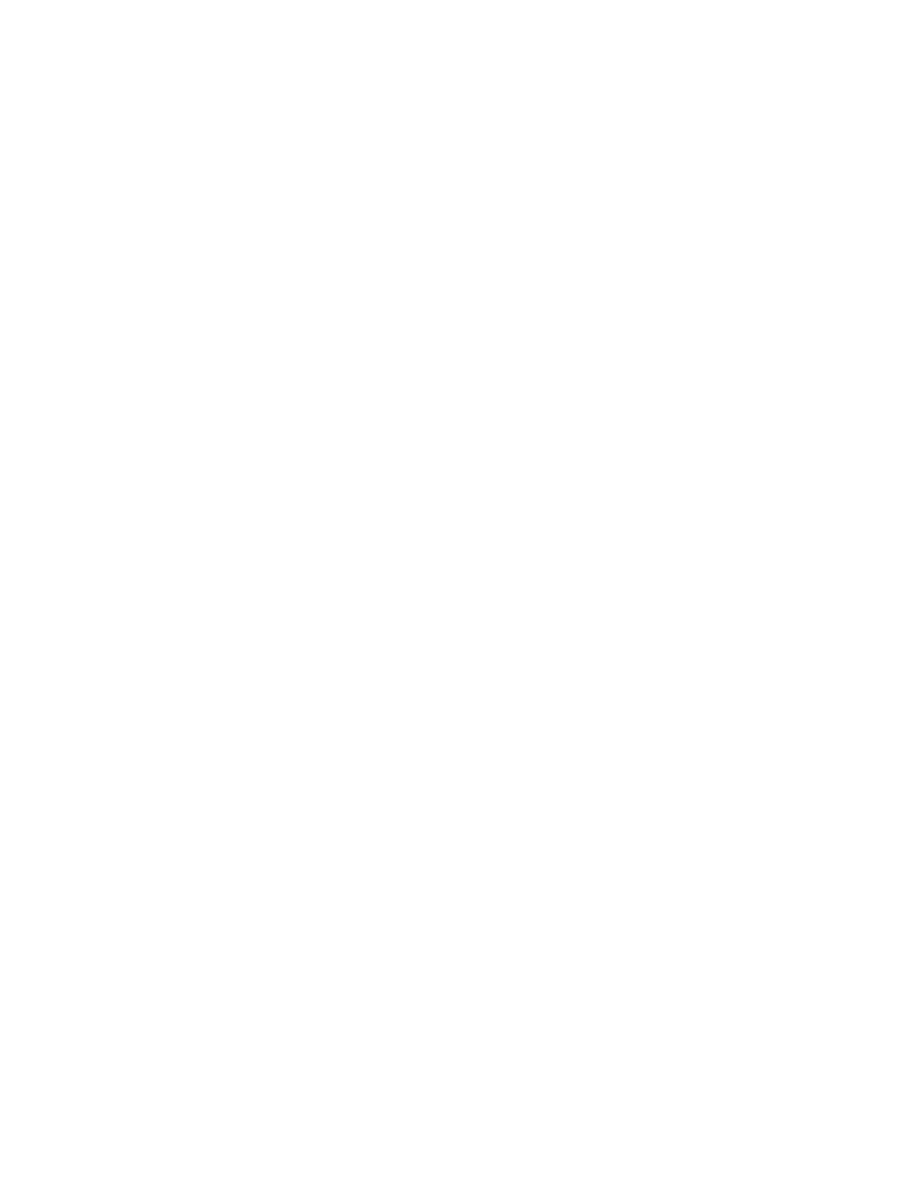
7
Calculation of area / volume
press ‘ReAD’ to measure the length.
1.
press ‘x/=’ to enter the multiplication mode.
2.
press ‘ReAD’ to measure the width.
3.
press ‘x/=’ and the calculated value of area is displayed in ‘sq.’
4.
press’ ReAD’ to measure the height.
5.
press ‘x/= ’and the result of he calculated volume is displayed in ‘cu.’
6.
To end the area/volume calculation, just press ‘ReAD’ twice.
•
note:
1. ‘+’and the times of adding will appear on the display during addition operation (but when
you press it more than 9 times, ‘-‘displays); even more, adding can be done continuously.
2. The sum of the measurements cannot be used as an operand for multiplication.
MAINtENANCE AND REPAIR
if there appears to be a malfunction during the operation of the meter, the following steps
should be performed in order to isolate the cause of the problem:
Check the battery.
1.
Review the operating instructions for possible mistakes in operating procedure.
2.
inspect and test the test leads for a broken or intermittent connection.
3.
except for the replacement of the battery or test probes, repair of the multimeter should be
performed only by a factory Authorized Service Center or by other qualified instrument service
personnel. The front panel and case can be cleaned with a mild solution of detergent and
water. Apply sparingly with a soft cloth and allow to dry completely before using. Do not use
aromatic hydrocarbons or chlorinated solvents for cleaning.
battery Replacement
Warning
Battery replacement should be performed in a clean environment and with appropriate care
taken to avoid contaminating the meter’s interior components.
Compress the tab and lift battery cover.
1.
Replace the battery with the same type, 9-volt battery.
2.
note polarity of the battery.
Replace the battery cover.
3.
SPECIfICAtIoNS
general
Display:
4 digit lCD
power supply:
9V Alkaline type 6f22 Battery