Troubleshooting – Amprobe DMII-PRO Software User Manual
Page 10
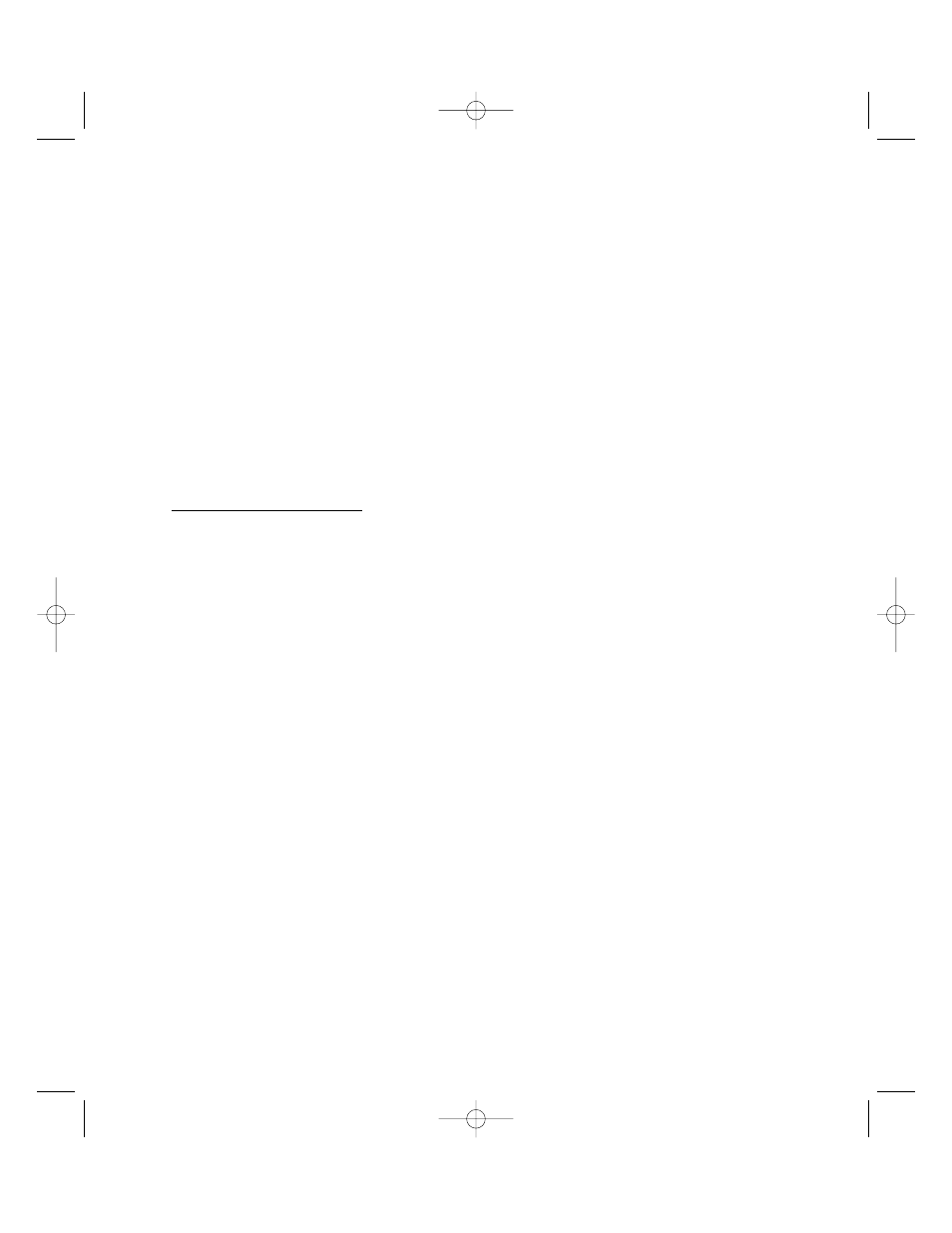
2.16. Rename chart or table.
If you would like to rename chart or table, right click on its name in Explorer window. From a menu shown
on [fig. 2, box 5], select Rename. Type in the new name and press Enter.
2.17. Use table, chart or recording information in other applications.
In case you would like to use charts, data from tables or recording information in other applications, there
is an easy way to do that. DM-II View can copy any of these items into Windows clipboard, so you can
simply paste the information in the application of your choice. To copy entire table, chart or recording info
into clipboard, right click on the corresponding item in Explorer view (to copy recording information - click
on Recording Info, to copy chart or table - click on its name) and click on Copy to clipboard option.
Another way of copying table or chart into a clipboard is to right click on the chart’s/table’s window and
select Copy to clipboard (in case of a table it’s Copy to clipboard | Entire table).
If you don’t need to copy entire table, but rather a section of it, you can select range of values (to learn
how to do it refer to section Print a table), right click on table’s window and select Copy to clipboard
Selected range.
3. Troubleshooting
3.1. Problem
When starting a download, program goes through the detection process, but does not find any devices.
Cause:
DM-II is not in COMM mode.
Solution: On DM-II’s touch pad press SETUP, use arrow keys to highlight Comm and press ENTER.
At this point "Download Ready" should appear on LCD.
Cause:
DM-II is not ON.
Solution: Supply power to DM-II (either from batteries or AC outlet) and press ON button.
Cause:
DM-II is not connected through serial (RS-232) cable.
Solution: Connect the cable to your PC’s serial port, connect the other end to DM-II.
Cause:
DM-II is running from batteries and batteries are low.
Solution: Replace the batteries or plug the device into AC outlet.
3.2. Problem
The program does not detect second DM-II unit attached to PC.
Cause:
The program is only able to detect device attached to the lowest number COM port.
Solution: Turn off or detach unit currently not used for transmission.
3.3. Problem: "The device is not ready for transmission" error message.
Cause:
There is no data in the DM-II.
Solution: Push VIEW button on the DM-II itself and check if there is any recorded data. If not record data.
10
995759revA_DMII Soft Manual 12/19/00 5:37 PM Page 10