Parts & controls – Amprobe AMB-25 Insulation-Tester User Manual
Page 3
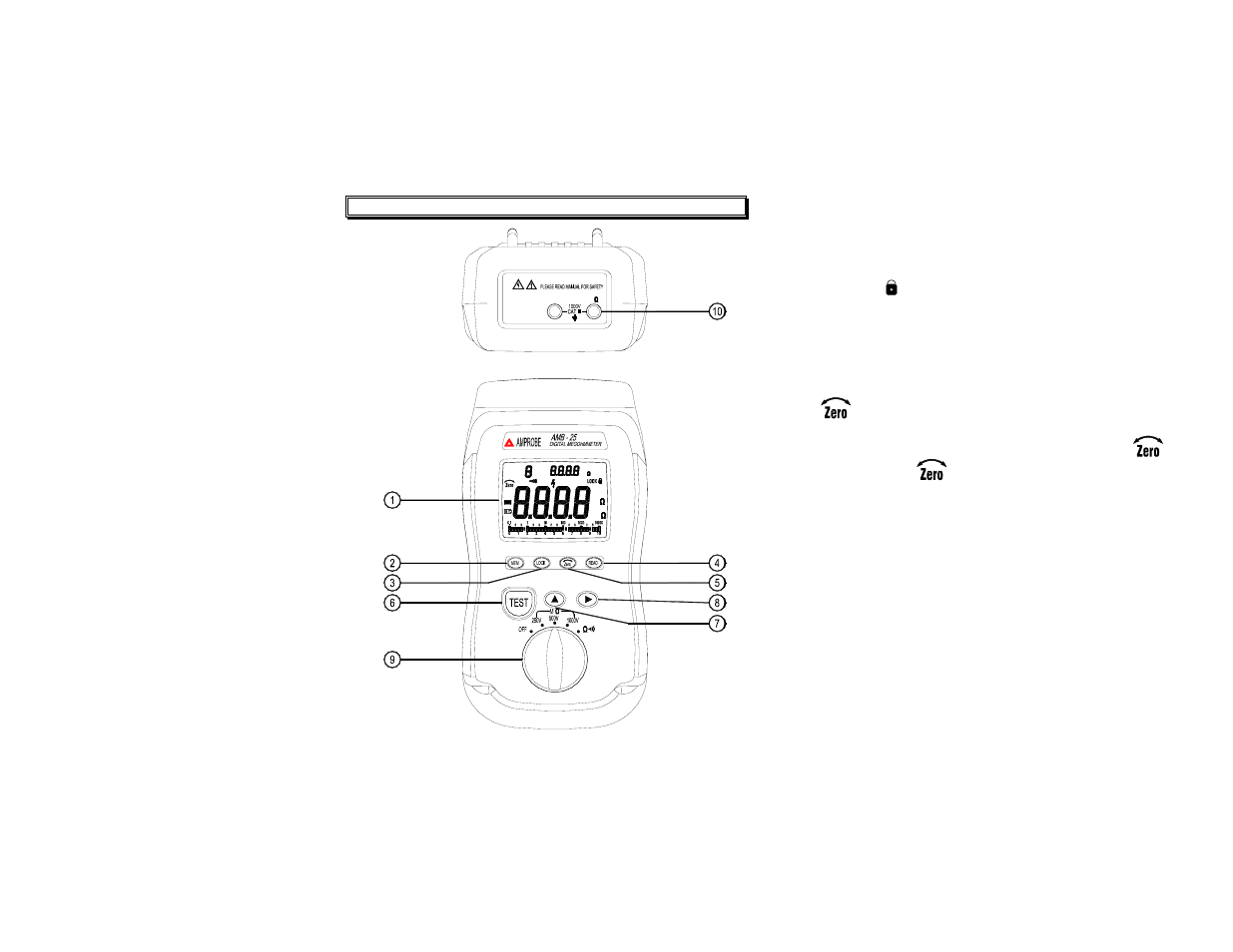
c
LCD display.
3. PARTS & CONTROLS
COM
V
d
MEM key : Manual data memory control key.
MEM
READ
M
V
V M
e
LOCK key : Locks the test Insulation Resistance (MΩ).
a). Press and hold down TEST key, then press LOCK key, the
“ LOCK ” icon appears on the display.
b). In MΩ mode continuously applies the test voltage to the circuit to
be tested. The beeper sounds every 2 seconds to remind you
that you are in the LOCK mode.
c). Press Lock or TEST key again to exit the mode.
f
READ key: Manual memory data reading control key.
g
key: In Ω function, turns the test lead resistance
compensation ON.
Touch the probe tips together, then press
key,
the
icon appears on the display and the main
display indicates 0.0Ω.
h
TEST key :
a). Used for MΩ test functions.
b). Press and hold TEST key until the main display reading is stable.
i
j
▼▲ keys : In READ mode, select the memory data location for
direct reading the data from the display.
k
Rotary switch : To select a measurement function.
l
Input terminals.
5
4