Figure 2.1, Hdd) – Avago Technologies LSI SAS 3041X-R User Manual
Page 23
Advertising
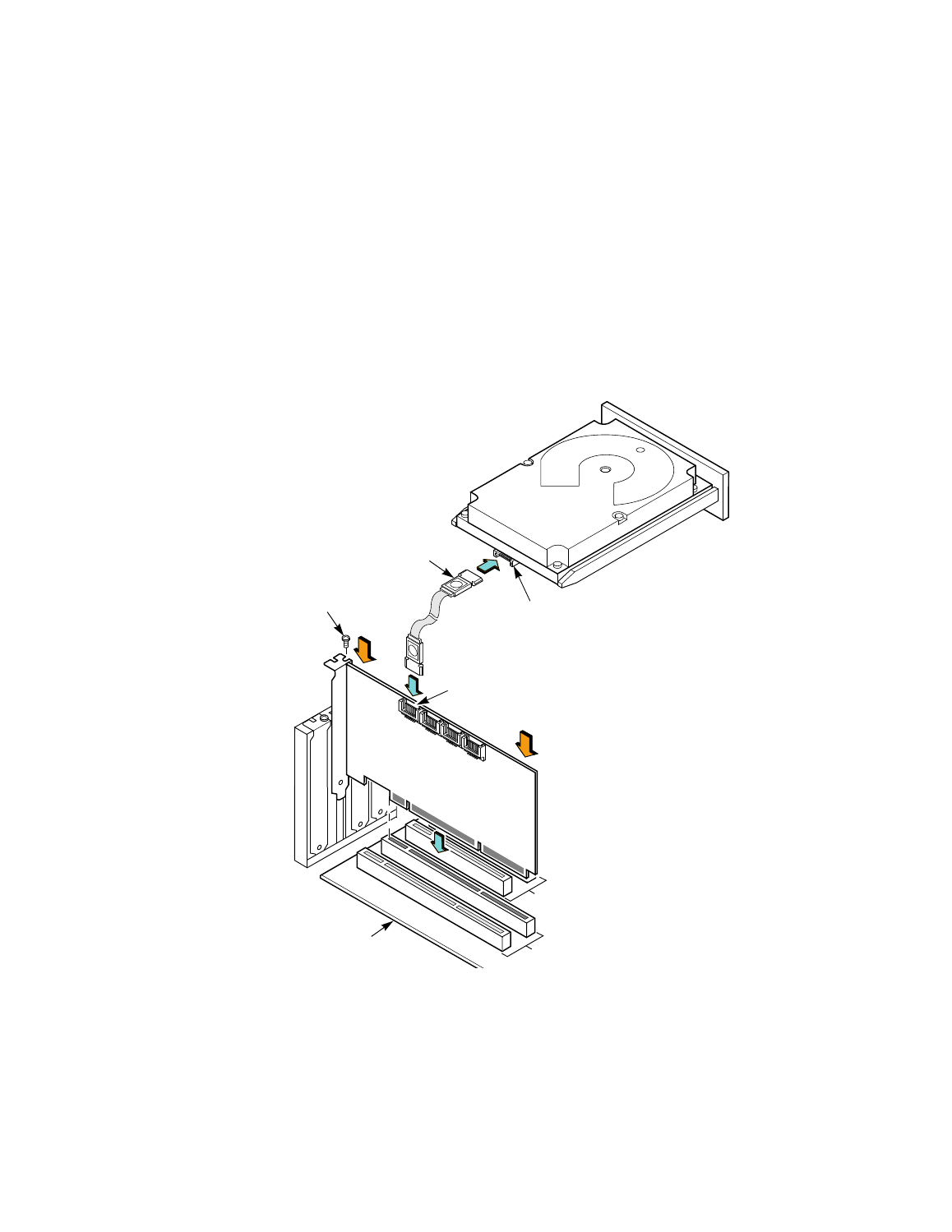
Detailed Installation Instructions
2-3
Version 2.1
Copyright © 2005, 2006 by LSI Logic Corporation. All rights reserved.
Step 7.
Replace the cover and the power cord(s), then power-up the
system.
Replace the system’s cover, reconnect the power cord(s) and
any network cables. Turn power on to the system.
The PCI-X to 3.0 Gbit/s SAS host adapter hardware installation is
complete.
Figure 2.1
Installing a PCI-X to 3.0 Gbit/s SAS x4 Host Adapter in
a PCI-X Slot
32-bit Slots
64-bit Slots
(3.3 V)
(3.3 V)
Edge of
Host Board
Bracket
Press Here
Press Here
HDD
Connector
Serial Signal
Cable
HBA Single
Lane Connector
Screw
Advertising
This manual is related to the following products: