Stun & upnp, Phone port, Stun server – PLANET VIP-192 User Manual
Page 25: Stun & upnp phone port stun server
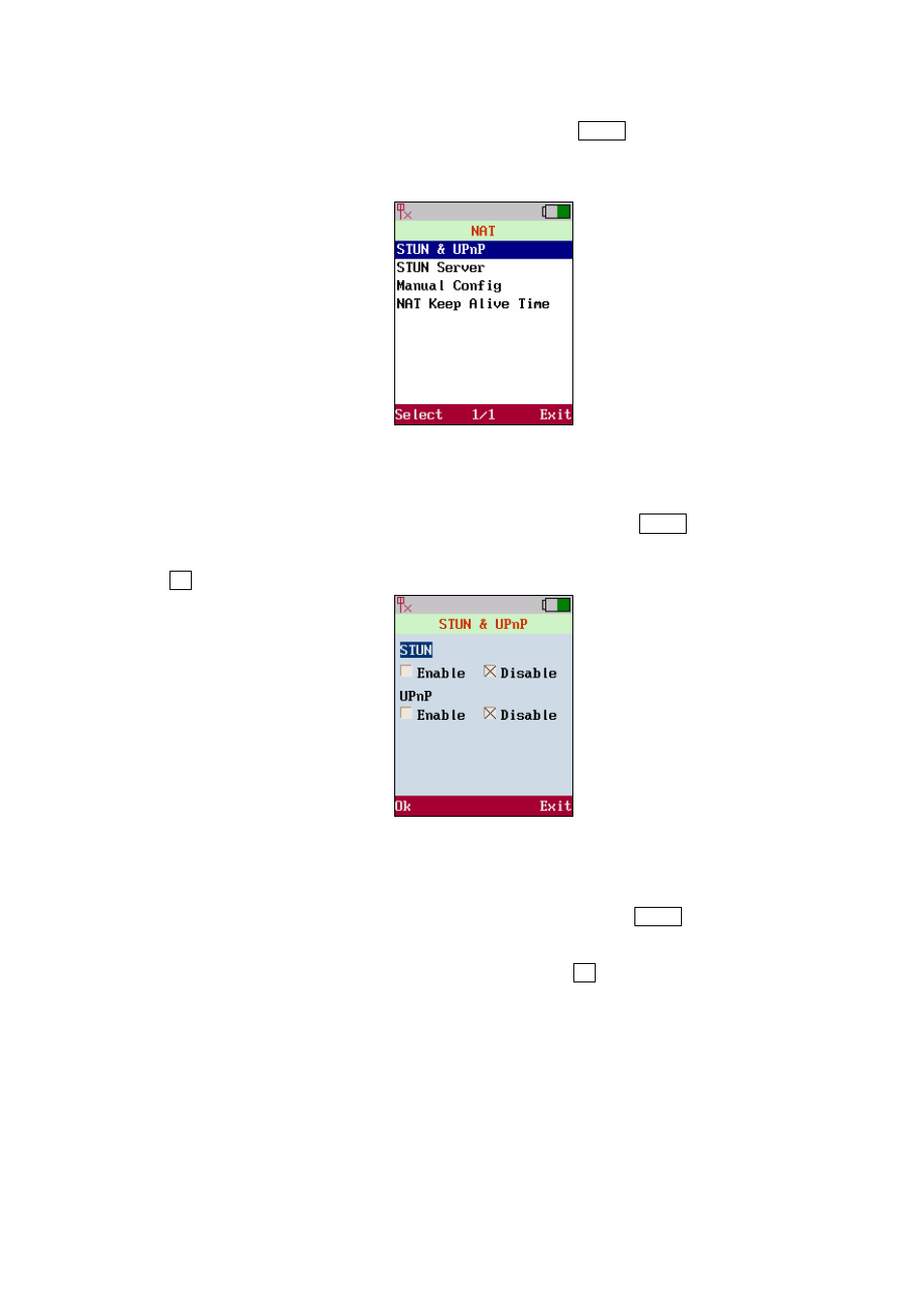
S T U N & UP n P
Move the highlight bar to [NAT] and press the <left soft key> Select to enter NAT. Sub menu
provides four items;[STUN & UPnP], [STUN Server], [Manual Config]and [NAT Keep Alive
Time]
.
Figure 28. STUN & UPnP
P h o n e P or t
Move the highlight bar to [STUN & UPnP]and press the <left soft key> Select to enter this [STUN
& UPnP]
setting menu. Move cursor to enable or disable [STUN & UPnP]function. Press the <left soft
key> Ok to store the settings.
Figure 29. STUN & UPnP
S T U N S e rv e r
Move the highlight bar to [STUN Server]and press the <left soft key> Select to enter this STUN
Server
menu. Move cursor into the field of [STUN Server] for entering STUN server IP address
when enable[STUN server]. Please press the <left soft key> Ok to store the settings.
25