Chapter 11 using the web configuration, Using the web configuration, Accessing configuration menu – PLANET VIP-192 User Manual
Page 55: Chapter 11
Advertising
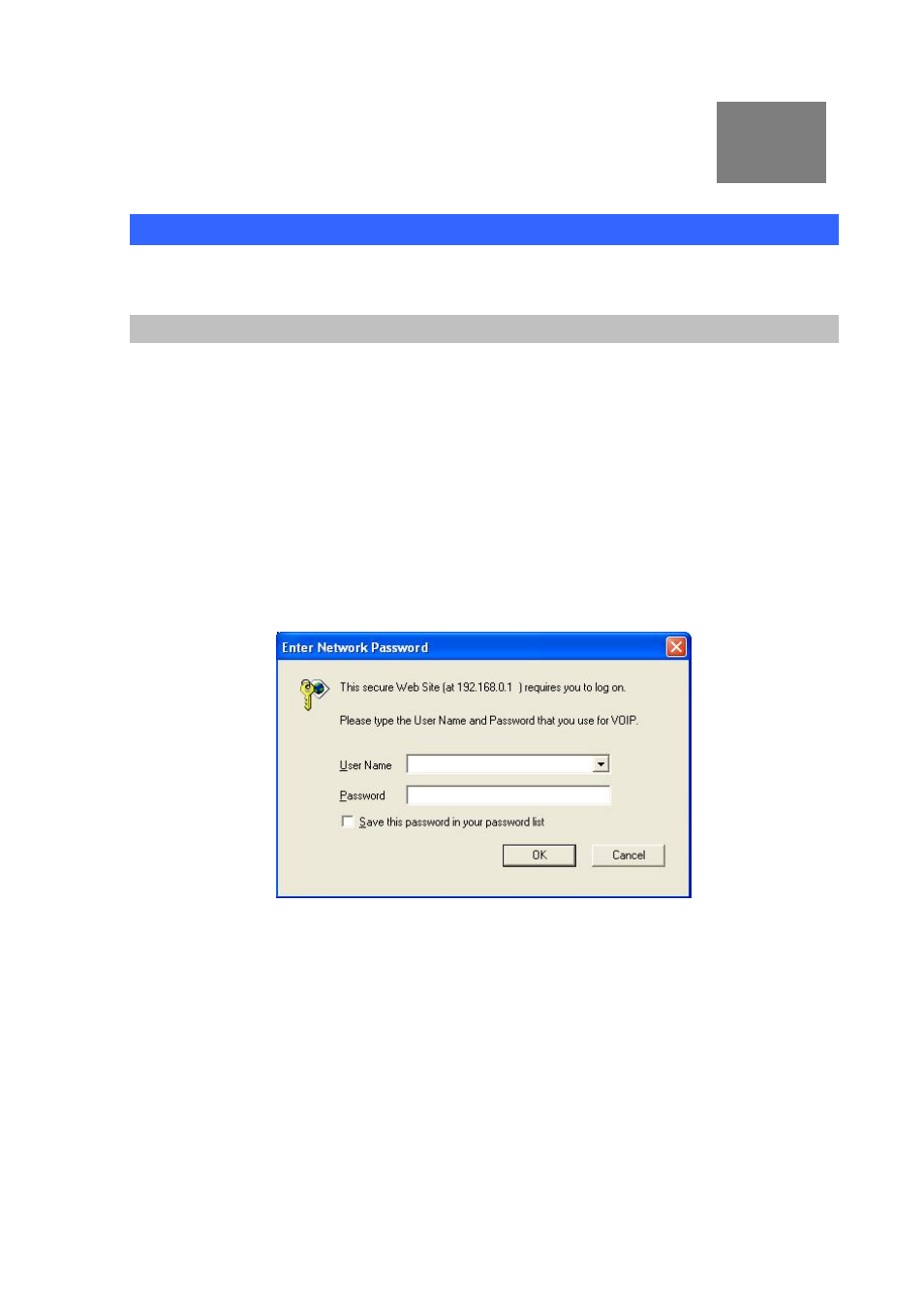
11
Chapter 11
Using the web configuration
Using the web configuration
The configuration web can be accessed using a web browser.
Accessing Configuration Menu
To start Wi-Fi Phone web configuration, you must have one of these web browsers installed on
computer for management
•
Microsoft Internet Explorer 6.0 or higher with Java support
Default WLAN interface IP address of Wi-Fi Phone is 192.168.0.1. You may now open your web
browser, and insert 192.168.0.1 in the address bar of your web browser to logon Wi-Fi Phone web
configuration page.
Wi-Fi Phone will prompt for logon username/password, please enter: root / 1234 to continue machine
administration.
Figure 92. Prompt screen of VIP-192
55
Advertising