PLANET ADN-4000 User Manual
Page 70
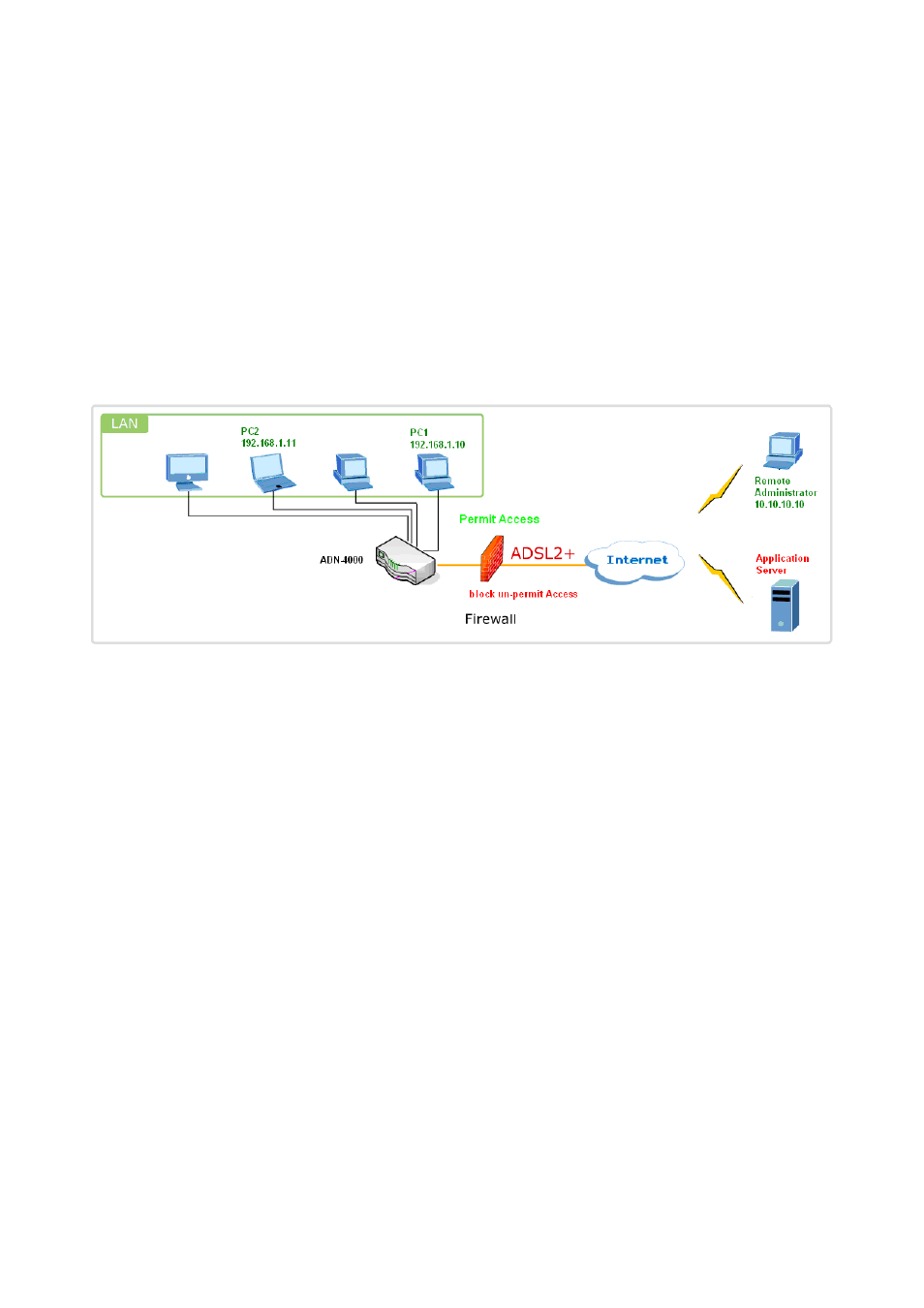
70
Filter Name: Enter the name of incoming filter rule
Protocol: Select one among TCP/UDP TCP UDP or ICMP protocols
Source IP address: Enter an IP address. When you have set IP address, the incoming
packet (protocol selected packet) will allow.
Source subnet mask:
Source port : UPD/TCP source port or a range of ports
Destination IP address: Destination IP (default no set)
Destination subnet mask:
Destination port : UPD/TCP destination port or a range of ports
Wan interfaces: You can select WAN interfaces and PVC
There is an example to introduce how to configure the incoming IP Filtering:
Figure: incoming IP filer application
Request:
z
I need to permit a PC whose IP address is 10.10.10.10. All Incoming TCP/UDP packet
traffic from that PC(10.10.10.10) is allowed.
z
Block all IP traffic from other PC .