3 access to administrator, 4 personal setting – PLANET UMG-1000 User Manual
Page 86
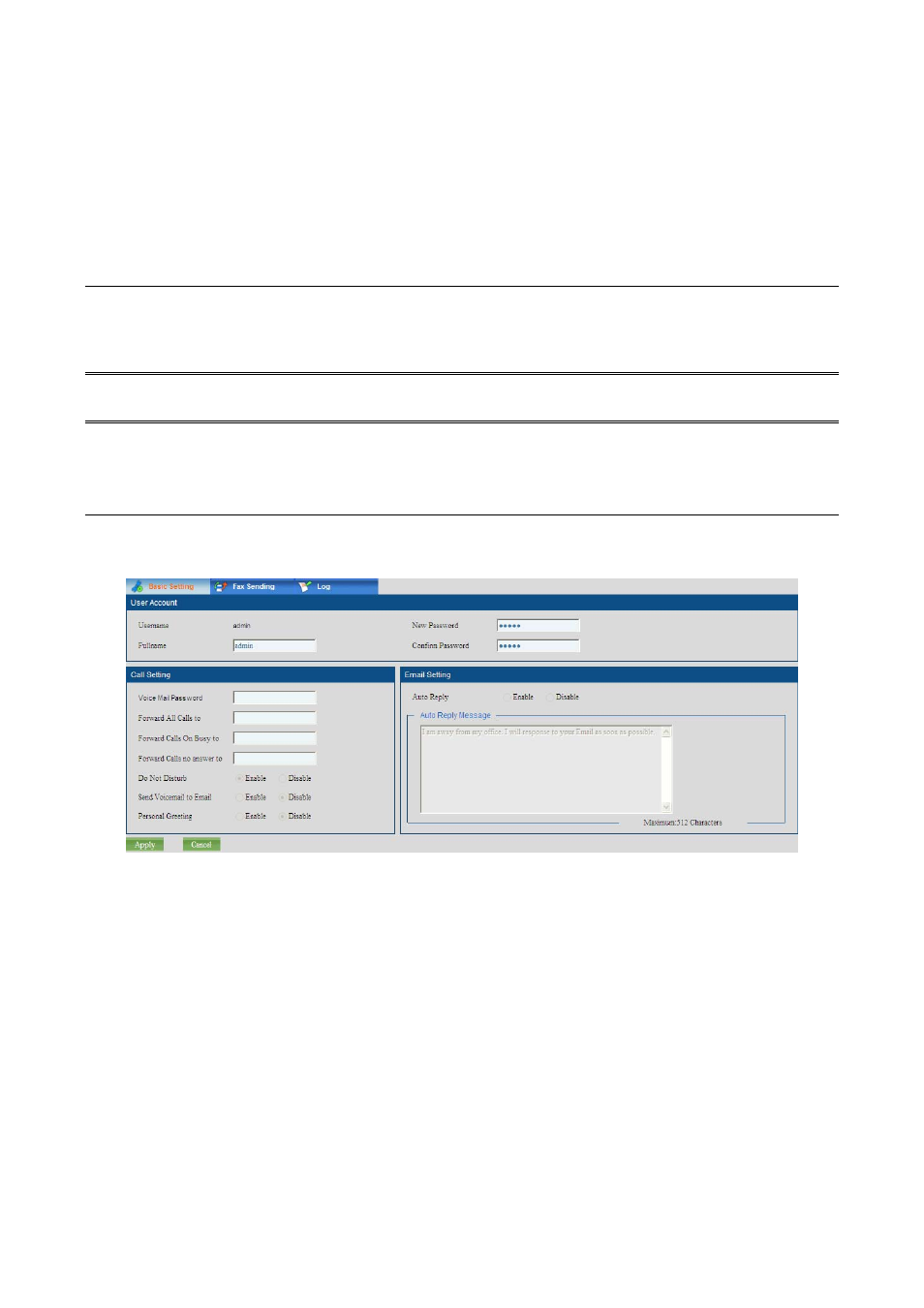
86
Do Not Disturb: Displays the state of the feature “Do Not Disturb”, enable or
disable.
Forward All Calls to: Displays the unconditional forward extension.
Forward Calls on Busy to: Displays the extension which your call will be
forwarded to when your line is busy.
16.3 Access to Administrator
If your account is the administrator, there will be an “Admin” button on the left. Click that
button to access the UMG-1000 Series web management.
Note:
Only one system administrator login session is allowed at any time.
16.4 Personal Setting
Users can update the profile in their own way on the “Personal Setting” page.
USER ACCOUNT
Username: Displays your account username.
Full Name: Specifies your full name.
New Password: Specifies your new password.
Confirm Password: Confirms and verifies the typed password.
CALL SETTING
Voice Mail Password: Specifies your voice mail password.
Forward All Call to: Specifies the unconditional forward extension. Fill the text
fill only if you would like to forward all your calls to the extension.
Forward Calls on Busy to: Specifies the forward extension. Fill the text fill if you
would like to forward your calls to the extension when your line is busy.
Do Not Disturb: Enable or disable the “Do Not Disturb” feature. Enable this
feature only if you would like to prevent ringing of incoming calls.