3 outlook, 1 front panel, 2 rear panel – PLANET UMG-1000 User Manual
Page 9: 1 front panel 1.3.2 rear panel
Advertising
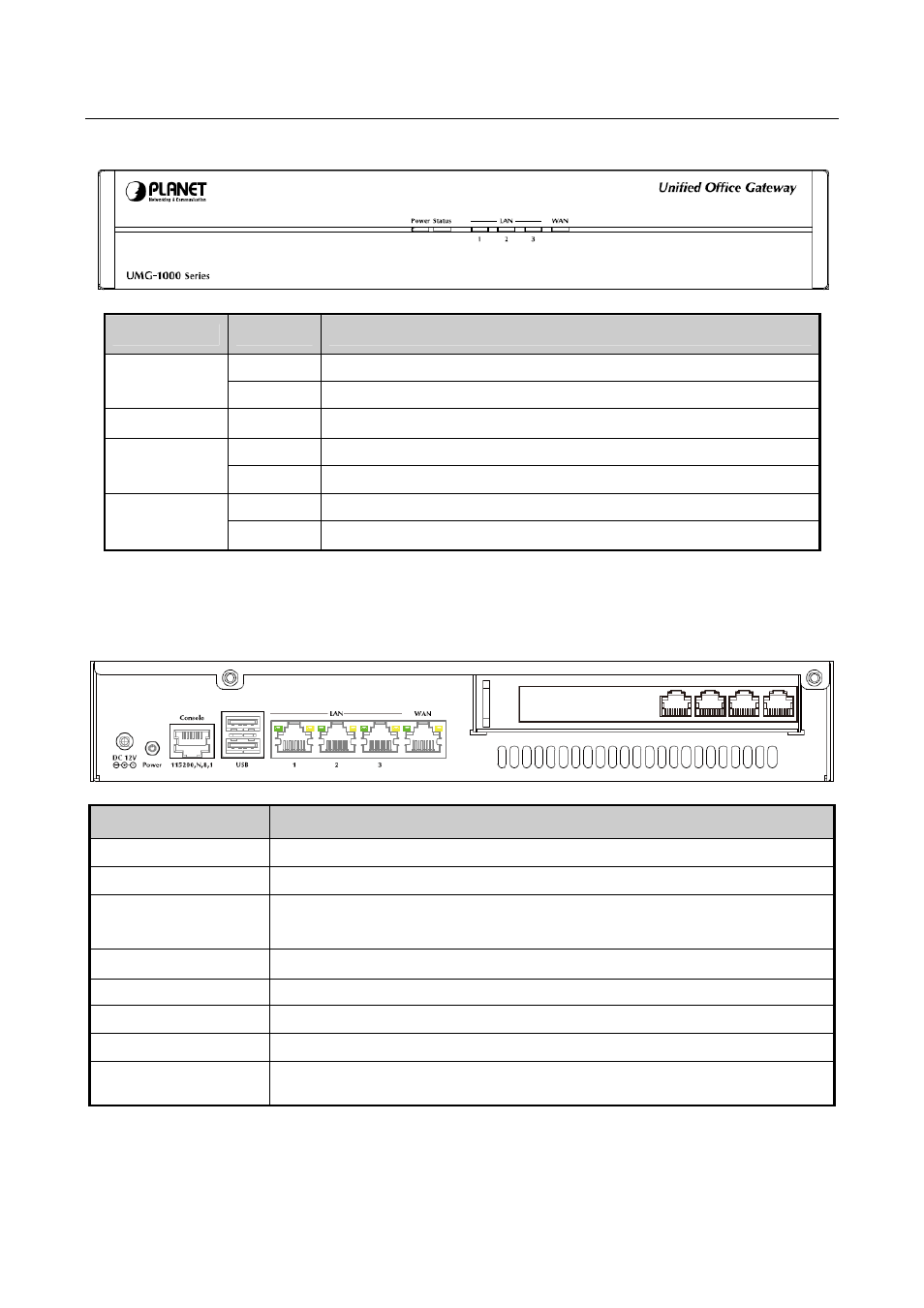
10
1.3 Outlook
1.3.1 Front Panel
LED
ON/OFF
Description
On Power
On
Power
Off Power
Off
Status Flash
System
operating
On
Connect to WAN port
WAN
Off
Disconnect to WAN port
On
Connect to 1~3 LAN ports
LAN
Off
Disconnect to 1~3 LAN ports
1.3.2 Rear Panel
Port
Description
DC 12V
DC 12V, 3.75A
Power
Power ON/OFF button
Console
Use RJ-45 to RS-232 console cable for engineer maintenance
(future feature)
USB
2 x USB2.0 (future feature)
LAN
3 x RJ-45 10/100/1000Base-T, Auto-Negotiation, Auto MDI/MDI-X
WAN
1 x RJ-45 10/100/1000Base-T, Auto-Negotiation, Auto MDI/MDI-X
Voice
4 x RJ-11 (4 x FXO)
Antenna
(For UMG-1000W)
Used to connect the external antenna for 802.11b/g/n wireless
network
Advertising