Download the project, Download, Project – ProSoft Technology MVI69-FLN User Manual
Page 47
Advertising
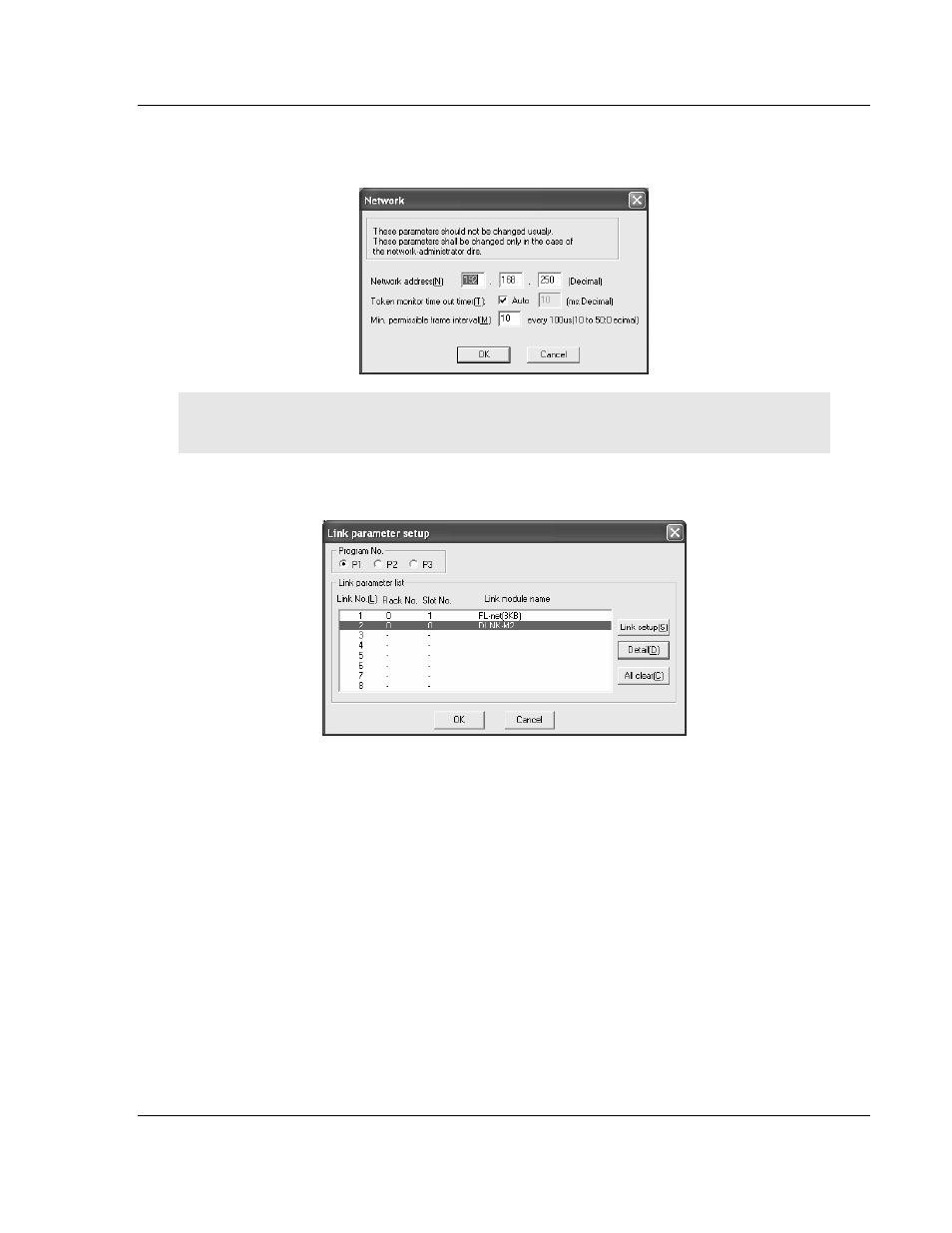
Start Here
MVI69-FLN ♦ CompactLogix Platform
FA Control Network Communication Module
ProSoft Technology, Inc.
Page 47 of 137
November 3, 2008
Click OK to close the Data Link window, and then click the Network button.
Configure the default parameters as shown in the following illustration:
Note: This configuration sets the node address of the FL/ET-T-V2 module to 192.168.250.10 (the
node address was configured as 10).
For this example, the processor (rack 0 and slot 0) will be assigned as DLNK-M2.
For more information about this topic, refer to the TOYODA PLC documentation.
1.18 Download
the
Project
Now save the project and download it to the TOYODA PLC.
Advertising