Installing the server, 2 installing the server – ProSoft Technology RLX-OPC-SRV User Manual
Page 17
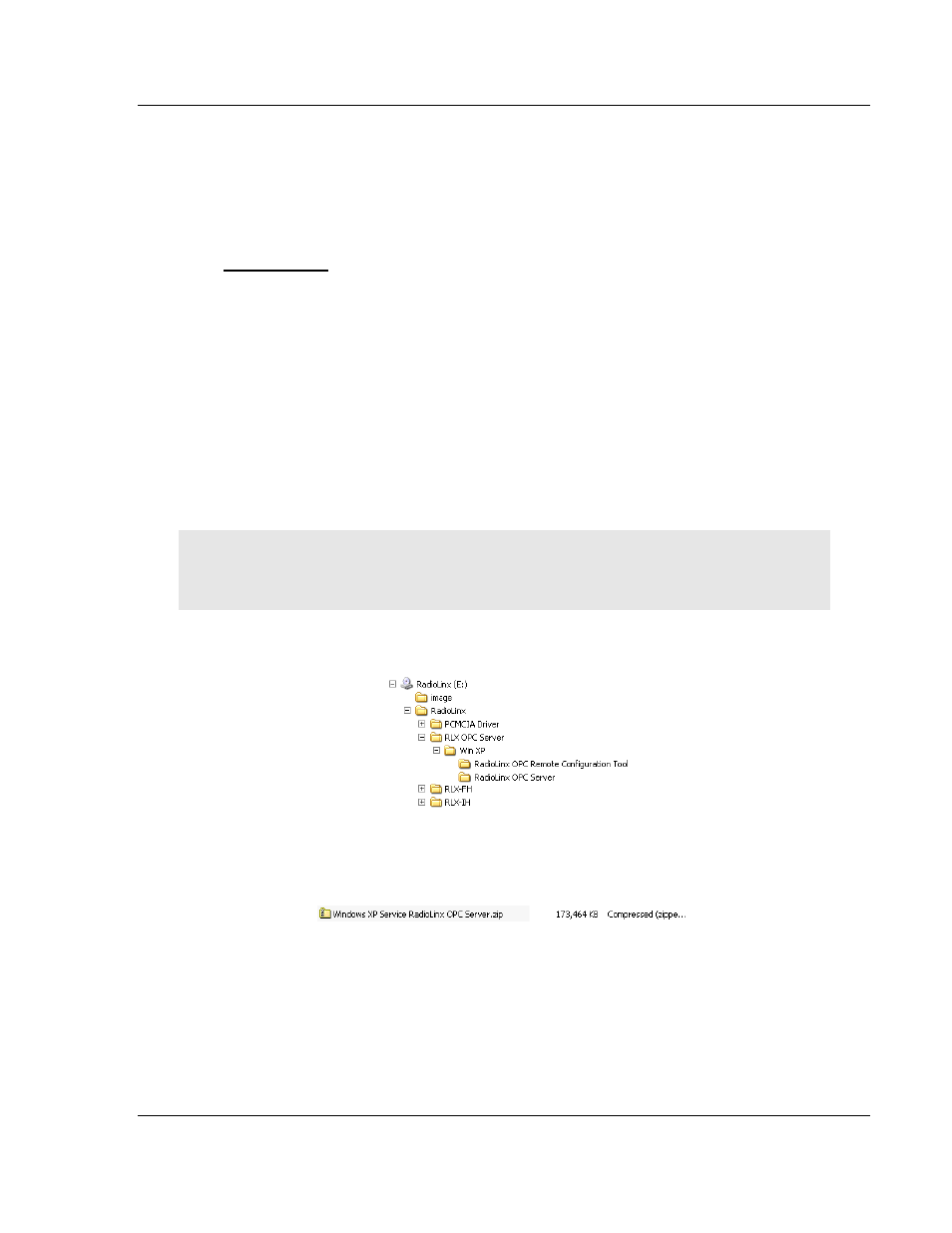
Installing the Server
RLX-OPC-SRV ♦ ProSoft Software
RadioLinx® OPC Server for Frequency Hopping and Industrial Hotspot™ Radios
ProSoft Technology, Inc.
Page 17 of 108
January 22, 2009
2 Installing
the
Server
In This Chapter
Choosing the Right RadioLinx OPC Server Project for Your Application17
Process ............................................................................... 18
2.1 Choosing
the
Right
RadioLinx
OPC Server Project for Your
Application
1 Go to www.prosoft-technology.com, or use the ProSoft Technology supplied
CD to retrieve RLX OPC software!
2 Open setup file and follow the install directions. The install process will copy
the RLX OPC Server and OPC Configuration Tool onto your PC.
Note: Before installing, verify that you have the Microsoft .NET Framework (version 3.0 or greater)
already installed. If you don’t then download this from Microsoft.com and continue installing
RadioLinx OPC Server. Select the ServerInstaller.msi file to install.
This is an example of the Tree structure you will see. See descriptions below and
select the version for your system.
The Window XP Service RadioLinx OPC Server is the recommended version.
Windows XP Service RadioLinx OPC Server
This is the primary server project. The configuration tool will also be installed.