ProSoft Technology RLX-OPC-SRV User Manual
Page 9
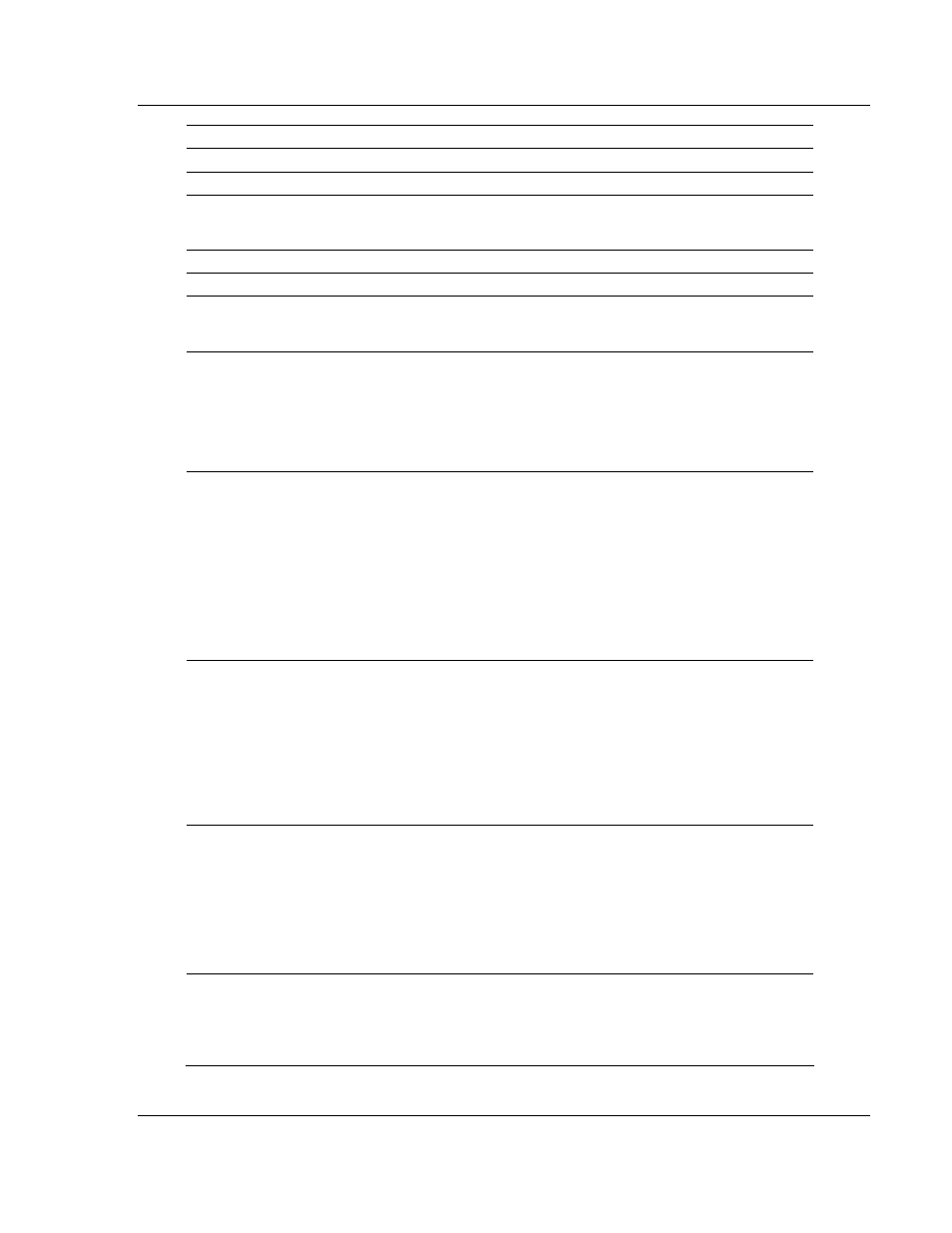
Start Here
RLX-OPC-SRV ♦ ProSoft Software
RadioLinx® OPC Server for Frequency Hopping and Industrial Hotspot™ Radios
ProSoft Technology, Inc.
Page 9 of 108
January 22, 2009
Tag Name
Description
Temperature
Temperature as measured within the radio module.
Voltage
Supply voltage as measured on motherboard.
VSWR
Voltage Standing Wave Ratio. Ideally 1:1 (or 1.00), this value gives an
indication of how much power is being reflected back to the radio from
the antenna relative to how much is being transmitted.
SoftwareVersion
Core radio firmware version (.mhx file)
Operation Mode:
The selected mode of operation: Master, Repeater, or Remote.
Link Rate:
This is the RF communications Link Rate. A lower link rate offers better
receive sensitivity performance; a higher link rate, better throughput. All
IFHx radios in a network must use the same Link Rate.
RF Output Power:
This setting establishes the transmit power level which will be presented
to the antenna connector at the rear of a IFHx network. Unless required,
the RF Output Power should be set not for maximum, but rather for the
minimum value required to maintain. FCC regulations allow for up to
36dBi effective isotropic radiated power (EIRP). The sum (in dBm) of
the transmitted power, the cabling loss, and the antenna gain cannot
exceed 36dBi.
Network Type:
Type of RADIO network: Point-to-MultiPoint network (PMP), Point-To-
Point network (PTP), Peer-to-Peer (P2P), or Everyone-to-Everyone
(E2E)
VALUES:
Point-to-Multipoint
Point-to-Point
Peer-to-Peer
Everyone-to-Everyone
PMP
with
ACK
Channel Mode
This option applies only to COM 1. Determines which serial interface
shall be used to connect to external devices: RS232, RS485, or RS422.
When an interface other than RS232 is selected, the DE9 port will be
inactive.
VALUES
RS232
RS485
RS422
Data Baud Rate
The serial baud rate is the rate at which the modem is to communicate
with the attached local asynchronous device.
NOTE:
Most PCs do not readily support serial communications
greater than 115200bps.
VALUES:
bits per second (bps)
230400, 115200, 57600, 38400, 28800, 19200, 14400,
9600,
460800
and 921600 may be selected for RS422 or RS485 Channel Modes.
Data Format
This setting determines the format of the data on the serial port. The
default is 8 data bits, No parity, and 1 Stop bit.
VALUES:
8N1,
8N2, 8E1, 8O1, 7N1, 7N2, 7E1, 7O1, 7E2, 7O2