Obtaining a preferred projected image size, Projection dimensions – BenQ TH530 User Manual
Page 14
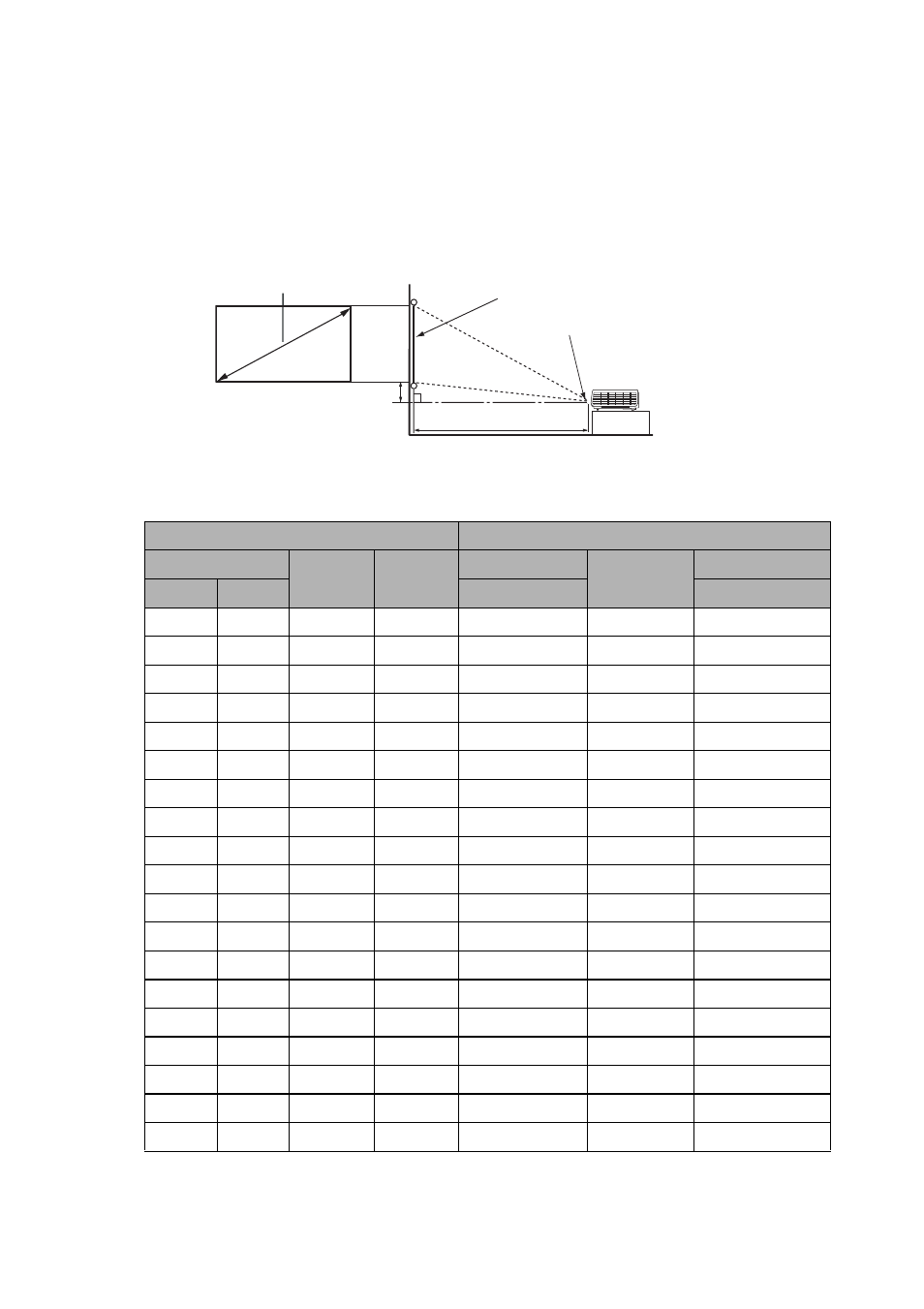
Positioning your projector
14
Obtaining a preferred projected image size
The distance from the projector lens to the screen, the zoom setting, and the video format
each factors in the projected image size.
Projection dimensions
Refer to
for the center of lens dimensions of this projector
before calculating the appropriate position.
The screen aspect ratio is 16:9 and the projected picture is in a 16:9 aspect ratio
For example, if you are using an 120-inch screen, the recommended projection distance is
4104 mm.
Screen size
Projection distance (mm)
Diagonal
W
(mm)
H (mm)
Min distance
Average
Max distance
Inch
mm
(max. zoom)
(min. zoom)
40
1016
886
498
1302
1368
1435
50
1270
1107
623
1627
1710
1793
60
1524
1328
747
1953
2052
2152
70
1778
1550
872
2278
2394
2510
80
2032
1771
996
2603
2736
2869
90
2286
1992
1121
2929
3078
3228
100
2540
2214
1245
3254
3420
3586
110
2794
2435
1370
3580
3762
3945
120
3048
2657
1494
3905
4104
4304
130
3302
2878
1619
4231
4446
4662
140
3556
3099
1743
4556
4788
5021
150
3810
3321
1868
4881
5130
5380
160
4064
3542
1992
5207
5473
5738
170
4318
3763
2117
5532
5815
6097
180
4572
3985
2241
5858
6157
6455
190
4826
4206
2366
6183
6499
6814
200
5080
4428
2491
6509
6841
7173
250
6350
5535
3113
8136
8551
8966
300
7620
6641
3736
9763
10261
10759
H
W
Projection distance
16:9 Screen diagonal
Screen
Center of lens
Vertical offset