Saving a user multi, Saving a user multi -16, Ulti on – Kurzweil Forte User Manual
Page 251
Advertising
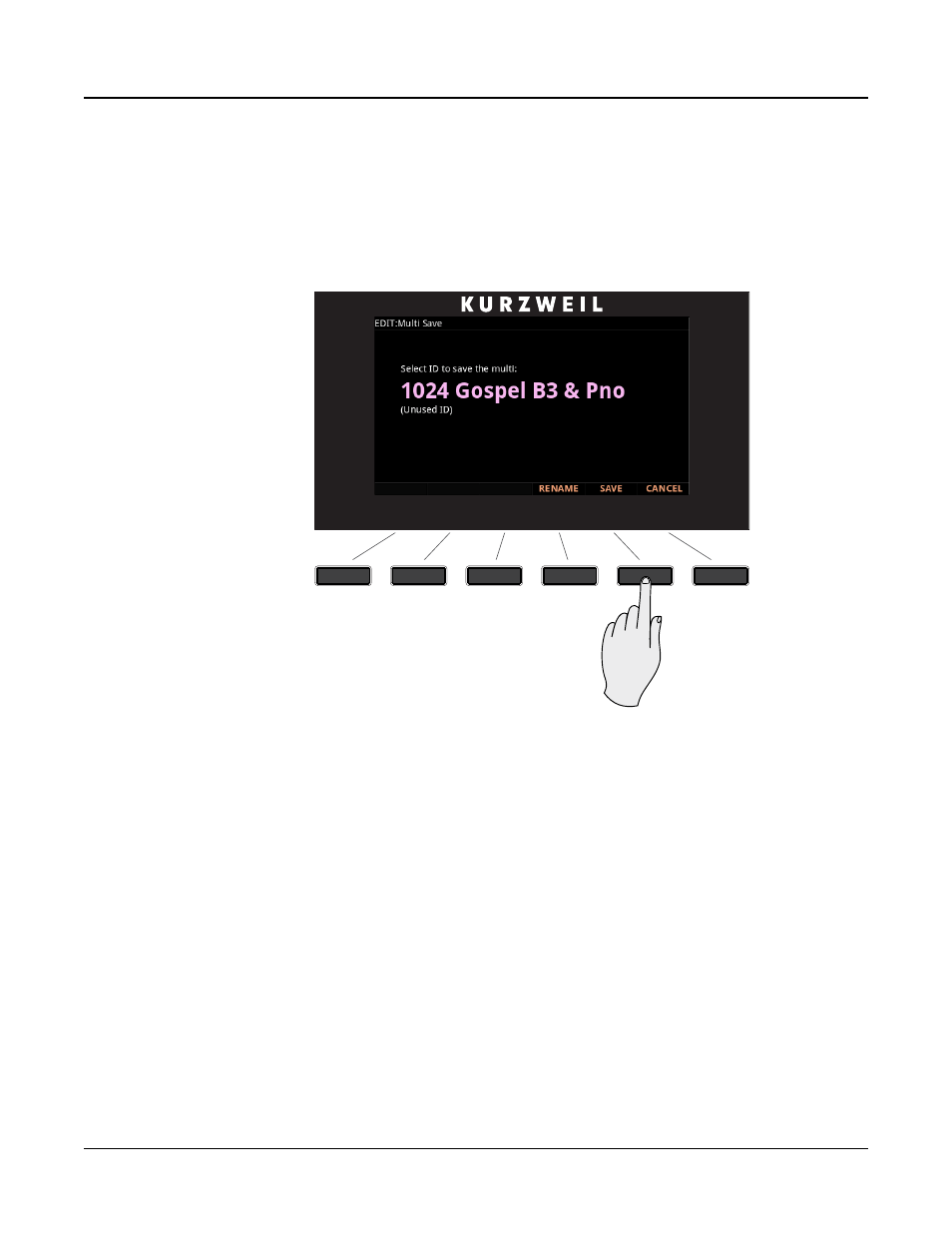
Multi Mode
Save User Multis
10-16
Saving a User Multi
Press the Save button or Save soft button to complete the saving process, or press the Cancel
soft button to exit without saving. After successfully saving, the Multi will be selected in
Multi Mode. To find the Multi again later, press the User button and scroll to the Multi ID.
You can also type the Multi ID number, then press the Enter button.
Advertising
This manual is related to the following products: