Led ladders, Zone mute/volume buttons, Switches – Kurzweil Forte User Manual
Page 50: Led ladders -5, Zone mute/volume buttons -5 switches -5
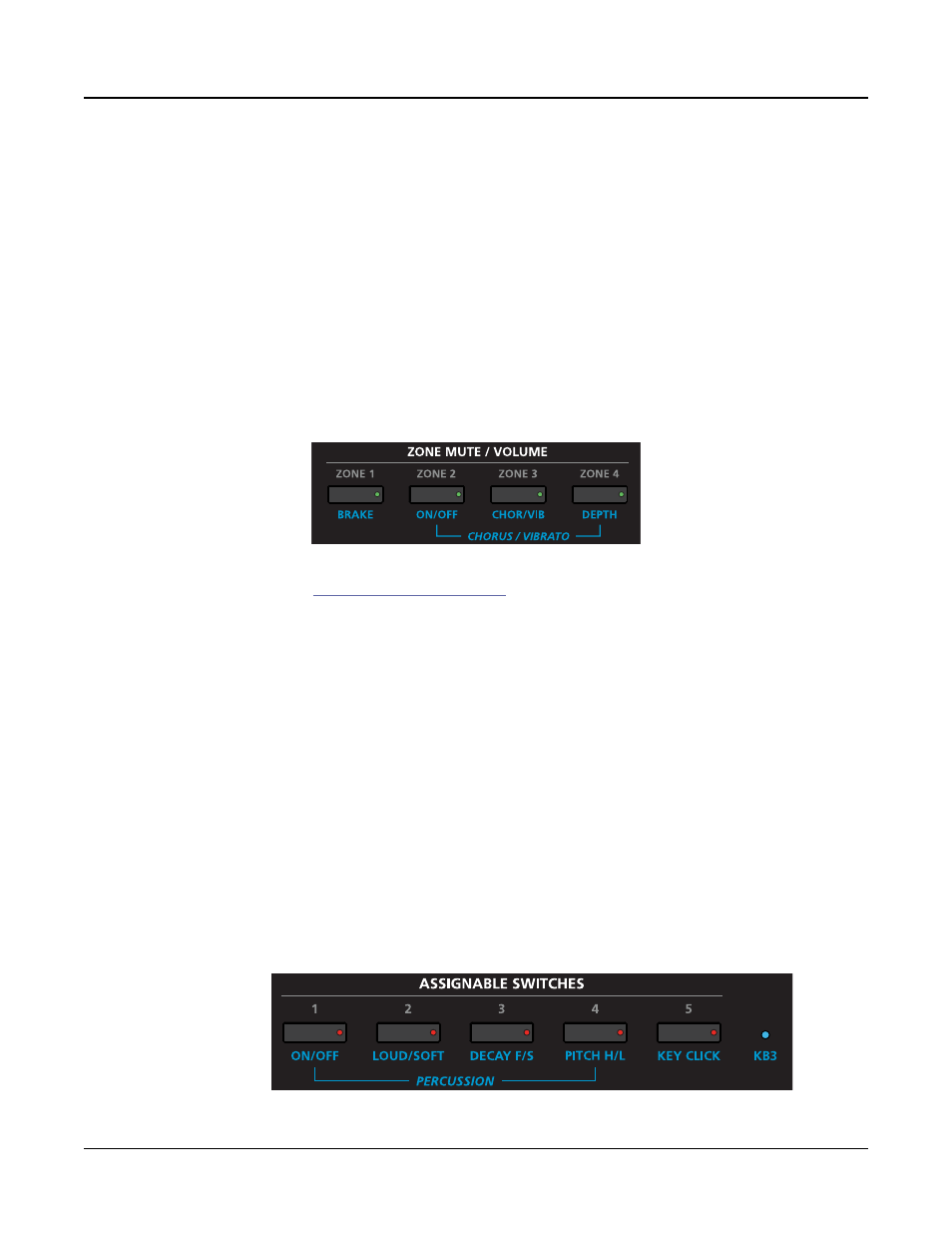
Features of the Forte and Forte7
3-5
For KB3 Programs, the sliders operate in a similar way to a Hammond organ, i.e. pulling the
slider towards you increases the drawbar amount. To help illustrate this, the Forte inverts the
LED ladders to indicate the drawbar (slider) position.
For standard Programs the sliders have the minimum value when they are towards the player
and maximum value when they are pushed away from the player.
LED Ladders
The LED Ladders show the current value of the slider. When you change Programs or
Multis the LED Ladders show the default value of the parameter assigned to the slider, which
may differ from the current physical position of the slider.
Zone Mute/Volume Buttons
Zones are the independent regions of the keyboard that make up a Multi, for additional
information see
.
Pressing a Zone button will mute or unmute the Zone. An active/unmuted Zone button has
a lit green LED. The LED of an inactive/muted Zone button is not lit.
In Program Mode the Zone buttons can be used as additional switches to control parameters
of a Program. They are identified in the Program PARAMS page as zone switches. When
active in Program Mode it has a lit red LED. When inactive, it is not lit.
Switches
In Program Mode, the five Switch buttons are pre-assigned to change the sound in different
ways. Factory programs generally use these switches to enable effects. Switch assignments can
also be changed in Program Edit mode.
In Multi Mode, you can assign the Switch buttons to control Program and effects parameters,
or send MIDI CC messages to external equipment.
The Switch Button LEDs illuminate red when the switch is active.