Using the creative slider, A31), Press the multi selector k – Nikon Coolpix A100 User Manual
Page 47: Use jk to select an item, Use hi to adjust the level, Press the k button when setting is complete
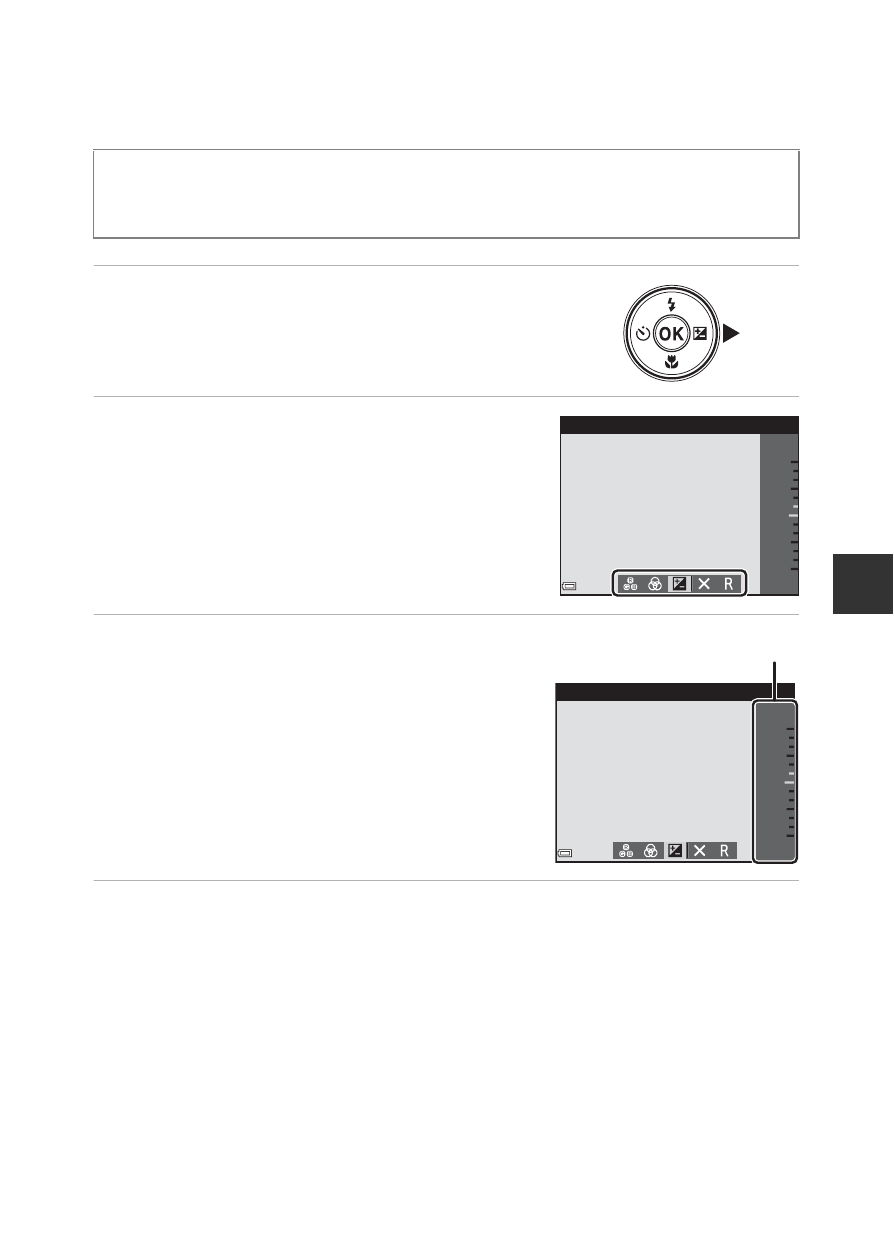
31
Sh
oot
in
g
F
e
at
ures
Using the Creative Slider
You can adjust the brightness (exposure compensation), vividness, and hue
when shooting.
1
Press the multi selector
K.
2
Use
JK to select an item.
• F Hue: Adjust the hue (reddish/bluish) of
the entire image.
• G Vividness: Adjust the vividness of the
entire image.
• o Brightness (Exp. +/-): Adjust the
brightness of the entire image.
3
Use
HI to adjust the level.
• You can preview the results on the monitor.
• To set another item, return to step 2.
• Select y Exit to hide the slider.
• To cancel all settings, select P Reset and
press the
k button. Return to step 2 and
adjust the settings again.
4
Press the
k button when setting is complete.
• The settings are applied and the camera returns to the shooting screen.
C
Creative Slider Settings
• This function may not be available to use in combination with other functions
• The settings for brightness (exposure compensation), vividness and hue are saved
in the camera’s memory even after the camera is turned off.
Enter shooting mode
M A (shooting mode) button M A (auto) mode M
k button
Brightness (Exp. +/-)
+
0
.
3
-
2
.
0
+
2
.
0
Brightness (Exp. +/-)
+
0
.
3
-
2
.
0
+
2
.
0
Slider