Autofocus mode – Nikon Coolpix A100 User Manual
Page 86
Advertising
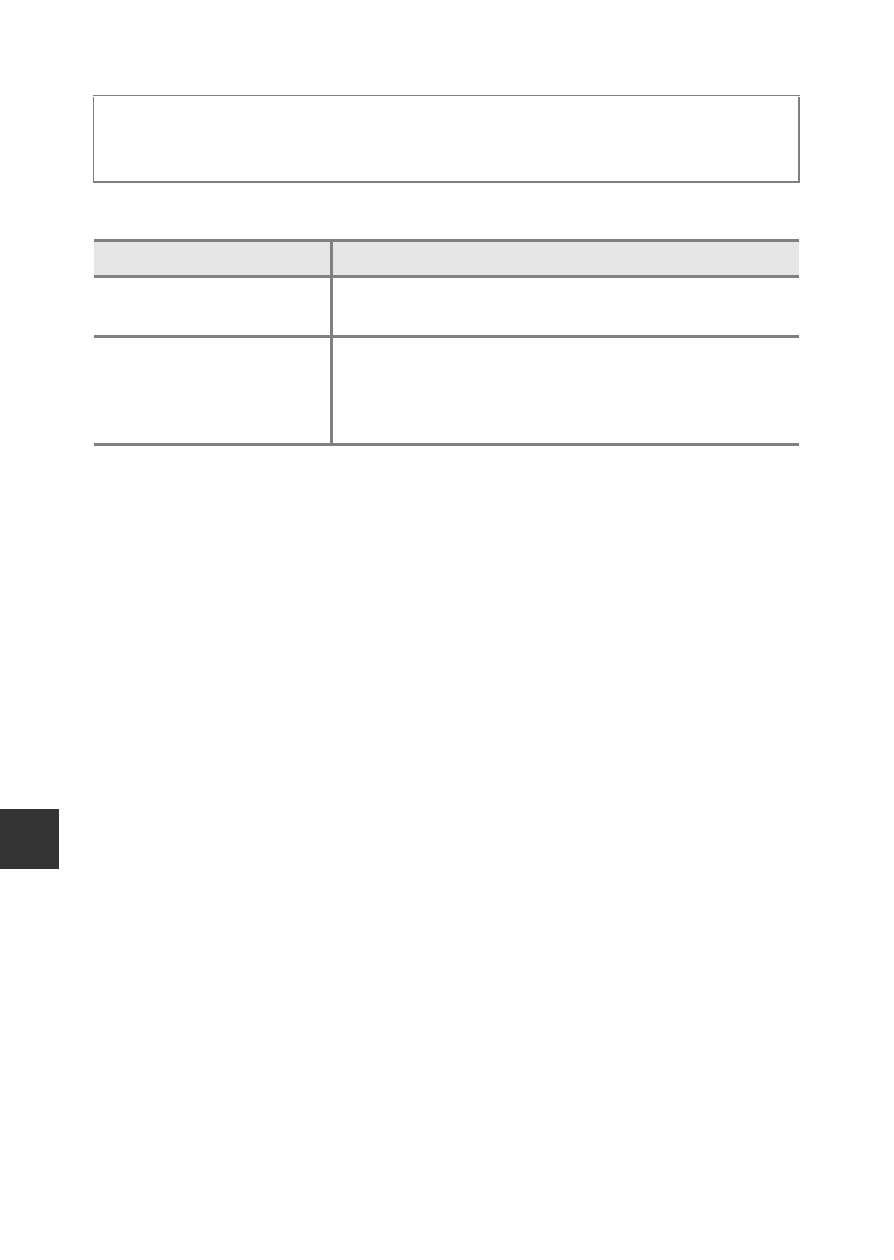
70
Us
in
g
M
e
n
u
s
Autofocus Mode
Set how the camera focuses when shooting still images.
C
Autofocus Mode for Movie Recording
Autofocus mode for movie recording can be set with Autofocus mode (
A77) in
the movie menu.
Enter shooting mode
M A (shooting mode) button M A (auto) mode
M k button M d button M Autofocus mode M k button
Option
Description
A Single AF
(default setting)
The camera focuses only when the shutter-release
button is pressed halfway.
B Full-time AF
The camera continues focusing even when the
shutter-release button is not pressed halfway. The
sound of lens drive movement is heard while the
camera focuses.
Advertising
This manual is related to the following products: